Programming a garage door keypad provides a seamless and secure way to access your garage. Instead of relying on a physical remote, you can enter a PIN directly into the keypad, granting entry without needing to search for your remote control. This guide will walk you through how to program garage door keypad systems and provide troubleshooting tips to ensure a smooth setup.

Benefits of Programming Your Garage Door Keypad
Switching to a keypad system offers numerous advantages:
- Convenience: No more scrambling to find your garage door remote.
- Family Access: Share a PIN with trusted family members or friends for easy entry.
- Increased Security: Customize or change the PIN whenever needed to maintain control over who can access your garage.
- Remote-Free Entry: Perfect for outdoor activities where carrying a remote isn’t practical.
Read too: Door and Garage Door Companies: Choosing the Right Partner for Your Needs
Tools Needed
Before you begin programming your garage door keypad, gather the following:
- Garage Door Opener Manual: Useful for model-specific instructions.
- Ladder: To access the Learn button on your garage door motor.
- Keypad Manual: If available, to reference troubleshooting steps.
Step-by-Step Guide to Program Garage Door Keypad
Let’s break down the programming process into simple steps.
Step 1: Identify Your Garage Door Opener System
Determine the type of garage door opener system you have:
- Modern Systems: These often have a Learn button, making programming straightforward.
- Older Systems: These may require manual code matching using DIP switches.
Check your opener’s manual for compatibility with your keypad.
Step 2: Locate the Learn Button on the Garage Door Opener
The Learn button is a crucial part of the programming process.
- Where to Find It: Usually located on the back or side of the garage door motor.
- Colors: Common colors include yellow, purple, or red.
- Accessing It: Use a ladder to safely reach the Learn button.
Step 3: Reset the Keypad (Optional)
If the keypad has been used before or programmed for a different garage door, reset it:
- Remove the keypad’s battery.
- Wait for 10–15 seconds before reinserting the battery.
- Test the keypad to ensure it’s ready for new programming.
Step 4: Program the Keypad
Now you’re ready to program the keypad:
- Activate the Learn Button: Press and release the Learn button on the garage door motor. The indicator light will start blinking.
- Input a New PIN: On the keypad, enter your desired four- to six-digit PIN.
- Confirm the PIN: Press the Enter button on the keypad.
- Test the Connection: Wait for the garage door to respond by opening or closing.
Additional Methods for Programming
Depending on your keypad model, there may be alternative programming methods:
- Keypads with Sync Buttons: Instead of entering a PIN, hold a specific button to pair with the opener.
- DIP Switch Programming: Match the positions of switches on the keypad and opener motor.
Troubleshooting Common Issues When You Program Garage Door Keypad
Sometimes, programming doesn’t go as planned. Here’s how to solve common issues:
Garage Door Doesn’t Respond
- Check the Range: Ensure the keypad is within range of the opener.
- Reprogram the Keypad: Repeat the programming steps to ensure accuracy.
- Inspect Power: Check for low batteries in the keypad or issues with the motor unit.
Keypad Doesn’t Retain the Code
- Replace Batteries: Low battery power can cause the keypad to lose its memory.
- Weatherproofing: Extreme weather conditions may affect keypad functionality. Consider using a cover.
Multiple Doors Controlled by One Keypad
- Set Unique PINs: For keypads capable of controlling multiple doors, assign a unique PIN to each door.
- Follow the Manual: Refer to the specific instructions for your keypad model.
Tips for Choosing and Maintaining a Garage Door Keypad
To ensure optimal functionality, consider these tips:
- Choose a Compatible Keypad
- Purchase a keypad that is compatible with your garage door opener’s brand and model.
- Regular Battery Checks
- Replace the batteries in your keypad every 6–12 months to avoid disruptions.
- Update PINs Regularly
- For security, update your PIN at least every few months or after sharing it with guests.
- Weatherproof Your Keypad
- Use a protective cover to shield the keypad from rain, snow, and extreme heat.
Benefits of a Wireless Garage Door Keypad
Switching to a wireless keypad offers even greater advantages:
- Flexibility: Install the keypad anywhere within signal range of the opener.
- Ease of Installation: No wiring is required for setup.
- Portability: Ideal for renters or those who move frequently.
Frequently Asked Questions
Q: Can I use one keypad for multiple garage doors?
A: Yes, many keypads allow users to program multiple PINs for different garage doors.
Q: How do I reset a garage door keypad?
A: Refer to the manual for your keypad model. Typically, removing the battery or holding a reset button will clear existing codes.
Q: What should I do if I forget my PIN?
A: Reset the keypad to its factory settings and reprogram it with a new PIN.
Q: Do I need internet to program my garage door keypad?
A: No, programming involves direct communication between the keypad and the opener.
Conclusion
Learning how to program garage door keypad not only simplifies your daily life but also enhances the security and functionality of your garage. By following this guide, you can easily set up and customize your keypad to meet your needs.
Whether you’re installing a new system or troubleshooting an old one, this process is manageable with the right tools and information. Enjoy the convenience of secure, remote-free access to your garage today!
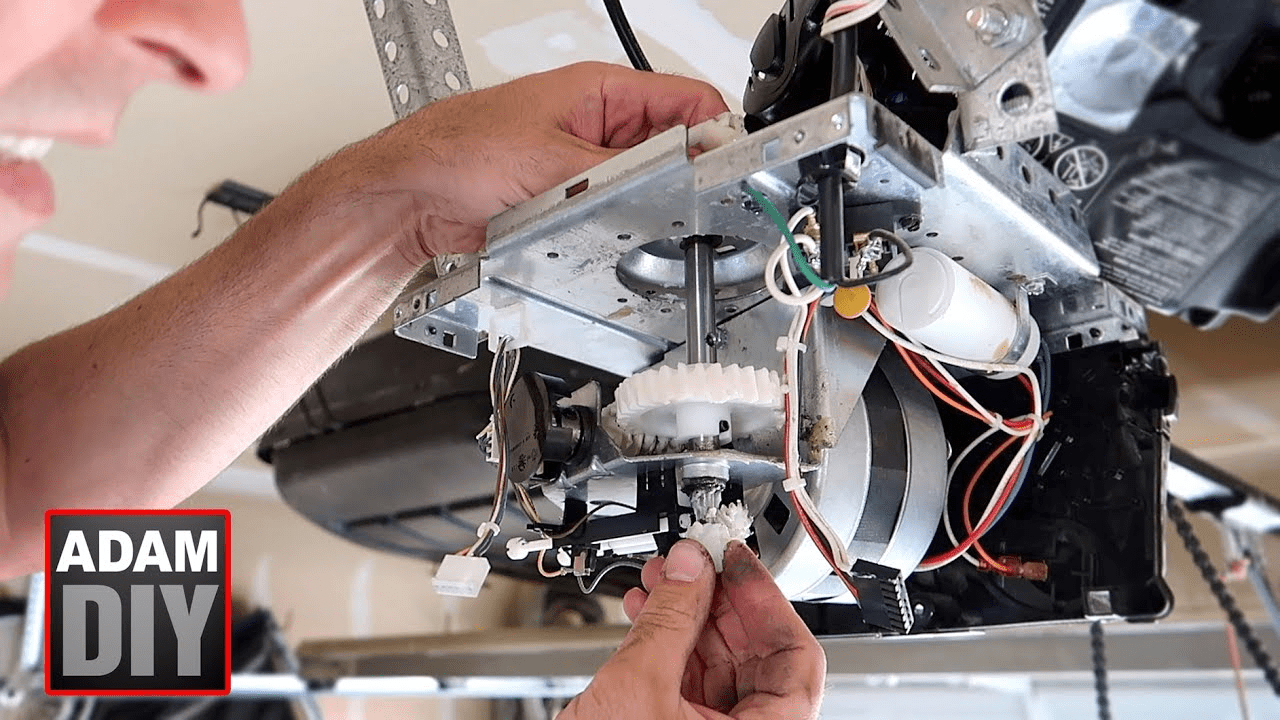
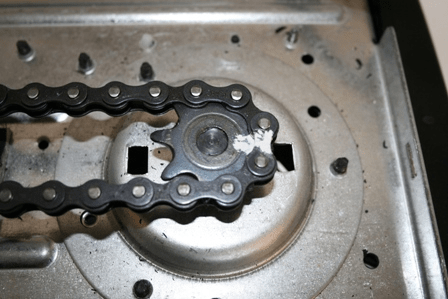

Leave a Reply