If you’ve ever found yourself in a situation where you need to program a car garage door opener without a remote, you’re not alone. Whether you’ve misplaced your garage door opener remote or it’s simply stopped working, it’s still possible to sync your car’s built-in garage door opener with your garage door system. In this article, we’ll walk you through the process of programming a car garage door opener without a remote, helping you regain access to your garage without any additional hassle.
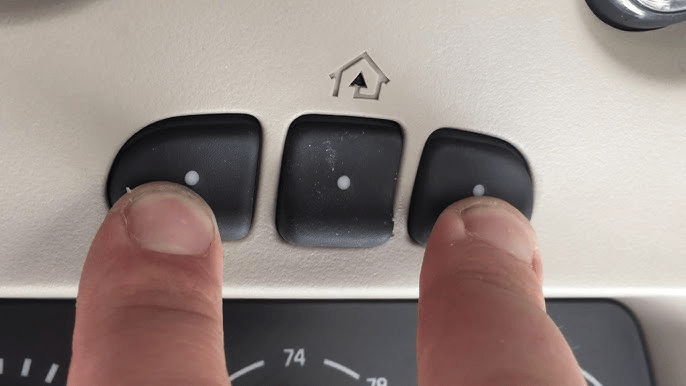
Understanding the Basics of Car Garage Door Openers
Before diving into the steps on how to program a car garage door opener without remote, it’s important to understand the basic functionality of car garage door openers. Many modern cars are equipped with a built-in garage door opener that allows you to open and close your garage door using the car’s internal system, eliminating the need for a traditional remote.
These systems typically work through the use of a rolling code or fixed code, which sends a signal to your garage door opener’s motor to trigger the opening or closing of the door. The process of programming your car’s garage door opener involves syncing the car’s system with the receiver in the garage, which can often be done without a remote.
How To Program A Car Garage Door Opener Without Remote: Step-by-Step
Now, let’s dive into the process of programming your car’s garage door opener without a remote. Although the exact steps may vary depending on the make and model of your vehicle and garage door opener, the process is typically straightforward and can be completed in a few minutes.
Read too: Door and Garage Door Companies: Choosing the Right Partner for Your Needs
Step 1: Check Your Car’s Compatibility
Before you begin the programming process, it’s essential to verify that your car is equipped with a compatible garage door opener system. Most newer vehicles (from 1996 onwards) feature an integrated HomeLink or Car2U system, which allows them to program garage doors without a traditional remote. Check your car’s manual or look for a “HomeLink” or “Car2U” button located in your car’s overhead console or sun visor.
Step 2: Clear the Existing Codes (Optional)
If your car’s garage door opener system has previously been programmed to work with a garage door but is no longer working, it may be necessary to clear the old codes before proceeding with the new programming.
To clear the existing codes:
- Turn your vehicle’s ignition to the “ON” position (or start the engine, depending on the car).
- Press and hold the two outer buttons on your car’s garage door opener system (the HomeLink or Car2U buttons) for about 10 seconds.
- Release the buttons when the indicator light starts blinking rapidly. This indicates that the old codes have been cleared and your system is ready for new programming.
Step 3: Locate the Learn Button on Your Garage Door Opener
Now that your car’s system is reset, you need to locate the learn button on your garage door opener motor. This button is typically located on the back or side of the garage door opener unit itself. The location can vary depending on the manufacturer, but it’s usually near the antenna or the area where the wires connect to the opener. It is often labeled as “LEARN” or “PROGRAM.”
The learn button is the key to syncing your car’s system with the garage door opener, so it’s important to identify its exact location. Once located, proceed to the next step.
Step 4: Put Your Garage Door Opener in Programming Mode
Once you’ve found the learn button, press and release it. After a few seconds, the indicator light on the opener unit will begin blinking, signaling that it’s in programming mode. The blinking light means that the opener is now ready to receive a signal from your car’s garage door opener system.
Step 5: Program Your Car’s Garage Door Opener
With the opener in programming mode, it’s time to sync your car’s garage door opener with the system. Follow these steps:
- Return to your car and press and hold the desired button (either the left, middle, or right button) on the garage door opener system in your car. Hold the button until the indicator light on the car’s opener starts blinking rapidly (this may take around 20 seconds). This means the car is sending the signal to your garage door opener.
- Wait for the garage door opener’s light to stop blinking and remain solid. This means that the syncing process was successful.
At this point, your car’s garage door opener should be programmed to open and close your garage door.
Step 6: Test the Programming
Now that you’ve completed the programming, it’s time to test it to ensure it works properly. Press the programmed button on your car’s garage door opener system and watch to see if the garage door opens or closes as expected. If the door doesn’t respond immediately, repeat the programming steps and make sure each action is completed correctly.
Troubleshooting Common Issues
Even after following the above steps, there may still be times when programming a car garage door opener without a remote doesn’t go as smoothly as expected. Below are a few troubleshooting tips to help you address any issues you may encounter:
1. The Door Doesn’t Respond to the Car’s System
If the garage door opener isn’t responding, ensure that the learn button was pressed correctly and that the car’s system was holding the button long enough to send the signal. Try repeating the process carefully, ensuring that each step is done with precision.
2. The Garage Door Opener Unit Won’t Enter Programming Mode
If the learn button light isn’t blinking or the opener won’t enter programming mode, double-check that your garage door opener is powered on and functioning. Ensure that the learn button is pressed and released quickly, as holding it for too long might cancel the programming mode.
3. Your Car’s Opener System Won’t Blink or Respond
If the car’s indicator light isn’t blinking, it might not be in the correct mode to send the signal to the opener. Try clearing the codes in your car’s system and resetting the process.
Alternative Methods for Programming a Car Garage Door Opener Without Remote
If the steps above don’t work for some reason or your vehicle doesn’t have a built-in garage door opener system, there are alternative methods to control your garage door opener:
- Using a Universal Remote: If your vehicle is not equipped with an integrated system, you can purchase a universal garage door opener remote and program it to work with both your car and garage door opener. This is a more traditional method but offers an easy solution.
- Manual Programming through a Keypad: Some garage door systems allow you to program your garage door opener via a keypad, which can be mounted on the outside of the garage. This method allows you to enter a code to open and close the garage door.
Conclusion
Knowing how to program a car garage door opener without remote is a valuable skill for any homeowner. Whether you’ve misplaced your remote, your opener has stopped working, or you simply want to eliminate the need for an additional gadget, syncing your car’s built-in garage door opener system with your garage door is an easy process once you understand the steps.
By following the step-by-step guide outlined in this article, you’ll be able to enjoy the convenience of a remote-free garage door opener that’s ready to use anytime. Just ensure that your car is equipped with a compatible system, and follow the programming instructions carefully. If any issues arise, troubleshooting or trying alternative methods will get you back on track in no time.



Leave a Reply