Programming your garage door opener to your car can make life more convenient by allowing you to open and close your garage door without needing to carry a separate remote. Many modern cars come with built-in features that allow for this functionality, enabling you to control the garage door opener directly from your car’s console or mirror. Whether you’ve recently purchased a new car, upgraded your garage door opener, or simply want to learn how to make this process easier, this guide will show you exactly how to program your garage door opener to your car.
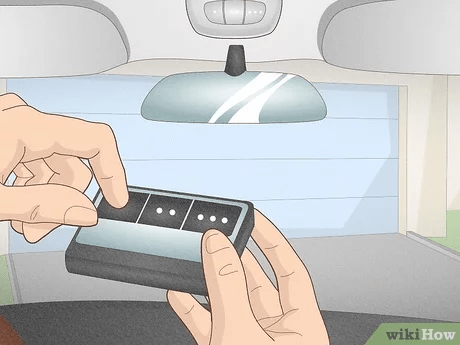
In this article, we’ll walk you through the steps, troubleshoot common problems, and provide helpful tips to ensure the process is simple and effective. Let’s dive in!
Why Should You Program Your Garage Door Opener to Your Car?
Before we dive into the step-by-step process, you may wonder why you would want to program your garage door opener to your car. Here are a few key benefits of this upgrade:
1. Convenience
Having the ability to open and close your garage door directly from your car is incredibly convenient, especially when you’re in a hurry or during bad weather. It eliminates the need to fumble for a separate remote.
2. Safety
Using your car’s built-in opener instead of a handheld remote reduces the risk of losing or misplacing your garage door remote. It also allows you to enter and exit your garage without leaving your car, which can be a safety benefit in certain situations.
Read too: Door and Garage Door Companies: Choosing the Right Partner for Your Needs
3. Cleanliness
Many people find it easier to keep their car’s interior clean when they don’t have to store extra items like garage door remotes. This added convenience simplifies your daily routine.
Now that you understand the benefits, let’s explore how to program your garage door opener to your car.
How to Program My Garage Door Opener to My Car: Step-by-Step Instructions
While programming your garage door opener to your car might seem daunting at first, it’s usually a straightforward process. Most vehicles manufactured in the last decade are compatible with this feature. Here’s how you can do it.
Step 1: Check Compatibility
Before you start, it’s important to ensure that your car and garage door opener are compatible with each other. Some cars come with a feature called Homelink or Car2U that allows you to link your car’s system to a garage door opener. Check your car’s owner manual to see if it has this feature.
Similarly, your garage door opener must support remote control programming. Most modern garage door openers are compatible with this functionality, but if you’re unsure, check the opener’s manual or consult the manufacturer.
Step 2: Clear Previous Programming (If Necessary)
If your vehicle has previously been programmed to a different garage door opener, you’ll need to clear the old codes before you can program it to your new garage door opener. Here’s how to do it:
- Locate the “Learn” Button on Your Garage Door Opener: This button is typically found on the motor unit of your garage door opener. It may be near the antenna or on the back of the opener.
- Press and Hold the “Learn” Button: For about 10 seconds, press and hold the “Learn” button until the indicator light turns off or starts blinking (depending on your model). This will erase any previously programmed codes.
If your car is already programmed with an older garage door code, you might also need to clear your car’s memory. Consult your car’s manual to find out how to clear the old codes.
Step 3: Program the Car’s Built-In Opener System
Most modern cars come with a built-in opener system such as Homelink or Car2U. Here’s how to program it:
Homelink System
- Turn on Your Car: Make sure your car is in “run” mode, which may require you to press the ignition button without starting the engine.
- Locate the Homelink Buttons: These are usually located on the rearview mirror or on the overhead console.
- Press and Hold the Desired Button: Select one of the buttons on your car’s Homelink system and press it. Hold the button until the light on the button starts flashing.
- Press the Learn Button on Your Garage Door Opener: Once the Homelink button starts flashing, go to your garage door opener and press the “Learn” button. This will activate the opener’s programming mode.
- Press the Homelink Button Again: Within 30 seconds of pressing the “Learn” button, go back to your car and press the Homelink button that you previously selected. Hold it for a few seconds, and then release.
- Test the Programmed Button: Press the Homelink button again to see if your garage door opens or closes. If it works, you’ve successfully programmed your garage door opener.
Car2U System
- Turn on Your Car: Place your car in the “run” mode.
- Find the Car2U Buttons: These are typically found on the rearview mirror or near the console.
- Press the Desired Button on the Car2U System: Hold down the button for about 20 seconds until it starts flashing.
- Press the “Learn” Button on Your Garage Door Opener: Go to your garage door opener’s motor unit and press the “Learn” button to trigger the programming mode.
- Press the Car2U Button Again: Within 30 seconds, return to your car and press the Car2U button again. Hold it for a few seconds until it’s programmed.
- Test the System: After programming, test it by pressing the Car2U button to open or close your garage door.
Step 4: Troubleshoot If Necessary
If the programming doesn’t work on the first try, don’t worry. Here are some common troubleshooting steps:
- Check Battery Power: Ensure that your garage door opener’s battery is functional, as low batteries can affect the programming.
- Try a Different Button: If the button you initially chose doesn’t work, try programming a different button in your car’s system.
- Repeat the Process: If the car and opener didn’t sync after the first attempt, repeat the process. It’s a good idea to clear any previous settings before you try again.
- Consult the Manual: If you’re having trouble, refer to the manuals for both your car and your garage door opener.
Additional Tips for Programming Your Garage Door Opener to Your Car
- Update Your Car’s System: Some cars might need a firmware update to work with newer garage door openers. Check with the dealership or manufacturer for details.
- Consider a Universal Remote: If your car doesn’t have a built-in opener system, you can purchase a universal garage door opener remote that works with most cars and garage door openers.
- Test Your Car’s Opener Regularly: To ensure the opener continues to work, test it periodically, especially after power outages or when switching out batteries.
- Security: Always remember to change your opener’s code regularly to prevent unauthorized access to your garage.
Conclusion: How to Program My Garage Door Opener to My Car
Knowing how to program your garage door opener to your car can save you time and make your garage more convenient to use. By following the step-by-step guide above, you can easily sync your car’s opener system with your garage door opener. Whether you have a Homelink or Car2U system, the process is simple and user-friendly.
If you run into any problems, don’t hesitate to consult the user manuals or seek assistance from a professional technician.



Leave a Reply