Wayne Dalton garage door openers are popular for their reliability, ease of use, and advanced features. If you’re setting one up for the first time or reprogramming it, understanding the correct steps is essential. This comprehensive guide will walk you through how to program your Wayne Dalton garage door opener while addressing common challenges and providing useful tips.
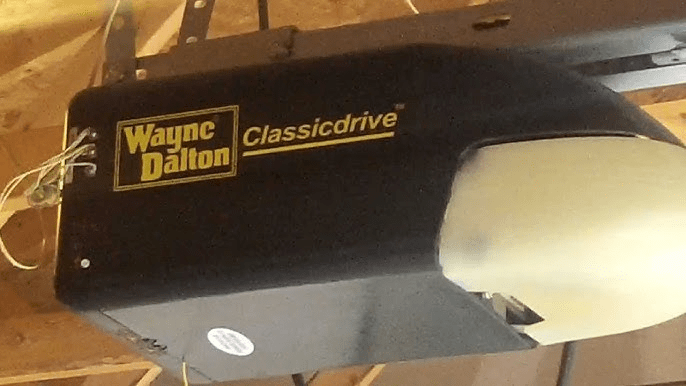
Understanding Wayne Dalton Garage Door Openers
Before programming your Wayne Dalton garage door opener, it’s essential to understand its features and components. These openers use advanced rolling code technology to ensure secure access.
Features of Wayne Dalton Garage Door Openers:
- Rolling Code Technology: Enhances security by generating a new code each time you use the remote.
- Wireless Keypad Compatibility: Convenient for multiple users.
- Easy Programming: Designed with user-friendly features for straightforward setup.
Read too: Door and Garage Door Companies: Choosing the Right Partner for Your Needs
What You Need to Program Your Wayne Dalton Garage Door Opener
Before diving into the programming process, ensure you have the following:
- Remote Control or Wireless Keypad: Ensure the device is compatible with your Wayne Dalton opener.
- User Manual: Refer to the manual for model-specific instructions.
- Fresh Batteries: Check and replace batteries in your remote or keypad for optimal performance.
- Ladder: A stable ladder is necessary to access the opener’s motor unit.
How Do You Program A Wayne Dalton Garage Door Opener?
Follow these steps to program your Wayne Dalton garage door opener:
1: Locate the Program/LEARN Button
The first step is to locate the Program/LEARN button on the garage door opener:
- The button is typically found on the back or side of the motor unit.
- It’s often labeled as “LEARN” or “Program” and may have an LED indicator next to it.
2: Enter Programming Mode
- Press and Hold the LEARN Button: Press and hold the button until the LED indicator begins to blink or stays solid (depending on your model).
- Release the Button: Once the light is steady or blinking, the opener is ready to accept a new remote or keypad signal.
3: Program the Remote Control
- Press the Desired Button: On the remote control, press and hold the button you wish to program.
- Wait for Confirmation: The LED on the motor unit will blink or turn off, signaling that the remote has been successfully programmed.
- Release the Button: Your remote control is now linked to the garage door opener.
4: Program the Wireless Keypad
For a wireless keypad, follow these steps:
- Activate LEARN Mode: Press and hold the LEARN button on the opener until the LED indicator is ready.
- Enter Your Desired Code: On the keypad, enter a 4-digit PIN of your choice.
- Confirm the Code: Press the “Enter” button on the keypad. The LED on the motor unit should blink to confirm successful programming.
5: Test the System
- Stand a safe distance away from the garage door.
- Press the programmed button on your remote or enter your PIN on the keypad.
- The door should open or close smoothly, confirming successful programming.
Troubleshooting Programming Issues
If programming doesn’t work as expected, try these solutions:
1. Check the Batteries
- Ensure the remote or keypad batteries are fresh and correctly installed.
2. Verify Compatibility
- Confirm that the remote or keypad is compatible with your specific Wayne Dalton opener model.
3. Re-enter Programming Mode
- Reset the opener by holding the LEARN button until the LED turns off, then restart the programming process.
4. Inspect the Antenna
- Ensure the opener’s antenna wire is undamaged and extended downward for optimal signal reception.
Additional Features to Program
Syncing with HomeLink Systems
Wayne Dalton garage door openers are often compatible with in-car HomeLink systems. To program your HomeLink:
- Press and hold the HomeLink button in your vehicle and the garage door opener remote button simultaneously.
- Once the vehicle’s indicator light flashes, release both buttons.
- Test the HomeLink button to ensure it operates the garage door.
Adding Multiple Remotes
Repeat the remote programming process for each additional remote you want to pair with your Wayne Dalton opener.
Advantages of Wayne Dalton Garage Door Openers
Programming your Wayne Dalton garage door opener unlocks several benefits:
- Enhanced Security: Rolling code technology protects against unauthorized access.
- Convenience: Wireless keypads and multiple remotes make it easy for the entire household to access the garage.
- Reliability: Wayne Dalton openers are known for their smooth and consistent performance.
Frequently Asked Questions
1. Can I program multiple devices to one Wayne Dalton garage door opener?
Yes, you can program multiple remotes and keypads by repeating the programming steps for each device.
2. How long does it take to program a Wayne Dalton garage door opener?
The process typically takes about 10–15 minutes, depending on your familiarity with the system.
3. Do I need to reset the opener before programming a new remote?
Only if the memory is full or you’re replacing lost remotes for security reasons.
4. What if the door doesn’t respond after programming?
Check the batteries, verify compatibility, and re-enter programming mode to ensure proper setup.
Safety Tips for Programming Your Garage Door Opener
- Keep Children Away: Do not allow children to play with the remote or keypad.
- Test Safely: Stand clear of the garage door while testing the system.
- Use a Stable Ladder: Ensure safety when accessing the motor unit.
- Follow Manufacturer’s Instructions: Adhere to the guidelines in the user manual.
Conclusion
So, how do you program a Wayne Dalton garage door opener? With a little preparation and patience, programming your Wayne Dalton opener is a straightforward process. By following the steps outlined in this guide, you can ensure a secure and efficient garage door system. Whether you’re using a remote control, a wireless keypad, or syncing with HomeLink, these instructions will help you get the job done right.



Leave a Reply