How To Program Garage Door Opener In Jeep Grand Cherokee? Programming a garage door opener in your Jeep Grand Cherokee can be a game-changer in terms of convenience and ease of access. Instead of fumbling for your remote every time you return home, you can use your vehicle’s built-in system to open and close your garage door. This can be especially useful if you are carrying groceries or have your hands full. However, the process of programming the garage door opener in a Jeep Grand Cherokee can be a bit tricky if you’ve never done it before.
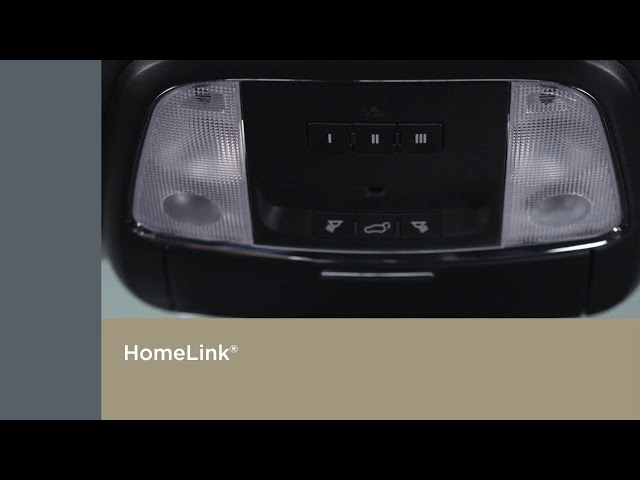
In this comprehensive guide, we will explain how to program a garage door opener in Jeep Grand Cherokee step-by-step. Whether you’re using a Homelink system or the newer Uconnect technology, we’ll walk you through all the necessary steps to ensure that your vehicle can communicate with your garage door opener effectively.
What Is the Garage Door Opener in Jeep Grand Cherokee?
Before diving into the programming steps, it’s important to understand the system in your Jeep Grand Cherokee. Most modern Grand Cherokee models come with a built-in garage door opener system that allows you to control your garage door with the vehicle’s overhead console. These systems typically use Homelink or Uconnect technology, both of which are designed to communicate with garage door openers that are compatible with the system.
Read too: Door and Garage Door Companies: Choosing the Right Partner for Your Needs
Homelink is a universal transmitter that works with most garage door openers, and it is often integrated into the rearview mirror or the overhead console in many vehicles. Uconnect is the more modern infotainment system in Jeeps, and it can also be used to program various devices, including the garage door opener.
How to Program Garage Door Opener in Jeep Grand Cherokee: Step-by-Step Guide
Programming your Jeep Grand Cherokee’s garage door opener is a straightforward process, but it does require a few simple steps. Below, we’ll outline the basic process for programming both Homelink and Uconnect systems in your vehicle.
Step 1: Locate the Programming Buttons
For vehicles equipped with the Homelink system, the programming buttons are usually located on the overhead console, near the rearview mirror. If you have a Uconnect system, you’ll find the option in the infotainment settings on the vehicle’s touchscreen.
For Homelink, look for a set of three buttons (usually labeled with symbols or numbers) on the rearview mirror or overhead console. These are the buttons you will use to program the system.
Step 2: Clear the System Memory (if Needed)
If you are programming a new opener or clearing a previous code, it’s essential to reset the system. To do this:
- Press and hold the first two buttons on the Homelink system at the same time for about 20 seconds until the indicator light starts to flash.
- Release the buttons once the light begins to flash. This resets the system and clears out any previously stored codes.
For Uconnect, you can usually clear the memory by accessing the garage door opener settings through the touchscreen. Select the option to reset or clear any previous programming.
Step 3: Prepare the Garage Door Opener Remote
Now, you need to grab the remote control for your garage door opener. This will be used to sync the opener to your Jeep Grand Cherokee’s system.
Make sure the remote is working and has fresh batteries if necessary. You’ll need to be within three feet of the garage door opener motor to properly program the system.
Step 4: Program the First Button
Once you’ve cleared the system memory (if necessary), you can start programming the remote.
- Press and hold the first button on the Homelink system in your Jeep Grand Cherokee.
- While holding the button, press and hold the button on the garage door remote that you want to sync to your vehicle.
- Hold both buttons for 30 seconds, or until the indicator light on the Homelink buttons starts flashing rapidly. This indicates that the system is successfully syncing with the garage door opener.
For Uconnect, you will need to select the garage door opener option in the system’s settings menu and follow the on-screen instructions. This usually involves pairing your vehicle’s system with the opener by pressing specific buttons on the touchscreen.
Step 5: Test the Programming
After the system has successfully synced, it’s time to test the garage door opener:
- Stand in front of your garage door and press the button you just programmed.
- Wait to see if the garage door opens or closes. If it does, the programming is successful.
If the garage door doesn’t respond, try repeating the process or check the compatibility between your garage door opener and the Jeep Grand Cherokee system.
Troubleshooting: What to Do If It Doesn’t Work
If your programming attempt doesn’t work the first time, don’t worry. Here are some common troubleshooting tips:
1. Check for Compatibility
Ensure that your garage door opener is compatible with the Homelink or Uconnect system in your Jeep Grand Cherokee. You can usually find a compatibility list on the Homelink website or consult your garage door opener’s manual for guidance.
2. Move Closer to the Opener
You should be within three feet of the garage door opener motor when programming the system. If you’re too far away, the signal may not be strong enough to sync properly.
3. Recheck the Buttons
Ensure that you’re pressing the correct buttons in the right order. If you have a three-button system, make sure you’re using the first button for the programming process.
4. Replace Batteries
If you’re still having trouble, it could be an issue with the remote control. Try replacing the batteries in your garage door opener remote and attempt the programming process again.
5. Reset the System
If you have tried all the steps and still cannot get the remote to sync, you can reset the Homelink or Uconnect system entirely and begin the programming process again.
Why You Should Program a Garage Door Opener in Your Jeep Grand Cherokee
Programming the garage door opener in your Jeep Grand Cherokee has several benefits:
- Convenience: You don’t need to worry about carrying a separate remote. Your vehicle is equipped with a system to control your garage door.
- Increased Safety: By keeping your hands on the wheel, you reduce the risk of accidents while driving in and out of your garage.
- Improved Value: A built-in garage door opener adds convenience and value to your vehicle, making it even more attractive for resale.
Conclusion: How to Program Garage Door Opener in Jeep Grand Cherokee
Programming your garage door opener in a Jeep Grand Cherokee is a simple process that can save you time and effort in the long run. Whether you have a Homelink or Uconnect system, following the steps outlined in this guide will help you seamlessly integrate your garage door opener with your vehicle’s built-in system.
If you encounter any issues during programming, don’t hesitate to troubleshoot with the tips provided or consult your vehicle’s manual for additional help. Once successfully programmed, you’ll enjoy the convenience of opening and closing your garage door directly from your Jeep Grand Cherokee.
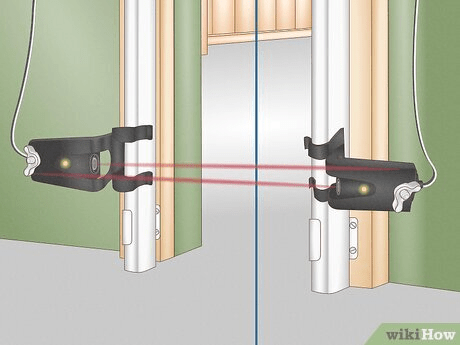
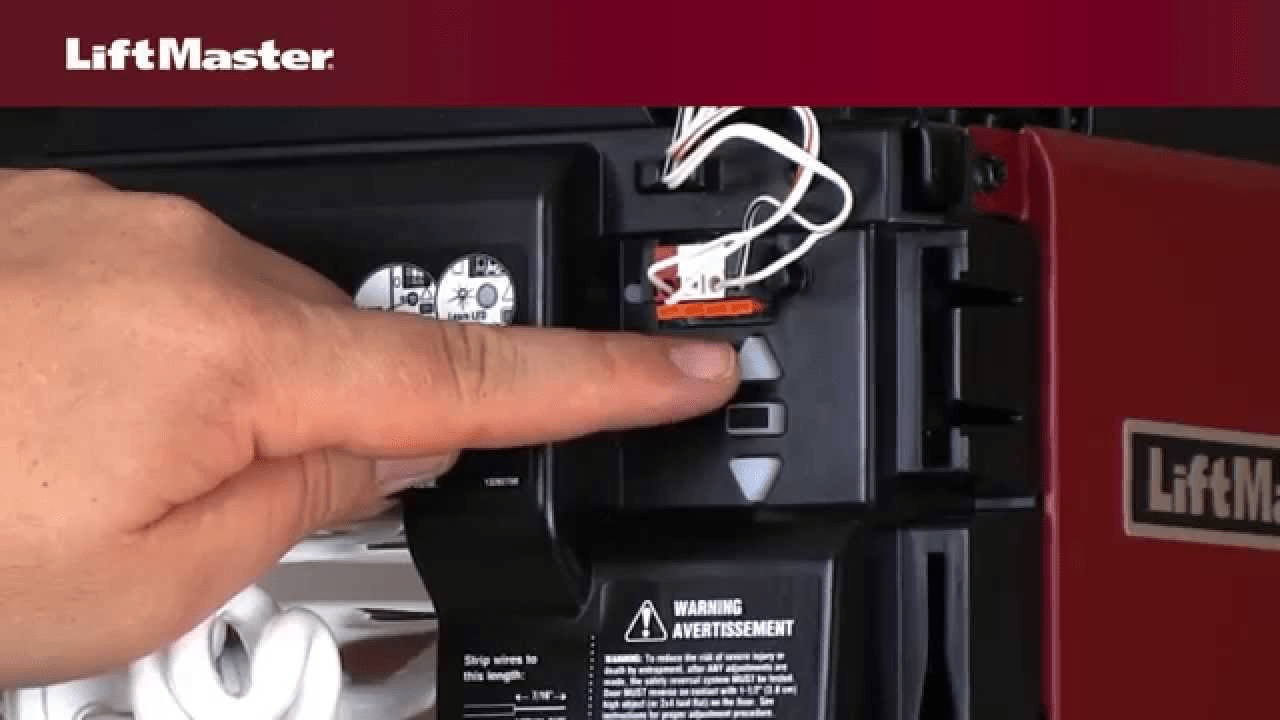
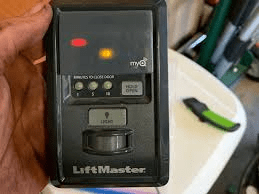
Leave a Reply