Your Chamberlain garage door opener provides security and convenience, but occasionally, you may need to change its code to enhance safety or address functionality issues. If you’re asking, “How to change the code on Chamberlain garage door opener?”, this article will guide you step-by-step.
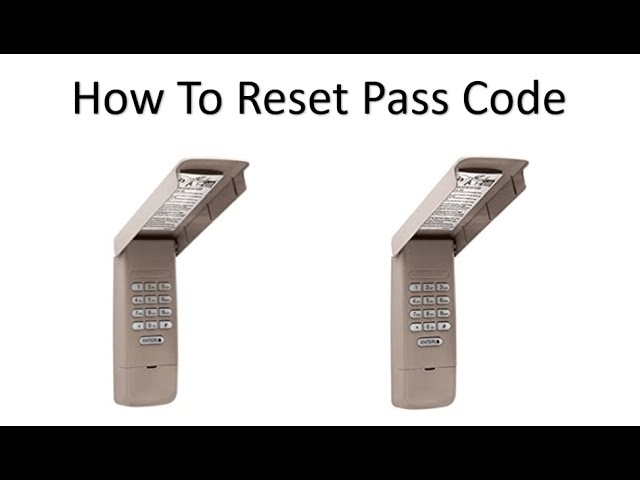
Whether you want to update your system’s security or reset a forgotten code, this guide has got you covered.
Why Changing the Code is Important
Changing your garage door opener’s code periodically can:
- Enhance Security: Prevent unauthorized access, especially if someone else knows your old code.
- Address Keypad Issues: Solve problems with a malfunctioning or unresponsive keypad.
- Reset for New Users: Ensure new household members can use a unique and updated code.
Read too: The Complete Guide to Tighten Chain On Garage Door Opener for Smooth Operation
Tools and Preparations
Before you start, gather the following:
- Access to the garage door opener unit (usually mounted on the ceiling).
- Knowledge of your current code (if applicable).
- A step stool or ladder to safely reach the opener.
How To Change The Code On Chamberlain Garage Door Opener
Follow these steps to update your Chamberlain garage door opener code:
Step 1: Locate the “Learn” Button
The Learn button is the key to programming your garage door opener. Here’s how to find it:
- On the opener unit, look for a colored button labeled “Learn” or a button near an LED light.
- The button is typically on the back or side of the unit.
Tip: The button color (e.g., yellow, purple, red, or green) may vary based on your Chamberlain model.
Step 2: Clear the Existing Code (Optional)
If you want to completely reset your opener, start by erasing the current code:
- Press and hold the Learn button until the LED light turns off (usually 6-10 seconds).
- This step clears all remote and keypad codes linked to the opener.
Step 3: Enter a New Keypad Code
To set a new code using the wall-mounted keypad:
- Press the Learn button on the opener. The LED light will begin blinking, indicating it’s ready to program.
- Within 30 seconds, enter your desired code (4 digits) on the keypad.
- Press the Enter button on the keypad.
- The garage door opener light will blink or you’ll hear a click, confirming the new code is saved.
Step 4: Test the New Code
To ensure the new code works:
- Close the garage door completely.
- Enter the new code on the keypad and press Enter.
- The door should open or close in response.
Additional Programming Options
If you use remotes or additional keypads, you may need to reprogram them after changing the code.
Reprogram Remotes
- Press the Learn button on the opener.
- Press and hold the button on your remote control.
- Release the button when the garage door opener light blinks or clicks.
Add a Second Keypad
- Follow the same steps as programming the primary keypad.
- Ensure the second keypad has a unique code to avoid conflicts.
Troubleshooting Common Issues
1. The Keypad Doesn’t Work After Changing the Code
- Ensure the keypad battery is functioning.
- Reprogram the keypad using the steps above.
2. The Garage Door Doesn’t Open
- Check if the opener unit has power.
- Verify the keypad code was saved correctly.
3. Multiple Devices Interfering
- Clear all codes from the opener unit and reprogram each device individually.
How Often Should You Change the Code?
It’s a good idea to change the code:
- Every 6–12 months for security.
- If you suspect someone unauthorized knows the code.
- After moving into a new home.
Frequently Asked Questions
Q: How do I find the Learn button on my Chamberlain opener?
A: The Learn button is located on the back or side of the motor housing, near the antenna wire. Its color may vary depending on the model.
Q: Can I use the same code for multiple keypads?
A: Yes, but it’s safer to assign unique codes to different keypads to manage access more effectively.
Q: Do I need tools to change the code?
A: No tools are required unless you need to open a battery compartment for the keypad.
Q: What if I forgot my current code?
A: You can reset the system by erasing all codes using the Learn button and then programming a new code.
Why Regular Maintenance is Essential
Beyond changing the code, maintaining your Chamberlain garage door opener ensures it functions smoothly. Regularly check the:
- Keypad Battery: Replace as needed to avoid unresponsiveness.
- Garage Door Opener: Ensure it’s free of dust and debris.
- Safety Sensors: Test for proper alignment and functionality.
Conclusion
Learning how to change the code on a Chamberlain garage door opener is a straightforward yet crucial task for homeowners. By following the steps outlined above, you can enhance the security of your garage and enjoy the peace of mind that comes with knowing your system is up to date.
Whether you’re updating your code for added safety or resetting it for a new user, these instructions will help you complete the process with confidence.



Leave a Reply