The 2024 Lexus RX 350 is packed with advanced features, including the ability to integrate with your home’s garage door opener for added convenience. If you’re wondering how to program the 2024 Lexus RX 350 garage door opener, this guide will walk you through the process. Programming the HomeLink system in your Lexus is straightforward, and with a little patience, you’ll be able to control your garage door with just a button in your vehicle.

Understanding the HomeLink Garage Door Opener
The 2024 Lexus RX 350 comes equipped with the HomeLink system, an integrated wireless transmitter that allows you to operate garage doors, gates, and even lighting systems directly from your car. Before starting the programming process, it’s essential to familiarize yourself with your HomeLink buttons, typically located on the overhead console near the rearview mirror.
Preparing for Programming
Before you begin, make sure you have the following:
- Your garage door remote control.
- Access to the garage door opener motor (usually in the garage ceiling).
- Your vehicle parked within range of the garage door opener.
Read too: How To Replace Garage Door Roller Like a Pro? Step-by-Step Guide
How To Program 2024 Lexus Rx 350 Garage Door Opener
Step 1: Clear Previous Settings (If Applicable)
If the HomeLink buttons have been previously programmed, you’ll need to reset them.
- Press and hold the first and third buttons on the HomeLink system simultaneously.
- Hold for about 20 seconds until the indicator light begins flashing rapidly.
- Release the buttons.
This step clears all previously programmed codes.
Step 2: Program the HomeLink Buttons
- Press and Hold the Desired Button
- Choose one of the three HomeLink buttons to program.
- Press and hold that button while holding your garage door remote control close to the HomeLink panel (1-3 inches away).
- Press and Hold the Remote Button
- Simultaneously press and hold the button on your garage door remote control.
- Continue holding both buttons until the HomeLink indicator light changes from slow blinking to rapid blinking.
- Test the Button
- Release both buttons and test the programmed HomeLink button by pressing it.
- If your garage door opens or closes, the programming is complete.
Step 3: Sync with the Garage Door Opener Motor
If your garage door uses a rolling code system, you’ll need to complete an additional step to sync the HomeLink button with your garage door opener.
- Locate the Learn/Smart Button on the Garage Door Opener
- Climb a ladder (if necessary) to find the Learn or Smart button on the motor housing of your garage door opener.
- Press the Learn button.
- Press the HomeLink Button
- Return to your Lexus and press the programmed HomeLink button for two seconds.
- Repeat this step 2-3 times until the garage door moves.
- Test the System
- Ensure the HomeLink button works to open and close your garage door.
Troubleshooting Common Issues
The Garage Door Doesn’t Respond
- Check the Remote: Ensure the remote control is working and has fresh batteries.
- Reposition the Remote: During programming, hold the remote at the correct distance (1-3 inches) from the HomeLink buttons.
The Rolling Code Sync Fails
- Retry the Process: Press the Learn button on the motor again and repeat the steps.
- Inspect the Antenna: Ensure the garage door opener’s antenna is not damaged or obstructed.
HomeLink Indicator Light Doesn’t Flash Rapidly
- This could indicate interference. Move away from electronic devices or try the programming process in a quieter area.
Why Program the Garage Door Opener in Your Lexus RX 350?
1. Convenience
With the HomeLink system, you can control your garage door without fumbling for a remote.
2. Security
By eliminating the need for a portable remote, you reduce the risk of theft.
3. Streamlined Operation
The built-in system integrates seamlessly into your Lexus, offering a sleek and practical solution.
Safety Tips During Programming
- Ensure your vehicle is parked in a safe location and not blocking the garage door.
- Keep children and pets clear of the garage door during programming and testing.
- Avoid standing directly under the garage door during operation.
Benefits of the 2024 Lexus RX 350 HomeLink System
Compatibility
The HomeLink system is compatible with most garage door openers, including models with rolling code technology.
Expandable Use
In addition to garage doors, HomeLink can be programmed to control gates, lights, and other home automation systems.
User-Friendly Design
The intuitive interface makes programming quick and easy, even for first-time users.
Frequently Asked Questions
Q: How do I know if my garage door opener uses rolling codes?
A: Look for a “Learn” or “Smart” button on the motor housing of your garage door opener. Most modern openers use rolling code technology.
Q: Can I program multiple garage doors with the HomeLink system?
A: Yes, the system can store up to three separate codes for different garage doors or gates.
Q: What should I do if the HomeLink button stops working?
A: Try reprogramming the button using the steps outlined above. If issues persist, consult your Lexus owner’s manual or contact a professional.
Conclusion
Programming the 2024 Lexus RX 350 garage door opener is a simple process that enhances the convenience and security of your daily routine. By following the step-by-step guide above, you can seamlessly integrate your vehicle with your home’s garage door system. Whether you’re a tech-savvy driver or new to the HomeLink system, the instructions provided will help you program your garage door opener quickly and efficiently.

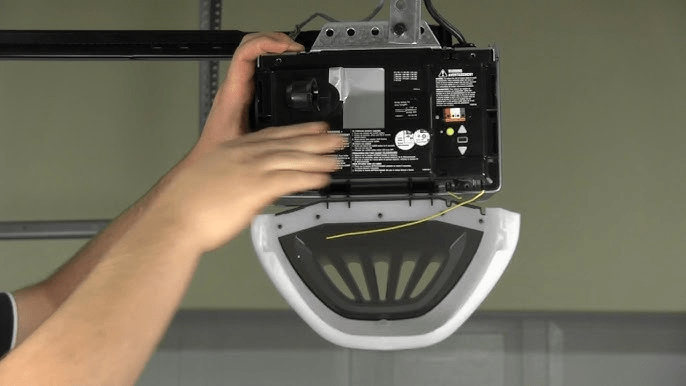

Leave a Reply