How To Program Clicker Keypad To Genie Garage Door Opener? Programming a Clicker Keypad to a Genie garage door opener is an excellent way to enhance convenience and accessibility. Whether you’ve just purchased a new Clicker Keypad or need to reprogram your existing one, this guide will walk you through the process with clear, easy-to-follow instructions.

Understanding the Clicker Keypad and Genie Garage Door Opener
The Clicker Keypad is a universal accessory that works with most garage door opener brands, including Genie. With this keypad, you can operate your garage door without needing a remote control. Programming the keypad to a Genie garage door opener is simple and requires only a few steps.
Read too: How To Replace Garage Door Roller Like a Pro? Step-by-Step Guide
How To Program Clicker Keypad To Genie Garage Door Opener
1: Gather Necessary Tools and Materials
Before starting, ensure you have the following:
- A Clicker Keypad (new or reset to factory settings)
- Access to the Genie garage door opener motor unit
- Your garage door opener’s programming instructions (if available)
2: Locate the Learn/Smart Button on the Genie Garage Door Opener
The Learn or Smart button is a key component in the programming process. It is usually located:
- On the back or side of the Genie garage door opener motor.
- Near the antenna or wiring panel.
3: Prepare the Clicker Keypad
- Activate the Keypad: Remove the battery cover and ensure the batteries are installed correctly.
- Reset the Keypad (if necessary): Press and hold the Program or Reset button on the keypad until the light blinks, indicating it is ready to program.
4: Enter the Programming Mode
- Press the Learn/Smart Button: Climb a ladder to access the Genie garage door opener motor. Press and release the Learn/Smart button. The motor’s indicator light will blink or stay on, signaling it is in programming mode.
- Input the Code on the Keypad: Return to the keypad and:
- Enter a four-digit PIN of your choice.
- Press the Program or Enter button.
- Sync the Keypad and Opener: The garage door opener light may blink or the door may move slightly, confirming a successful connection.
5: Test the Keypad
- Stand near the keypad and enter your PIN.
- Press the Enter button. The garage door should respond by opening or closing.
- If the door doesn’t respond, repeat the programming steps.
Troubleshooting Common Issues
If you experience problems during programming, these tips may help:
The Garage Door Doesn’t Respond
- Check the Batteries: Ensure the keypad’s batteries are fresh and installed correctly.
- Reposition Yourself: Stand closer to the garage door opener when programming.
- Repeat the Process: Sometimes it takes multiple attempts to program the keypad.
The Learn/Smart Button Doesn’t Activate
- Inspect the Motor Unit: Ensure the garage door opener is powered and functioning properly.
- Reset the Keypad: Reset the Clicker Keypad to factory settings before reprogramming.
Benefits of Programming a Clicker Keypad to a Genie Garage Door Opener
Convenience
The Clicker Keypad eliminates the need for a remote, allowing you to operate your garage door by simply entering a PIN.
Security
A personalized PIN enhances security, as only authorized users can access the garage.
Compatibility
The universal design of the Clicker Keypad ensures it works seamlessly with most Genie garage door openers.
Advanced Features of the Clicker Keypad
- Multi-Door Operation: Program the keypad to operate multiple garage doors.
- Temporary PINs: Set temporary access codes for guests or service personnel.
- Weather Resistance: The keypad is designed to withstand various weather conditions.
Safety Tips When Programming the Keypad
- Avoid Standing Under the Door: Ensure the garage door area is clear before testing the keypad.
- Keep the Ladder Stable: Use a sturdy ladder to access the Learn/Smart button safely.
- Secure the Keypad: Install the keypad at a convenient yet secure height to prevent unauthorized access.
Frequently Asked Questions
Q: Can I program the Clicker Keypad without accessing the Learn/Smart button?
A: No, the Learn/Smart button is essential for syncing the keypad with the Genie garage door opener.
Q: What should I do if I forget my keypad PIN?
A: Reset the keypad to factory settings and reprogram it with a new PIN.
Q: Can I program the keypad to control more than one garage door?
A: Yes, the Clicker Keypad supports multiple garage doors if programmed correctly.
Why Learn How To Program Clicker Keypad To Genie Garage Door Opener?
Understanding how to program your Clicker Keypad provides greater control over your garage door system. Whether you’ve lost your remote, need a backup, or want to enhance your garage’s functionality, the Clicker Keypad is a reliable solution.
Conclusion
Programming a Clicker Keypad to a Genie garage door opener is a straightforward process that enhances convenience, security, and accessibility. By following the steps outlined in this guide, you can easily sync your keypad with your garage door opener and enjoy the benefits of a reliable, remote-free system.
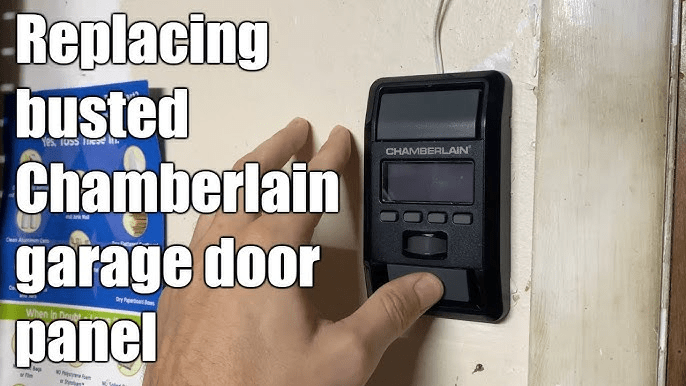
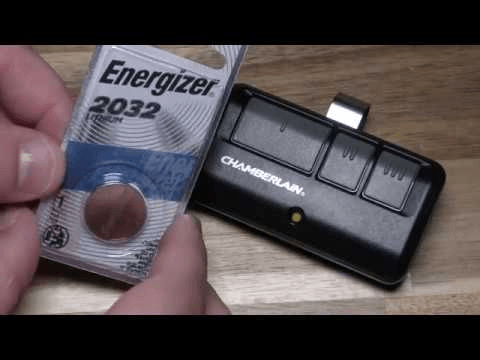

Leave a Reply