If you own a LiftMaster garage door opener and need to program it, you may have encountered the purple learn button. While it might seem a little confusing at first, learning how to program the LiftMaster garage door opener purple learn button is quite simple once you understand the steps. This button is an essential part of the programming process for your garage door remote or keypad, and knowing how to use it will save you time and effort.
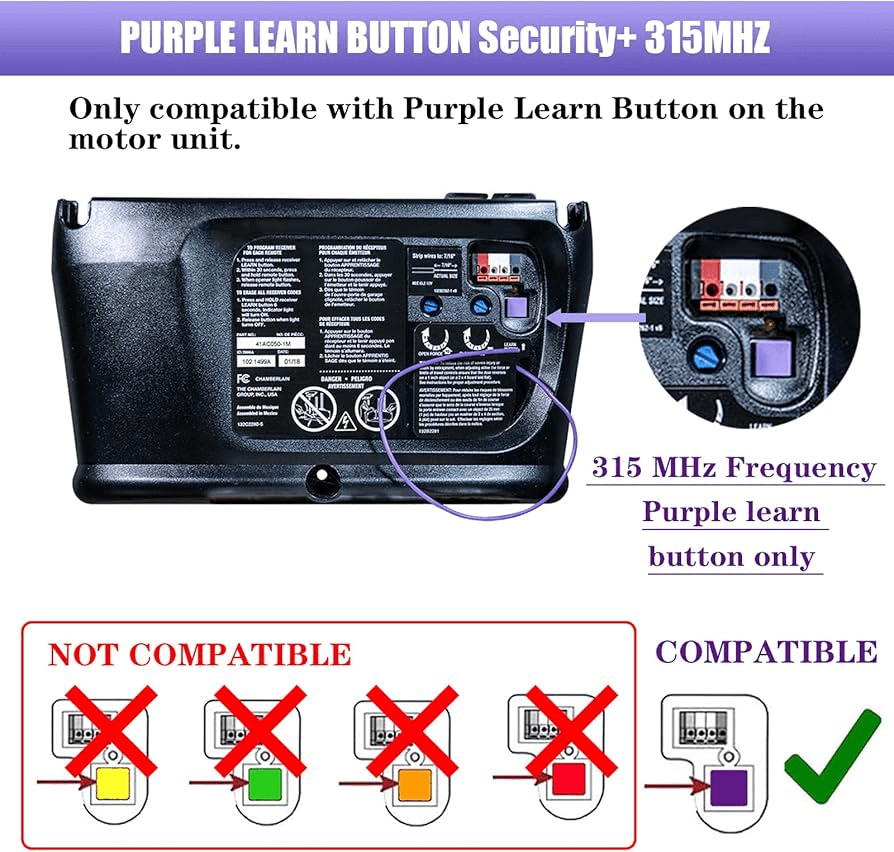
In this comprehensive guide, we’ll walk you through the process of programming your LiftMaster garage door opener with the purple learn button, explaining everything from understanding its function to troubleshooting common issues.
Read too: Why Are My Garage Doors Opening By Themselves? Troubleshooting Guide
Understanding the LiftMaster Garage Door Opener Purple Learn Button
Before jumping into the programming process, it’s important to understand what the purple learn button on your LiftMaster garage door opener does and why it is crucial for the programming of your garage door opener.
What is the Purple Learn Button?
The purple learn button is a part of the LiftMaster opener’s security+ 2.0 technology, which is designed to offer enhanced security and improved functionality. LiftMaster door openers that feature this button are generally newer models, and the purple learn button is used for pairing the opener to a remote control or a wireless keypad.
The purple learn button operates on a frequency of 315 MHz, and the color helps distinguish it from other models that might have different-colored learn buttons. The key to programming a LiftMaster garage door opener is correctly syncing the opener with a remote control or keypad by following specific steps that involve pressing the purple learn button at the right moment.
Why Should You Program the LiftMaster Garage Door Opener with the Purple Learn Button?
1. Convenience
Programming your LiftMaster opener using the purple learn button gives you the convenience of controlling your garage door from the comfort of your car or home. It eliminates the need for multiple remotes, making the process much more streamlined.
2. Increased Security
By programming your opener with the purple learn button, you ensure that only authorized devices can operate the garage door opener. The LiftMaster’s security+ 2.0 system uses rolling codes, meaning every time you press the remote button, the code changes. This makes it harder for others to hack or duplicate the signal.
3. Easy Integration with Other Systems
Programming through the purple learn button not only pairs your remote control with the opener but also allows you to integrate your system with additional features like smart home systems or even HomeLink for seamless control of your garage door.
How to Program LiftMaster Garage Door Opener Purple Learn Button: Step-by-Step Instructions
Now that you understand the purpose of the purple learn button, let’s dive into the step-by-step guide on how to program your LiftMaster garage door opener using the purple learn button.
Step 1: Prepare the Garage Door Opener
Before you begin the programming process, you need to ensure that your LiftMaster opener is in good working condition and that the system is ready to accept programming commands.
- Locate the Purple Learn Button:
The purple learn button is typically found on the back or side of your LiftMaster garage door opener motor. It’s a small button located near the antenna. The button is usually purple in color, and it might be labeled “learn” or “program.” - Clear the Existing Codes (If Necessary):
If you’re replacing an old remote or programming a new one, you might need to clear the previous memory from the opener. To do this:- Press and hold the learn button on the opener for about 6 seconds until the indicator light turns off. This action will erase any existing programmed devices.
Step 2: Program the Remote Control or Keypad
Once the garage door opener is prepared, you can now proceed with programming the remote control or keypad.
- Press the Purple Learn Button:
To start the programming process, press the purple learn button on your LiftMaster opener. The indicator light will start flashing, signaling that the opener is in learning mode. - Press the Button on the Remote Control or Keypad:
Within 30 seconds of pressing the purple learn button, press and hold the button on the remote control or keypad that you wish to program. Hold it down until the garage door opener’s indicator light flashes or you hear two clicks. This confirms that the opener has received the signal from the remote. - Test the Remote Control or Keypad:
After programming, test the remote or keypad by pressing the button you programmed. If the garage door moves or responds to the command, you’ve successfully completed the programming process.
Troubleshooting Common Issues When Programming the LiftMaster Garage Door Opener Purple Learn Button
While the programming process is generally straightforward, some issues may arise. Here are a few common problems and how to troubleshoot them:
1. The Remote Control Doesn’t Work After Programming
If the remote control doesn’t work after programming, try the following:
- Check the Battery: Ensure that the battery in your remote control is fresh and installed correctly.
- Repeat the Process: Sometimes, the sync may fail on the first attempt. Go through the programming steps again.
- Clear the Memory and Reprogram: If the opener was previously programmed with other remotes, clear the memory and try reprogramming from scratch.
2. The Indicator Light Doesn’t Flash After Pressing the Learn Button
If the purple learn button doesn’t trigger the indicator light, it could mean:
- The opener is not in learning mode: Make sure you’re pressing and holding the learn button long enough (about 2 seconds) to enter learning mode.
- Wiring or Power Issue: Check that your opener is properly connected and receiving power.
3. Inconsistent Response from Remote Control
If the opener intermittently responds to the remote, try:
- Repositioning the Antenna: Sometimes, adjusting the position of the opener’s antenna improves signal reception.
- Replacing the Remote: If the issue persists, your remote control might need to be replaced.
Benefits of Using the Purple Learn Button for Programming
Using the purple learn button for programming your LiftMaster garage door opener offers several key advantages:
- Efficiency: It simplifies the process of pairing multiple remotes or keypads to your opener.
- Security: The rolling code system used by the opener ensures that only authorized devices can operate your garage door.
- Compatibility: The system works seamlessly with a wide range of remote controls, keypads, and additional home automation systems.
Conclusion
Programming your LiftMaster garage door opener with the purple learn button is a quick and efficient way to control your garage door with ease. By following the simple steps outlined in this guide, you’ll be able to sync your remote control or keypad in no time, giving you enhanced convenience and security.
Remember to clear the old codes if necessary, follow the programming steps carefully, and troubleshoot common issues if something doesn’t work as expected. Once everything is set up, you’ll enjoy seamless control over your garage door for years to come.



Leave a Reply