A malfunctioning garage door opener is one of the most frustrating issues for homeowners. One common problem is when your Chamberlain garage door opener will not open with wall control. This issue can be caused by several factors, ranging from simple wiring problems to more complex technical faults. In this article, we will explore the possible causes behind this issue and provide you with troubleshooting steps to help resolve it.
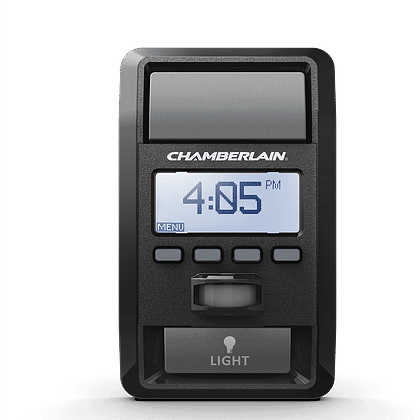
Understanding the Chamberlain Garage Door Opener and Wall Control System
Before we delve into troubleshooting, it’s important to understand the relationship between your Chamberlain garage door opener and the wall control. The wall control is a crucial component of your garage door opener system. It is usually mounted inside your garage and serves as the primary interface for opening and closing the garage door, as well as for controlling lights and other features.
Read too: How to Perform a Chamberlain Garage Door Opener Code Change? Mastering Security
Chamberlain, a well-known brand in garage door openers, incorporates modern technology to ensure smooth and efficient operations. However, even the best systems can face issues, especially when there is a failure with the wall control, which is often the heart of the operation.
Chamberlain Garage Door Opener Will Not Open With Wall Control: Common Causes
Several issues could prevent your Chamberlain garage door opener from responding to the wall control. Below are some of the most common causes and what you can do to address them:
1. Power Issues
Power-related problems are the most common cause of failure in any electrical device. The wall control requires power to send signals to the garage door opener motor to activate it. If the wall control isn’t receiving power, the opener won’t respond.
- Check the Power Supply: Verify that the wall control has power by checking the power source. Ensure that the electrical outlet is working and that the circuit breaker hasn’t been tripped. If you find a tripped breaker, reset it and try again.
- Inspect Wiring Connections: Loose or damaged wiring connections between the wall control and the opener can prevent communication. Make sure all wires are securely connected.
2. Defective Wall Control
Another possibility is a malfunctioning wall control. Over time, the buttons or internal circuitry in the wall control can wear out or get damaged, making it unable to send the proper signal to the garage door opener.
- Test the Wall Control: Disconnect the wall control from the opener, then try operating the opener with another remote or by using the opener’s internal wall button. If the opener works with the remote or internal button but not with the wall control, it’s likely that the wall control itself is faulty.
- Replace the Wall Control: If the wall control is found to be defective, consider replacing it. You can contact Chamberlain support or a professional technician for assistance in purchasing and installing a replacement.
3. Misaligned or Blocked Safety Sensors
Chamberlain garage door openers rely on safety sensors to detect obstructions in the door’s path and prevent accidents. These sensors must be properly aligned and free from obstructions to function correctly.
- Check Sensor Alignment: Look for any misalignment between the sensors. The sensor lenses should face each other directly and be about six inches off the ground. If the sensors are misaligned or blocked, the garage door opener may refuse to operate from the wall control.
- Clean the Sensors: Dirt, cobwebs, or other debris on the sensor lenses can interfere with the signals. Wipe the lenses gently with a soft cloth to ensure clear communication.
4. Faulty Garage Door Opener Motor
If the garage door opener motor is malfunctioning, it may not respond to any signal from the wall control, remote, or internal button. The motor could be jammed or simply worn out over time.
- Inspect the Opener Motor: If you hear unusual noises, like grinding or straining sounds, from the motor, it could be a sign of an internal issue. Additionally, if the door doesn’t move at all or is very slow to respond, it’s a good indication that the motor may be the problem.
- Professional Inspection: In some cases, the motor will need to be inspected and possibly repaired or replaced by a professional technician.
5. Tripped Safety Feature or Lock Mode
Many modern garage door openers, including Chamberlain models, feature a lock mode or safety setting that disables the wall control to prevent unauthorized use. If the lock mode is accidentally activated, it will prevent the wall control from opening the garage door.
- Disable Lock Mode: Check the wall control for a “lock” button. Press and hold the button for a few seconds to deactivate the lock mode. Once this is done, test the wall control again.
6. Faulty Logic Board
The logic board is the central processing unit of your Chamberlain garage door opener. It processes all signals from the wall control, remote, and sensors. If the logic board is faulty, the opener may fail to operate from the wall control.
- Check for Error Codes: Some Chamberlain garage door openers display error codes or blinking lights to indicate a problem with the logic board. Refer to your user manual to decode these error signals.
- Replace the Logic Board: If the logic board is damaged and you are unable to fix it, you may need to replace it. Contact Chamberlain support for assistance or consult with a professional technician.
Chamberlain Garage Door Opener Will Not Open With Wall Control: Troubleshooting Steps
If your Chamberlain garage door opener will not open with the wall control, try the following troubleshooting steps:
Step 1: Check the Power Supply
Ensure the wall control has power. Inspect the circuit breaker and ensure it hasn’t been tripped. If the opener still isn’t responding, check the wiring connections between the wall control and the opener.
Step 2: Test the Wall Control
Test the wall control by disconnecting it from the opener and using an alternative remote or the internal wall button. If the opener responds to the alternative control, the issue is likely with the wall control itself.
Step 3: Inspect Safety Sensors
Check the sensor alignment and cleanliness. Clean any debris on the sensors, and ensure they are properly aligned facing each other.
Step 4: Test the Opener Motor
Listen for any unusual sounds from the motor. If you hear grinding or stalling, the motor may need servicing or replacement.
Step 5: Check for Lock Mode or Safety Features
Press and hold the “lock” button on the wall control to deactivate lock mode. If that doesn’t work, consult the user manual for other safety features that may be enabled.
Step 6: Inspect the Logic Board
If none of the above steps work, check for error codes or flashing lights indicating a logic board issue. If necessary, contact Chamberlain for support or consult a professional for repairs.
When to Call a Professional
If after following the above troubleshooting steps your Chamberlain garage door opener still will not open with the wall control, it may be time to call a professional technician. Faulty logic boards, motors, or complex electrical issues are often best handled by experts to ensure the proper repair and avoid potential further damage.
Final Thoughts
A Chamberlain garage door opener will not open with wall control can be caused by several factors, including power issues, faulty wall controls, sensor misalignment, or motor malfunctions. By following the troubleshooting steps outlined in this article, you should be able to pinpoint and resolve the issue. If all else fails, don’t hesitate to consult a professional for assistance.



Leave a Reply