When it comes to modern luxury SUVs like the Range Rover, convenience and functionality are key features. One of the most useful features in your vehicle is the built-in garage door opener. If you’ve recently acquired a Range Rover and need to program the garage door opener, but you don’t have a remote, don’t worry! In this article, we’ll show you exactly how to program a Range Rover garage door opener without remote in easy-to-follow steps.

This guide is specifically tailored to help you navigate the process of programming your Range Rover’s built-in garage door opener system, even if you don’t have a separate remote control. With just a few simple steps, you’ll be able to control your garage door directly from your car’s dashboard.
Why Program Your Range Rover Garage Door Opener Without a Remote?
Before we dive into the details, you may wonder why you would want to program your Range Rover’s garage door opener without using a remote. Here are some reasons to consider this option:
- Convenience: Programming your garage door opener into your Range Rover eliminates the need for an extra remote control. You can easily operate your garage door with the press of a button inside your vehicle.
- Safety: Without a remote, there is less risk of losing your garage door opener or having it stolen. Your Range Rover becomes your secure way to operate your garage door.
- Modern Technology Integration: Range Rover vehicles are equipped with advanced systems like the HomeLink technology, which allows you to control not only your garage door but also gates and other home automation systems, all through your vehicle.
Read too: How to Perform a Chamberlain Garage Door Opener Code Change? Mastering Security
Now that you understand the benefits, let’s walk you through the steps of programming your Range Rover garage door opener without needing a remote.
How To Program Range Rover Garage Door Opener Without Remote: Step-by-Step Guide
Programming your Range Rover garage door opener without a remote can be done in just a few steps. Keep in mind that the process may vary slightly depending on the year and model of your Range Rover, but the general procedure remains the same.
Step 1: Prepare Your Vehicle and Garage Door Opener
To begin, make sure your Range Rover is parked in a location where you can easily reach the garage door opener system. Check that your garage door opener is powered on and is in a programming mode (if applicable). The garage door opener should be in working order and within range of your vehicle.
You should also be aware that some garage door openers may require you to press a “Learn” or “Program” button located on the opener itself. This button activates the system to pair with your Range Rover. Make sure you know the location of this button before you proceed.
Step 2: Locate the HomeLink System in Your Range Rover
Most modern Range Rover models come equipped with HomeLink, a universal garage door opener system that can store multiple door codes. To begin programming your garage door opener, you need to locate the HomeLink system in your vehicle.
In most Range Rover models, the HomeLink buttons are located on the ceiling console near the rearview mirror. You’ll typically find three buttons—each of which can be programmed to control a different device, such as your garage door, security gate, or other home automation systems.
Step 3: Clear Any Existing Programmed Codes
Before you program your Range Rover garage door opener without a remote, it’s important to clear any old or previously programmed codes that may still be stored in the HomeLink system.
Follow these steps to clear the codes:
- Turn on your vehicle, but do not start the engine.
- Press and hold the two outer HomeLink buttons simultaneously for about 20 seconds.
- The indicator light on the HomeLink buttons will flash, first slowly, then rapidly. This means the system is cleared and is ready to be programmed with new codes.
- Release the buttons once the light flashes rapidly.
By clearing the codes, you ensure that there are no conflicts when programming the new code for your garage door opener.
Step 4: Program Your Range Rover Garage Door Opener
Now that the HomeLink system is ready, you can start the programming process. The steps may vary slightly depending on your garage door opener model, but here is the general process to follow:
- Activate the “Learn” or “Program” Button on Your Garage Door Opener:
- Go to your garage door opener motor (usually located in your garage ceiling) and locate the “Learn” or “Program” button. This is often a small, round button near the antenna.
- Press the button to activate the programming mode. The light on your opener should blink or stay solid to indicate it is in programming mode. You typically have 30 seconds to complete the next steps.
- Program the HomeLink Button:
- Return to your Range Rover and press and hold the HomeLink button you wish to program. While holding the button, the indicator light on the HomeLink system will begin flashing slowly and then will turn solid after a few seconds.
- As the light turns solid, release the HomeLink button. This indicates that the HomeLink system has received the signal from your garage door opener.
- Test the System:
- Test the system by pressing the HomeLink button that you just programmed. Your garage door should open or close, depending on its current position. If the door moves, the programming is complete and successful.
Step 5: Sync Your Garage Door Opener (If Necessary)
Some newer garage door openers use rolling code technology, which enhances security by changing the code each time the door is used. If your garage door opener uses rolling codes, you may need to sync the vehicle with the opener’s receiver.
- Locate the “Learn” Button on the Garage Door Opener:
- If you haven’t already done so, press the “Learn” button on the garage door opener motor again.
- Sync the System:
- After pressing the “Learn” button, return to your Range Rover and press the programmed HomeLink button once again. Hold it for about two seconds. The garage door opener should respond by opening or closing, which means the syncing process is complete.
Step 6: Troubleshooting Common Issues
If the Range Rover garage door opener doesn’t work after programming, don’t worry. Here are a few troubleshooting steps to ensure everything is working correctly:
- Ensure Proper Distance: Make sure your vehicle is within range of the garage door opener when programming. Being too far away may cause a failure to sync.
- Clear Old Codes Again: If the HomeLink system doesn’t work as expected, try clearing the codes again and reprogramming.
- Check for Interference: If your garage door opener uses rolling codes, it might take a few attempts to synchronize correctly. Keep trying until the system works.
- Check Garage Door Opener Battery: Ensure that the garage door opener is working correctly and that the battery is not dead.
Conclusion
Programming your Range Rover garage door opener without a remote is a quick and easy process. With just a few steps, you can sync your vehicle’s HomeLink system with your garage door opener and start controlling your garage door from the comfort of your car. It’s a convenient, secure, and modern solution that adds a touch of luxury to your Range Rover experience.
If you encounter any issues during the process, the troubleshooting steps outlined above should help you resolve most problems. With your garage door now integrated into your Range Rover, you’ll enjoy greater convenience every time you pull in or drive out of your garage.

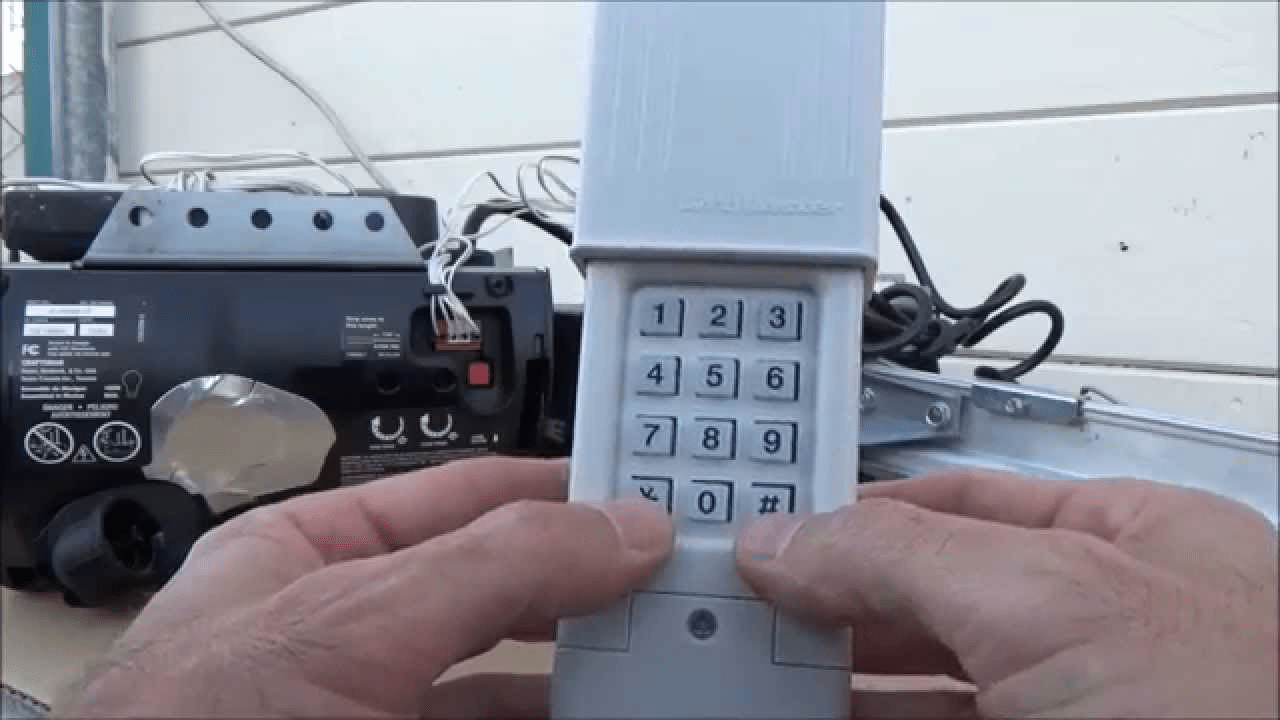
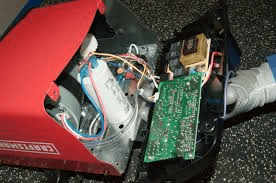
Leave a Reply