When maintaining your Chamberlain garage door opener, one of the tasks you may encounter is needing to remove the light cover. Whether you need to replace a burnt-out light bulb, clean the interior, or simply perform a routine inspection, knowing how to remove the light cover from Chamberlain garage door opener can save you time and effort. In this article, we will walk you through the step-by-step process, offer some tips for safety, and provide common troubleshooting advice in case things don’t go as planned.
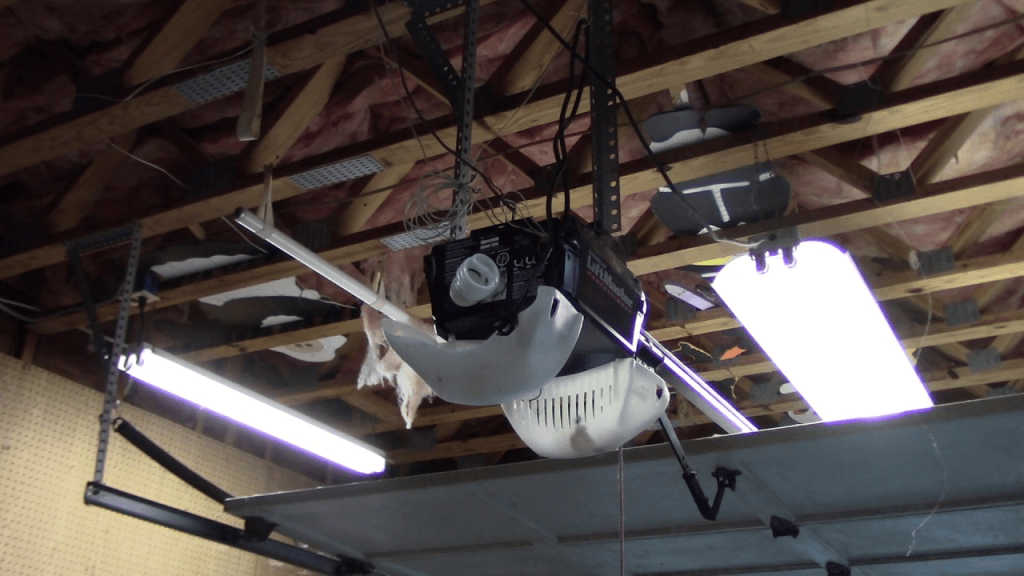
Why Remove the Light Cover from Your Chamberlain Garage Door Opener?
The light cover on your Chamberlain garage door opener is an essential component that helps to protect the light bulb from dust, debris, and mechanical damage. Over time, the light bulb inside the opener may burn out, or the cover may get dirty, which can diminish the light output. Here are some common reasons you might need to remove the light cover:
- Bulb Replacement: The light bulb in the garage door opener can burn out, and it’s important to replace it when that happens.
- Cleaning: Dust, dirt, and grease can accumulate inside the light cover, reducing visibility and the effectiveness of the light.
- Maintenance and Inspection: It’s a good idea to periodically check the light housing for any issues such as wear and tear or damage to the wiring.
- Upgrading to a Newer Light Bulb: If you’re upgrading to energy-efficient or brighter light bulbs, you’ll need to remove the cover for installation.
Now that we understand why it’s important to remove the light cover, let’s move on to the detailed process of how to do it properly.
Read too: How to Perform a Chamberlain Garage Door Opener Code Change? Mastering Security
How To Remove Light Cover From Chamberlain Garage Door Opener: Step-by-Step Guide
Removing the light cover from your Chamberlain garage door opener may seem like a daunting task at first, but it’s relatively simple. Below are the steps you should follow to get the job done safely and efficiently.
Step 1: Turn Off Power to Your Garage Door Opener
Before you begin working on your Chamberlain garage door opener, safety should always come first. Start by turning off the power to the opener to avoid any electrical mishaps. This can be done by:
- Unplugging the Opener: The easiest and safest way is to unplug the garage door opener from the electrical outlet. This ensures there is no power going to the system while you are working on it.
- Turning Off the Breaker: If you are unable to unplug the opener directly, switch off the corresponding breaker in your home’s electrical panel. This will cut off power to the garage door opener.
Once the power is off, you can proceed safely without the risk of electric shock.
Step 2: Identify the Type of Light Cover on Your Chamberlain Garage Door Opener
Chamberlain garage door openers come with different models, and each model might have a slightly different light cover design. Some models feature a snap-on cover, while others may have screws securing the cover in place. Here’s how to identify the type of cover on your model:
- Snap-On Cover: If your model has a snap-on light cover, you should be able to remove it by gently pulling it off with your hands. There may be small tabs or clips holding it in place, which you can release by applying light pressure.
- Screw-On Cover: For models with a screw-on light cover, you will need a screwdriver to remove the screws holding the cover in place. Typically, the screws are located around the perimeter of the cover.
Make sure to inspect the cover closely to determine which method you will need.
Step 3: Remove the Light Cover
Now that you’ve identified the type of cover, follow the appropriate steps to remove the cover.
- For Snap-On Covers:
- Locate the tabs or clips that secure the cover to the opener.
- Gently pull on the cover, applying pressure to release the tabs.
- Continue pulling until the cover is completely detached from the opener.
- For Screw-On Covers:
- Grab your screwdriver (typically a Phillips-head or flathead screwdriver) and unscrew the screws holding the cover in place.
- Once all the screws are removed, carefully pull the cover away from the opener, being mindful of any wires or other components that may be attached.
Make sure to place the cover and screws in a safe spot so they don’t get lost during the process.
Step 4: Replace the Light Bulb or Perform Maintenance
With the light cover removed, you can now replace the light bulb if necessary. Follow these steps for replacing the light bulb:
- Remove the Old Bulb: If there is an old bulb in place, simply unscrew it by turning it counterclockwise.
- Install the New Bulb: Choose the correct light bulb (make sure it’s compatible with your Chamberlain garage door opener). Screw the new bulb in by turning it clockwise.
- Clean the Cover: Before replacing the light cover, you may want to clean it to remove dust and dirt. Use a microfiber cloth or a mild cleaning solution to wipe down the inside and outside of the cover.
Step 5: Reattach the Light Cover
Once you’ve replaced the bulb and cleaned the light cover, it’s time to reattach it. Here’s how:
- For Snap-On Covers:
- Align the cover with the opening and press it back into place, ensuring the tabs or clips snap securely.
- For Screw-On Covers:
- Position the cover back onto the opener and align the screw holes.
- Use your screwdriver to tighten the screws back into place, making sure the cover is securely fastened.
Step 6: Turn the Power Back On
Once the light cover is reattached, you can restore power to your garage door opener. Plug the opener back in, or turn the breaker back on. Test the light by turning on the garage door opener and verifying that the light illuminates properly.
Common Issues and Troubleshooting
While removing the light cover from your Chamberlain garage door opener is a simple task, there are a few issues you may encounter during the process. Here are some common problems and solutions:
1. The Light Won’t Turn On After Replacing the Bulb
If the light doesn’t turn on after replacing the bulb, there are a few things to check:
- Check the Bulb: Make sure the bulb is properly screwed in and functioning. Try testing the bulb in another socket to confirm that it works.
- Inspect the Wiring: If the bulb is fine, check the wiring for any loose or disconnected connections. If you’re unsure how to inspect the wiring, it’s best to contact a professional.
- Reset the Opener: If the opener seems to be malfunctioning, perform a reset by unplugging the opener for 30 seconds before plugging it back in.
2. The Light Cover Won’t Snap Back Into Place
If the snap-on cover doesn’t fit back properly, check the tabs for any damage or obstructions. You can gently bend the tabs back into place if necessary. If the cover is cracked or damaged, it may need to be replaced.
Conclusion
Knowing how to remove the light cover from your Chamberlain garage door opener is an essential skill for maintaining and troubleshooting your opener. By following these simple steps, you can easily replace the light bulb, clean the cover, and ensure your garage is well-lit. Whether you have a snap-on or screw-on light cover, the process is straightforward and can be done with minimal tools.
Always remember to prioritize safety when working with electrical components, and if you encounter any issues, don’t hesitate to contact Chamberlain customer support or a professional technician for assistance.

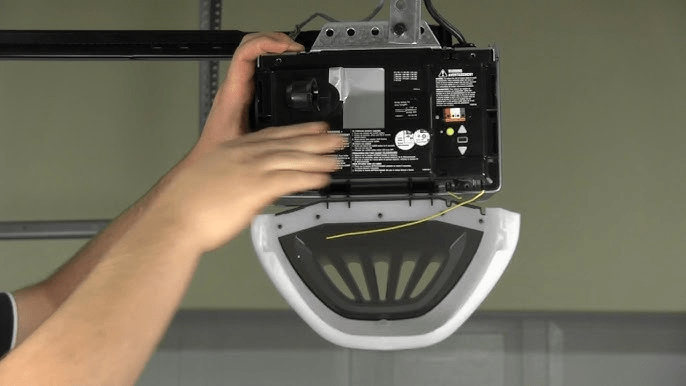

Leave a Reply