In today’s world, smartphones have become central to managing many aspects of our daily lives, from communication to entertainment to managing home automation systems. One of the most convenient advancements in home technology is the ability to control various aspects of your home, including your garage door, directly from your Android phone. So, you might be asking yourself, “Can I open my garage door with my Android phone?”
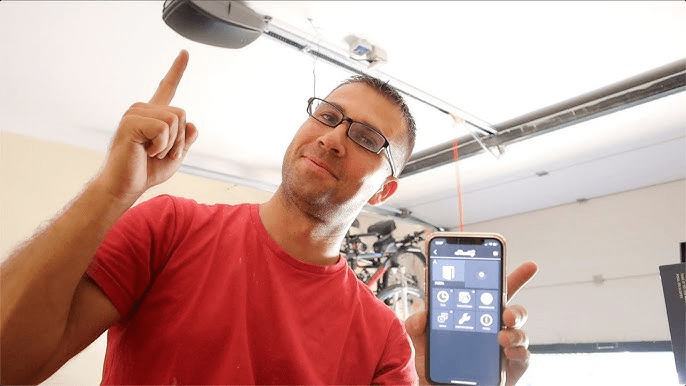
The good news is: Yes, you can! Thanks to modern smart home technology, it’s easier than ever to connect your garage door opener to your Android phone, giving you the convenience of opening, closing, and monitoring your garage door remotely. In this guide, we’ll explore how to set up and use your Android phone to control your garage door, along with the benefits of this technology.
What You Need to Open Your Garage Door with an Android Phone
Before you can open your garage door with your Android phone, there are a few things you’ll need to get started. The good news is, it’s not complicated, and there are several solutions available. Here’s what you’ll need:
- Smart Garage Door Opener: If your current garage door opener isn’t compatible with smartphone integration, you’ll need to install a smart garage door opener. This is a device designed to connect to your existing garage door system, enabling remote control through a smartphone app.
- Android Phone: Of course, you’ll need an Android smartphone. You’ll use it to download the app provided by the smart garage door opener brand and to control the door.
- Wi-Fi or Bluetooth Connection: Most smart garage door openers rely on either a Wi-Fi or Bluetooth connection to communicate with your phone. A strong and stable internet connection is required for Wi-Fi-based models, while Bluetooth versions usually work with a shorter range but don’t require an internet connection.
- Compatible App: Each smart garage door opener typically comes with its own app (such as MyQ for Chamberlain or LiftMaster). This app is where you’ll control and monitor the status of your garage door. You’ll need to download the app from the Google Play Store on your Android phone.
Once you have these things in place, you’re ready to get started.
Read too: How To Replace Garage Door Roller Like a Pro? Step-by-Step Guide
Can I Open My Garage Door with My Android Phone? Here’s How
Now that you understand the basic requirements, let’s look at how you can open your garage door with your Android phone. There are two primary methods to achieve this: Wi-Fi-based smart garage openers and Bluetooth-based smart garage openers.
1. Wi-Fi-Based Smart Garage Door Opener
Wi-Fi-based openers are the most popular and versatile option. These devices connect to your home’s Wi-Fi network and communicate with your Android phone through an app. This gives you the ability to control your garage door from anywhere as long as you have an internet connection.
Setting Up a Wi-Fi-Based Smart Garage Opener:
- Choose a Compatible Wi-Fi Garage Door Opener: Popular brands like Chamberlain, LiftMaster, and Meross offer Wi-Fi-based smart openers that are compatible with Android phones. When choosing a smart garage door opener, be sure to select one that is compatible with your existing garage door system.
- Install the Opener: Once you’ve chosen your smart garage door opener, the next step is to install it. The installation process may vary depending on the brand, but it generally involves mounting the smart opener near your existing garage door opener, connecting it to your garage door’s existing wiring, and ensuring that the device is powered on.
- Connect the Opener to Wi-Fi: Follow the instructions provided in the manual to connect your new opener to your home Wi-Fi network. This typically involves using the smart opener’s mobile app and entering your Wi-Fi credentials to link the device to the network.
- Download the App: Download the app that corresponds with your smart garage door opener. Popular options include MyQ by Chamberlain, LiftMaster, or Meross. Once installed, open the app and follow the on-screen instructions to complete the setup.
- Control Your Garage Door: After completing the setup, you can now open and close your garage door remotely from anywhere using your Android phone. Simply open the app, select the door you want to control, and press the button to open or close it. Additionally, these apps often offer features like monitoring the status of your garage door, setting schedules, and even receiving alerts if the door is left open.
2. Bluetooth-Based Smart Garage Door Opener
Bluetooth-based garage door openers are another option for those who don’t want to rely on a Wi-Fi network. Bluetooth openers are ideal for those who want to control their garage door from a short distance (usually within 100 to 150 feet). These devices don’t require an internet connection but are limited in range.
Setting Up a Bluetooth-Based Smart Garage Opener:
- Select a Bluetooth Garage Door Opener: Some brands, like Nexx Garage or Garageio, offer Bluetooth-enabled devices. Make sure the opener is compatible with your Android phone.
- Install the Opener: The installation process is similar to the Wi-Fi option, but Bluetooth openers often have fewer setup steps since they don’t require a Wi-Fi connection. Mount the opener near the existing garage door opener and connect it according to the instructions.
- Download the App: Download the app provided by the Bluetooth opener’s manufacturer (e.g., Nexx Garage or Garageio) from the Google Play Store.
- Connect via Bluetooth: Open the app and pair it with your opener via Bluetooth. The app will guide you through the process of linking your phone to the opener.
- Control Your Garage Door: Once paired, you can control the door from within the app, as long as you’re within Bluetooth range. This setup is perfect for people who primarily use their garage door when they’re at home and want the simplicity of a Bluetooth connection.
Advantages of Opening Your Garage Door with Your Android Phone
There are several benefits to opening and controlling your garage door with your Android phone. Some of the key advantages include:
1. Convenience
No more fumbling for your garage door opener or getting out of the car to manually open the door. With your Android phone, you can open or close your garage door from the comfort of your car or even when you’re not at home.
2. Security
Many smart garage door openers come with additional security features, such as the ability to receive notifications if the door is left open, logs of who opened the door and when, and the ability to remotely open the door for trusted individuals, like service personnel or family members.
3. Automation
Smart garage door openers allow you to automate your garage door’s opening and closing. You can set schedules, such as having the door open at a specific time in the morning or close automatically at night. Some systems even integrate with other smart home devices, such as your security cameras or voice assistants, like Google Assistant.
4. Remote Access
If you’re away on vacation or at work, you can check if your garage door is open and close it remotely if needed. This provides peace of mind, especially if you’re concerned about security.
Troubleshooting Common Issues
While using your Android phone to open your garage door is a great convenience, you may encounter some issues along the way. Here are a few common problems and how to solve them:
- The app won’t connect to the opener: Ensure your phone’s Bluetooth or Wi-Fi is turned on and that the opener is correctly connected to your network or paired with your phone. Try resetting both the opener and your phone’s connection.
- Garage door won’t respond to app commands: Check the power source for your smart opener and ensure there’s no obstruction blocking the door. Also, make sure the door itself is functioning correctly and isn’t jammed.
- App crashes or freezes: Ensure you’ve updated the app to the latest version from the Google Play Store. If the issue persists, try uninstalling and reinstalling the app.
Conclusion
To answer the question, “Can I open my garage door with my Android phone?” – the answer is a resounding Yes! With the right smart garage door opener, you can easily control your garage door remotely using your Android smartphone. Whether you choose a Wi-Fi-based or Bluetooth-based solution, the convenience, security, and automation these systems provide are worth the investment.
By following the simple steps to set up your smart opener, you’ll be able to open and close your garage door with ease and gain greater control over your home. So, if you’re ready to modernize your garage, it’s time to turn your Android phone into a smart garage controller.



Leave a Reply