The Chamberlain Garage Door Opener Remote is a fantastic convenience for homeowners. It allows you to open and close your garage door without having to manually lift it. However, sometimes things don’t go as planned, and you might find that your Chamberlain Garage Door Opener remote will open but not close. This issue can be frustrating, especially if you rely on your garage door opener for everyday use.
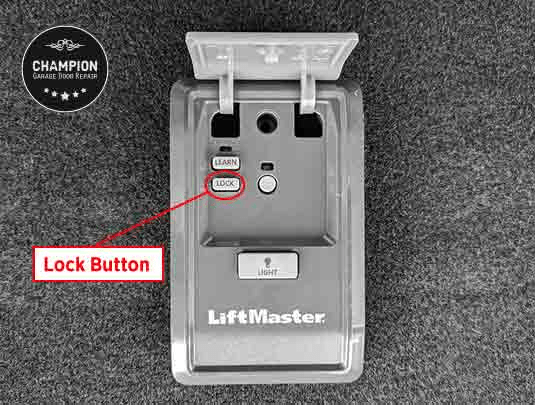
In this article, we will explore why this problem occurs, the potential causes, and how you can fix it. Whether you’re experiencing this issue for the first time or dealing with it repeatedly, this guide will walk you through all the necessary steps to troubleshoot and resolve the problem.
Read too: The Complete Guide to Tighten Chain On Garage Door Opener for Smooth Operation
Understanding the Problem: Chamberlain Garage Door Opener Remote Will Open But Not Close
When your Chamberlain Garage Door Opener works to open the door but fails to close it, it typically points to an issue in the system’s ability to sense the door’s position. The opener is receiving the signal from the remote to initiate the opening process, but for some reason, it won’t follow through when it’s time to close.
This problem could be related to several factors, including sensor alignment, safety feature issues, or something as simple as a programming error. In some cases, there could even be an issue with the remote itself or with the wiring.
Common Causes for the Chamberlain Garage Door Opener Remote to Open But Not Close
There are several potential reasons why your Chamberlain Garage Door Opener will open the door but not close it. Understanding the root cause can help you narrow down the problem and find a solution quickly. Below are the most common causes:
1. Misaligned or Blocked Safety Sensors
Chamberlain garage door openers come equipped with safety sensors that prevent the door from closing if something is obstructing the path. If these sensors are misaligned or blocked, they can cause the door to open but not close.
Signs of sensor issues:
- The opener’s light blinks or flashes when you try to close the door.
- The sensors are visibly misaligned, dirty, or blocked by objects.
2. Worn or Faulty Safety Sensor Wires
The safety sensors in a garage door opener work with a pair of wires that relay information between the opener and the sensor. If these wires are frayed, damaged, or not properly connected, it could prevent the garage door from closing.
Signs of wiring issues:
- You notice the door opens but stops midway and doesn’t respond when trying to close.
- The safety sensors’ indicator lights blink instead of staying steady.
3. Incorrect Travel Limits or Force Adjustment
The travel limits and force settings on your Chamberlain Garage Door Opener are crucial for proper door operation. If the force or travel limits are incorrectly set, the door may open, but the opener may fail to close it. This issue may happen after a recent adjustment or maintenance.
Signs of force or travel limit issues:
- The door opens fully but fails to close, or it closes partially and then reverses direction.
- The door appears to be stuck during closing.
4. Remote Control Issues
Sometimes the issue might be with the remote itself. If the remote is malfunctioning or has a weak battery, it could cause inconsistent responses, such as the door opening but not closing.
Signs of remote issues:
- The door responds only intermittently.
- The remote control works to open the door but doesn’t send the signal to close it.
5. Tripped Safety Reversal Mechanism
Most modern garage door openers are equipped with a safety reversal mechanism, which ensures that the door doesn’t close on objects or people in its path. If the safety reversal mechanism has been triggered, it will stop the door from closing.
Signs of safety reversal issues:
- The door stops closing halfway and reverses direction.
- You notice the door automatically opens after starting to close.
Troubleshooting and Solutions for the Chamberlain Garage Door Opener Remote Will Open But Not Close
Now that we have an understanding of the possible causes, let’s go over the steps you can take to troubleshoot and fix the issue.
1. Check the Safety Sensors
One of the most common causes of this issue is misaligned or blocked safety sensors. These sensors are located near the floor on each side of the door, typically about 6 inches off the ground. Here’s how to check them:
- Inspect the Sensors: Look for any visible blockages or dirt on the sensor lenses. Clean them with a soft cloth.
- Check Alignment: Make sure both sensors are facing each other and aligned properly. If they appear out of alignment, adjust them gently until they are correctly positioned.
- Check for Obstructions: Make sure no items are blocking the sensor’s line of sight. Even small objects can prevent the sensors from detecting each other.
- Test the Sensors: Once the sensors are clean and aligned, test the door by pressing the remote to close it. If the sensors were the problem, the door should now close properly.
2. Inspect the Sensor Wires
If the safety sensors appear to be working properly but the door still won’t close, the issue could be with the sensor wiring. Check the following:
- Look for Damaged Wires: Examine the wires running to the sensors for any visible signs of wear, fraying, or damage.
- Ensure Secure Connections: Make sure the wires are securely connected to the terminals on the opener and the sensors.
- Replace Damaged Wires: If you find any damaged wires, you may need to replace them to restore the functionality of the sensors.
3. Adjust the Travel Limits and Force Settings
If your Chamberlain Garage Door Opener is correctly aligned and wired, but the door still won’t close, the travel limits or force settings might be out of adjustment. Here’s how to adjust them:
- Find the Adjustment Screws: Locate the travel limit and force adjustment screws on your garage door opener. These are typically located on the side of the opener motor.
- Adjust the Travel Limits: Using a screwdriver, adjust the travel limit settings to ensure that the door moves fully and correctly. The up and down limits should be properly set.
- Adjust the Force Settings: Adjust the force settings to ensure the opener is not overcompensating or undercompensating when the door is closing. Test the door after making adjustments.
4. Check the Remote Control
If the remote control is the culprit, you can try the following solutions:
- Replace the Battery: If the remote is not working correctly, the battery may be low. Replace the battery with a new one and test the remote again.
- Reprogram the Remote: If replacing the battery doesn’t help, you may need to reprogram the remote. Consult the Chamberlain manual for instructions on how to reprogram the remote.
- Test the Remote: If the remote still doesn’t work, try using another remote or the wall control to close the door. If the door works with another remote, then the issue is likely with the original remote.
5. Reset the Safety Reversal Mechanism
If the door is reversing after partially closing, it might be due to the safety reversal mechanism being triggered. To reset this:
- Check the Door’s Path: Make sure nothing is obstructing the door’s path that could cause the reversal.
- Test the Mechanism: Press and hold the wall control button to see if the door closes fully. If the door doesn’t reverse, the issue might have been with the safety reversal mechanism.
Conclusion
If your Chamberlain Garage Door Opener remote will open but not close, it’s likely due to one of the issues mentioned above. From misaligned sensors and faulty wires to incorrect adjustments and remote control problems, there are several possible causes for this issue.
By following the troubleshooting steps outlined in this article, you should be able to identify and resolve the problem. If you’ve tried everything and the issue persists, don’t hesitate to contact Chamberlain support or a professional technician to help you fix the issue.
Regular maintenance and periodic inspections can help prevent future problems with your garage door opener. Keeping the sensors clean, adjusting the settings, and ensuring the remote is functioning properly will ensure your Chamberlain Garage Door Opener continues to operate smoothly.
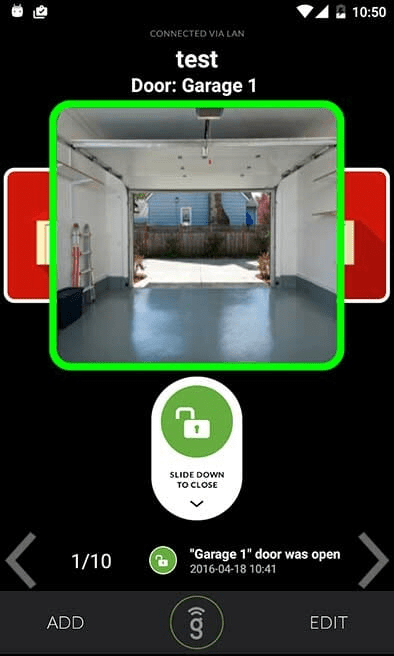
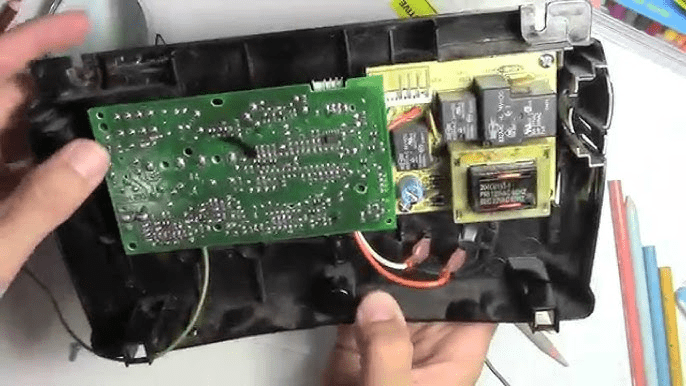
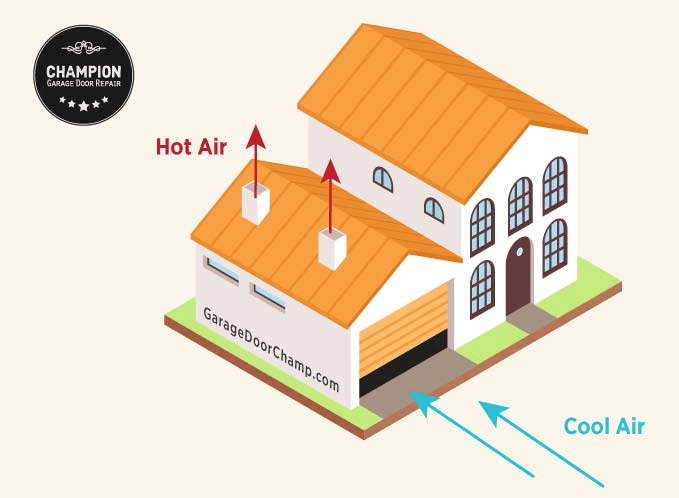
Leave a Reply