A well-lit garage is essential for safety and convenience, and the built-in light on your Chamberlain garage door opener plays a crucial role in ensuring visibility. However, like any light bulb, it will eventually burn out and need replacement.
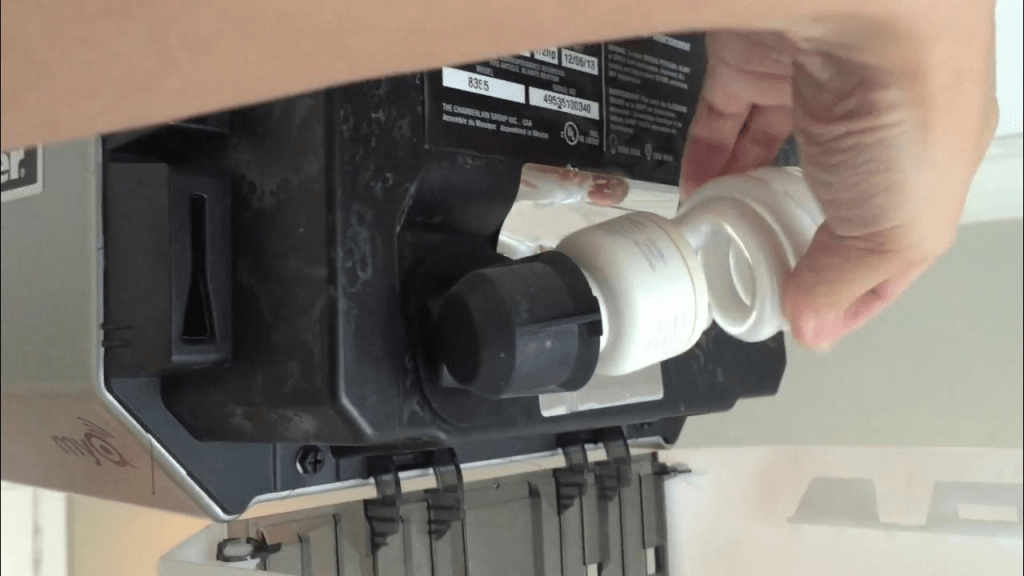
If you’re wondering how to change the light bulb in a Chamberlain garage door opener, you’re in the right place. This guide will walk you through the process step by step, ensuring a smooth and safe replacement.
Read too: Door and Garage Door Companies: Choosing the Right Partner for Your Needs
Why Is the Light Important in a Chamberlain Garage Door Opener?
Before we dive into the replacement process, let’s understand why the light in your Chamberlain garage door opener is important:
- Improved Visibility – The light helps illuminate your garage when entering or exiting, especially at night.
- Security and Safety – A functional garage light deters intruders and reduces the risk of tripping over objects.
- Automatic Activation – The opener’s light automatically turns on when the garage door operates, providing hands-free illumination.
Tools and Materials Needed
Before replacing the light bulb in your Chamberlain garage door opener, gather the following tools and materials:
✅ New Compatible Light Bulb (Refer to your Chamberlain opener manual for wattage recommendations)
✅ Step Ladder (If your garage door opener is mounted high)
✅ Soft Cloth or Gloves (To handle the bulb safely)
How To Change Light Bulb In Chamberlain Garage Door Opener
Replacing the light bulb in your Chamberlain garage door opener is a simple process. Follow these steps to ensure a safe and successful bulb replacement.
Step 1: Turn Off Power to the Garage Door Opener
Before starting, unplug the garage door opener from the power outlet. This prevents electrical hazards and ensures your safety while handling the bulb.
If your opener is hardwired and doesn’t have a plug, turn off the breaker switch that powers the garage door opener.
Step 2: Locate the Light Cover
Most Chamberlain garage door openers have a protective light cover that shields the bulb. The cover is typically found:
- On the front or sides of the unit
- Secured with clips or screws (depending on the model)
Step 3: Remove the Light Cover
To access the bulb:
- If the cover has clips, gently press them to release the cover.
- If screws hold the cover in place, use a screwdriver to remove them.
- Carefully pull the cover down to expose the bulb.
💡 Tip: If the cover is dusty, clean it with a damp cloth before reattaching it later.
Step 4: Remove the Old Light Bulb
Once the cover is off:
- Allow the bulb to cool if it was recently in use.
- Grip the bulb firmly but gently and rotate it counterclockwise until it loosens.
- Carefully remove the bulb and set it aside for disposal.
💡 Tip: If the bulb is stuck, use a rubber glove or cloth for a better grip.
Step 5: Install the New Light Bulb
- Check the wattage and type of the replacement bulb. Chamberlain recommends using LED or CFL bulbs for better energy efficiency.
- Align the new bulb in the socket and turn it clockwise until it’s snug but not overtightened.
🚨 Warning: Avoid using bulbs that exceed the recommended wattage (typically 60W or lower for incandescent bulbs and 10W for LED). Using high-wattage bulbs can overheat and damage the opener’s internal components.
Step 6: Reattach the Light Cover
- Align the cover back into its original position.
- If it has clips, snap them into place.
- If screws were removed, secure them back with a screwdriver.
Step 7: Restore Power and Test the Light
- Plug the garage door opener back into the power outlet.
- Press the wall control or remote to activate the garage door opener and check if the light turns on.
If the light doesn’t work, try:
✅ Ensuring the bulb is screwed in properly
✅ Checking the bulb’s compatibility
✅ Testing with another working bulb
Choosing the Right Light Bulb for Your Chamberlain Garage Door Opener
Not all light bulbs are suitable for garage door openers. Here are some recommended options:
1. LED Bulbs (Best Option)
✔️ Energy-efficient and long-lasting
✔️ Low heat output (prevents damage to the opener)
✔️ Minimal interference with the opener’s signal
Recommended Wattage: 10W LED (equivalent to 60W incandescent)
2. CFL Bulbs
✔️ More energy-efficient than incandescent bulbs
✔️ Less heat production
❌ May cause slight interference with garage door remote signals
3. Incandescent Bulbs (Not Recommended)
❌ Short lifespan and consumes more energy
❌ Can overheat and damage the opener unit
🚨 Important: Avoid halogen and high-wattage bulbs as they generate excessive heat and can damage your garage door opener.
Troubleshooting Light Issues After Replacement
If the new bulb does not work after installation, consider these troubleshooting steps:
1. Check the Bulb Compatibility
Make sure the bulb is an LED, CFL, or low-wattage incandescent that meets Chamberlain’s recommendations.
2. Inspect the Light Socket
Sometimes, the socket contacts may be dirty or loose. Use a dry cloth to clean the socket and ensure a secure connection.
3. Reset the Garage Door Opener
Unplug the opener for one minute, then plug it back in to reset the system.
4. Test the Power Source
If the bulb still doesn’t work, check if the outlet is working by plugging in another device.
5. Contact Chamberlain Support
If none of the above solutions work, the light circuit in your opener may be faulty. Contact Chamberlain customer support for further assistance.
Frequently Asked Questions (FAQs)
Q1: What type of bulb should I use in my Chamberlain garage door opener?
Use LED (10W max) or CFL bulbs for the best performance. Avoid high-wattage incandescent or halogen bulbs.
Q2: Why does my new light bulb not turn on?
Possible reasons include:
- The bulb is not properly screwed in.
- The socket is damaged or dirty.
- The power source is faulty.
- The garage door opener’s light circuit is malfunctioning.
Q3: Can I use a smart bulb in my Chamberlain garage door opener?
Most smart bulbs work fine, but some Wi-Fi-enabled bulbs may cause interference with the remote signal. Check the manufacturer’s recommendations before using smart bulbs.
Q4: How often should I change the light bulb in my garage door opener?
It depends on the bulb type:
- LED bulbs last up to 10 years
- CFL bulbs last around 5 years
- Incandescent bulbs may need replacement yearly
Final Thoughts
Knowing how to change the light bulb in a Chamberlain garage door opener is a simple yet essential maintenance task. By following these steps, you can ensure your garage remains well-lit for safety and convenience.
For the best results, always choose a compatible LED or CFL bulb, avoid high-wattage options, and regularly check the light cover for dust or debris. If you experience ongoing light issues, troubleshooting or professional assistance may be necessary.
With this guide, your Chamberlain garage door opener’s light will be shining bright again in no time!
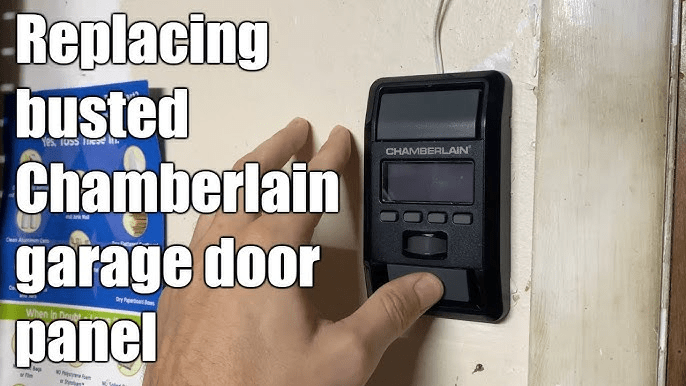
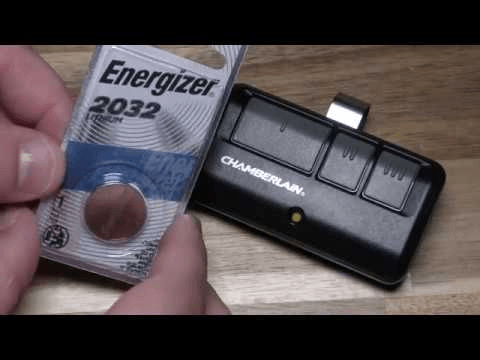

Leave a Reply