A Chamberlain Whisper Drive Garage Door Opener is one of the most popular and reliable garage door openers on the market today. Known for its smooth, quiet operation, the Whisper Drive system makes garage door usage more convenient and less disruptive. Whether you’ve just installed your new opener or need to reprogram it, understanding how to program a Chamberlain Whisper Drive Garage Door Opener is essential for smooth operation.

This article will provide you with detailed instructions on programming a Chamberlain Whisper Drive opener, from setting up your remote to syncing with your wall control panel and even integrating it with smart technology. We will also cover troubleshooting tips and common issues that users face during the programming process.
Read too: How To Replace Garage Door Roller Like a Pro? Step-by-Step Guide
Let’s get started on how to program a Chamberlain Whisper Drive Garage Door Opener!
What Is the Chamberlain Whisper Drive Garage Door Opener?
The Chamberlain Whisper Drive Garage Door Opener is part of Chamberlain’s line of advanced, high-performance garage door openers. Known for its quiet operation, the Whisper Drive uses a belt drive system that provides smooth, nearly silent operation, which makes it an ideal choice for homes with living spaces above or adjacent to the garage.
This garage door opener offers several great features, such as:
- Quiet Belt Drive System: Whisper quiet operation compared to traditional chain drive openers.
- Security Features: Rolling code technology that enhances security by changing the code each time the door is used.
- Smart Features: Integration with Chamberlain’s MyQ technology, allowing you to control the opener remotely via a smartphone app.
- Wireless Keypad Compatibility: A wireless keypad for keyless entry.
How to Program a Chamberlain Whisper Drive Garage Door Opener
Programming a Chamberlain Whisper Drive Garage Door Opener is a straightforward process that involves syncing various devices like remotes, wall controls, and smart devices. Below, we break down the steps needed to successfully program the system:
Step 1: Find the Learn Button on the Opener Unit
The first step in programming your Chamberlain Whisper Drive Garage Door Opener is to locate the learn button on the opener unit. This button is typically located on the back or side of the motor unit, often behind the light cover. The button is usually brightly colored (often green, red, purple, or yellow) and is the key to syncing all your devices.
Step 2: Program Your Remote Control
Once you’ve located the learn button, it’s time to program your remote control. Follow these steps:
- Press the Learn Button: Press and release the learn button on the opener. The indicator light next to the button should begin blinking, signaling that the system is in programming mode.
- Press the Remote Button: Within 30 seconds of pressing the learn button, press and hold the button on the remote control that you wish to program. Hold the button until the indicator light on the opener flashes or you hear two clicks. This indicates the remote is successfully programmed.
- Test the Remote: Test the remote by pressing the button you just programmed. Your garage door should open or close depending on the command. If the door doesn’t respond, repeat the process or check the battery in your remote.
Step 3: Program the Wall Control
Next, you’ll want to program the wall control. This is the mounted control inside your garage that allows you to open and close the door without using a remote.
- Press the Learn Button: Press and release the learn button on the opener unit again to enter programming mode.
- Press the Wall Control Button: Press and hold the button on the wall control you want to program. You should see the indicator light on the opener flash or hear a clicking sound.
- Test the Wall Control: Once programmed, test the wall control by pressing the button to open or close the door. If it works, your wall control is now programmed.
Step 4: Program the Wireless Keypad (Optional)
If you have a wireless keypad, you can also program it to operate your garage door opener. This step is optional but adds convenience for keyless entry.
- Press the Learn Button: As usual, press the learn button on the opener unit.
- Enter Your Pin Code: Within 30 seconds of pressing the learn button, enter your desired 4-digit PIN code on the keypad, followed by the “Enter” button.
- Test the Keypad: Test the keypad by entering your PIN and pressing the “Enter” button. The garage door should open or close as instructed.
Step 5: Integrate With MyQ (Optional)
For even more control, the Chamberlain Whisper Drive Garage Door Opener can be integrated with the MyQ app, which allows you to operate your garage door from your smartphone. This feature is especially useful for remote access and monitoring your garage door when you’re not at home.
- Download the MyQ App: Download and install the MyQ app on your smartphone from the App Store or Google Play.
- Create an Account: Open the app and create an account if you don’t already have one.
- Connect the Opener: Follow the app’s instructions to connect the Chamberlain Whisper Drive Opener to your home Wi-Fi network. This may require pressing the learn button again and entering a Wi-Fi code.
- Test Remote Control via the App: Once connected, use the app to open or close the garage door. If everything works correctly, you’ve successfully integrated your opener with MyQ!
Troubleshooting Tips: What to Do If Programming Doesn’t Work
While programming your Chamberlain Whisper Drive Garage Door Opener is usually a smooth process, there are some common issues you may encounter. Here are some troubleshooting tips:
1. The Remote Won’t Program
- Make sure the remote has a fresh battery.
- Press the learn button for at least 5 seconds before trying to program the remote.
- Ensure you’re within range of the opener when programming.
2. The Garage Door Doesn’t Respond
- Check if there is any obstruction in the door’s path.
- Inspect the power supply to ensure the opener is plugged in and receiving power.
- Verify that the safety sensors are aligned and free of debris.
3. The MyQ App Doesn’t Connect
- Ensure your Wi-Fi is working correctly and that the opener is within range of the router.
- Make sure you’ve entered the correct Wi-Fi credentials into the MyQ app.
Maintaining Your Chamberlain Whisper Drive Garage Door Opener
Regular maintenance can keep your Chamberlain Whisper Drive Garage Door Opener functioning smoothly for years. Here are a few key tips:
- Lubricate the Moving Parts: Regularly lubricate the chain or belt and all moving parts to prevent wear and tear.
- Clean the Sensors: Keep the safety sensors clean and aligned to avoid operational issues.
- Check the Door’s Balance: Ensure that the door is properly balanced. An unbalanced door can cause strain on the opener and lead to malfunction.
Conclusion
Learning how to program a Chamberlain Whisper Drive Garage Door Opener is a simple and rewarding task. Whether you need to program a remote, wall control, or integrate with MyQ, following the step-by-step instructions will ensure your garage door opener operates smoothly and efficiently. If you encounter any issues, be sure to follow the troubleshooting tips provided to resolve common problems.
By programming your garage door opener correctly and maintaining it regularly, you’ll enjoy years of quiet, reliable service from your Chamberlain Whisper Drive Garage Door Opener.
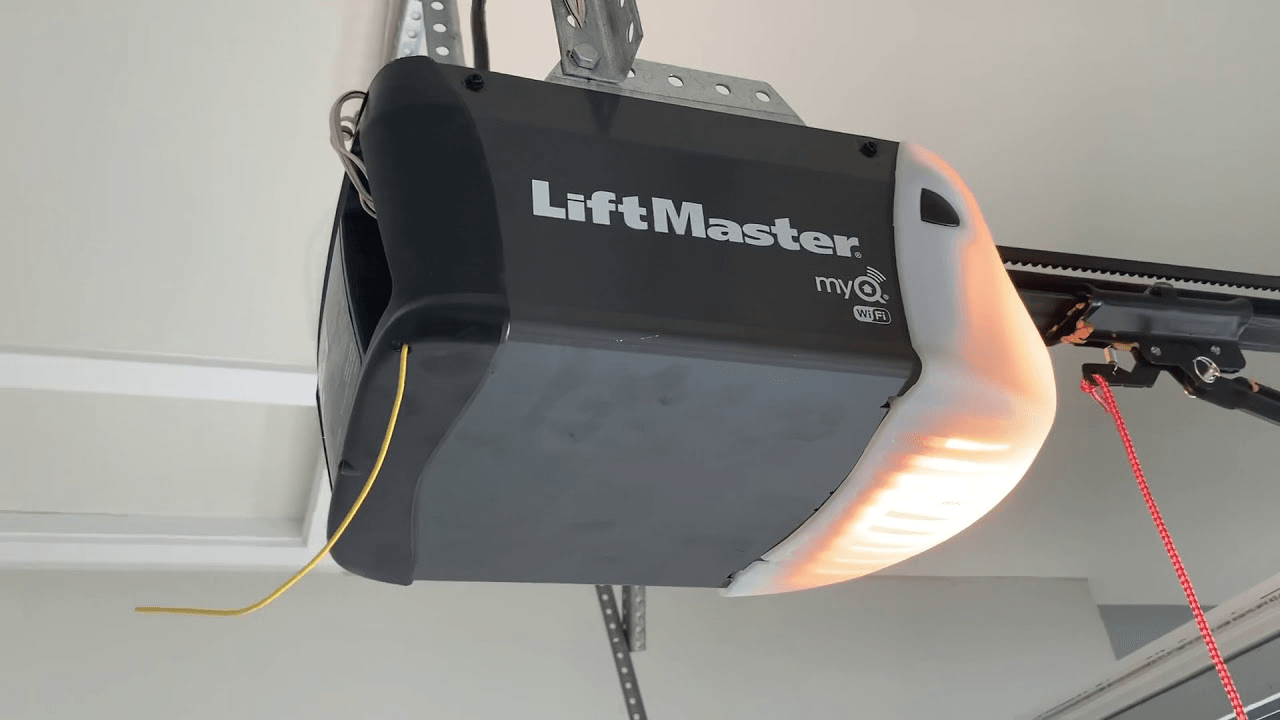

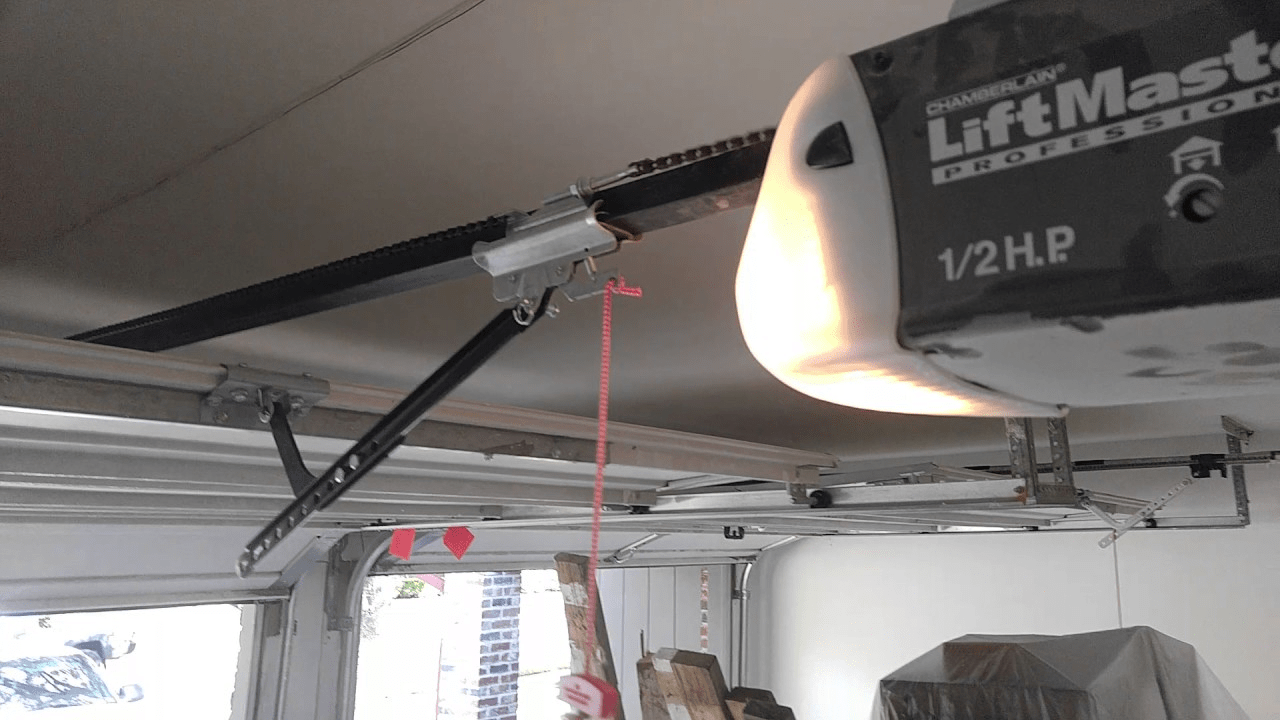
Leave a Reply