The Genie Garage Door Opener Model 1028 is one of the most popular garage door openers available, known for its durability, reliable performance, and ease of use. If you’ve recently purchased or installed this model, you might be wondering how to program it correctly. Programming a Genie garage door opener, particularly the Model 1028, can seem like a daunting task, but with the right steps and knowledge, it’s easier than you might think.

In this article, we will guide you on how to program a Genie Garage Door Opener Model 1028 with a simple and effective approach. Whether you’re setting up the main opener or programming your remote control, we’ll walk you through each step in detail. Additionally, we’ll cover some troubleshooting tips for common programming issues that may arise.
Read too: Mastering Quantum Garage Door Opener Programming: A Comprehensive Guide
Why Proper Programming is Important for Your Genie Garage Door Opener
Before diving into the process of programming, it’s important to understand why proper programming of your Genie Garage Door Opener Model 1028 is crucial:
- Security: Programming ensures that only your specific remotes or keypads can control the garage door opener, preventing unauthorized access.
- Efficiency: Proper programming helps the opener function smoothly, avoiding unnecessary malfunctions or delays.
- Convenience: Once the opener is programmed, you can easily control your garage door with just a push of a button from your remote or keypad.
Now that we understand the importance of programming, let’s go over the steps to program your Genie Garage Door Opener Model 1028.
How to Program a Genie Garage Door Opener Model 1028: Step-by-Step Instructions
Tools Needed:
- A Genie remote control (or keypad, if applicable)
- A ladder (for reaching the opener and control buttons)
- A steady hand for button pressing
- Your garage door opener’s programming manual (optional but helpful)
Step 1: Prepare the Genie Opener for Programming
Before you start programming, ensure that your Genie Garage Door Opener Model 1028 is properly installed and connected to a power source. The opener should be plugged in and functional. Check that your garage door is fully closed before beginning any programming process.
Step 2: Locate the Learn Button on the Opener
To program your Genie opener, you’ll need to find the Learn button on the motor unit. The Learn button is typically located on the back or side of the opener, near the antenna. The button may be labeled “Learn,” “Program,” or have a symbol that indicates its function.
- On the Genie Model 1028, the Learn button is often located near the power head of the opener. It is typically green, red, or orange.
- Once located, press the Learn button briefly and release it. This will activate the programming mode for the opener.
Step 3: Program the Genie Remote to the Opener
Once the opener is in programming mode, it’s time to program your remote. Follow these steps:
- Press and Hold the Button on the Remote: Take your Genie remote control and press and hold the button you want to use to operate your garage door. This is the button that will be associated with the opener.
- Wait for the Opener’s Indicator Light to Flash: After a few seconds of holding the button, the learn indicator light on the opener will flash. This indicates that the remote has been successfully programmed.
- Release the Button on the Remote: Once the light flashes, you can release the button on the remote.
At this point, your Genie Garage Door Opener Model 1028 is now programmed with the remote control.
Step 4: Test the Remote Control
Now that the remote is programmed, it’s time to test it. Stand at a safe distance from the garage door opener and press the programmed button on your remote control. The garage door should open or close smoothly, confirming that the remote is working correctly.
If the door doesn’t respond, repeat the process from the beginning to ensure everything was programmed correctly.
How to Program a Genie Garage Door Opener Model 1028 Keypad
If you also want to program a keypad to operate your Genie Garage Door Opener Model 1028, follow these steps:
Step 1: Find the Learn Button on the Opener
Just like when programming the remote, you’ll need to press the Learn button on the motor unit of the opener. Press and release the button to put the opener into programming mode.
Step 2: Enter the PIN Code on the Keypad
- Once the opener is in programming mode, go to your keypad and enter the desired PIN code (usually a 4-digit code). The PIN should be something easy for you to remember but hard for others to guess.
- After entering the PIN, press the Enter button on the keypad.
Step 3: Wait for the Indicator Light to Flash
The opener’s learn indicator light will flash to signal that the programming was successful. This confirms that the keypad is now linked to the Genie Garage Door Opener Model 1028.
Step 4: Test the Keypad
Finally, test the keypad by entering the PIN code and pressing Enter. The door should respond by either opening or closing, indicating that the keypad is properly programmed.
Common Programming Issues and How to Fix Them
Even though programming a Genie Garage Door Opener Model 1028 is straightforward, you might encounter some issues. Here are a few common problems and how to troubleshoot them:
1. Remote Not Working After Programming
If your remote control doesn’t work after programming, it could be due to several reasons:
- Out of Range: Make sure you are within the range of the opener when testing the remote.
- Battery Issue: Check the battery of the remote to ensure it’s not dead. Replace it with a fresh battery if necessary.
- Reprogram the Remote: Sometimes the programming doesn’t register the first time. Try reprogramming the remote and see if that solves the issue.
2. Keypad Not Responding
If your keypad is not responding after programming, try the following:
- Check PIN: Ensure that you’re entering the correct PIN. Sometimes, incorrect input or a forgotten PIN can cause issues.
- Reprogram the Keypad: If the keypad still doesn’t work, try reprogramming it using the steps above.
- Check Wiring: If the keypad is wired, check the connections to ensure there are no loose wires.
3. Opener Light Flashes Continuously
If the learn indicator light on the opener is flashing continuously, this typically means the opener is having trouble learning a new remote or keypad. Try the following:
- Reset the Opener: To reset the system, press and hold the Learn button until the indicator light goes out (about 10 seconds). Then, try reprogramming the remote or keypad again.
- Check for Interference: Ensure there is no electronic interference that might be preventing the opener from learning the remote or keypad.
Conclusion: Enjoy the Convenience of Your Genie Garage Door Opener Model 1028
Now that you know how to program a Genie Garage Door Opener Model 1028, you can enjoy the convenience and security that comes with a properly programmed system. Whether you’re programming the remote control, a keypad, or both, following these simple steps will ensure your garage door operates smoothly.
If you encounter any issues, don’t hesitate to troubleshoot using the tips provided. Remember, always refer to the Genie Garage Door Opener Model 1028 manual for specific instructions tailored to your opener, and if needed, contact a professional for assistance.
With your Genie Garage Door Opener Model 1028 properly programmed, you can enjoy easy access to your garage without any hassle!

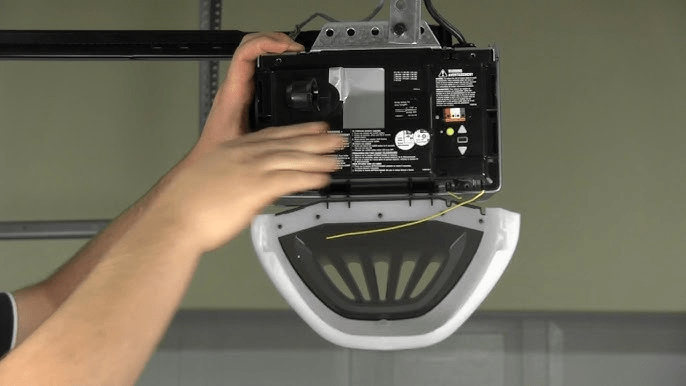

Leave a Reply