Programming your Legacy Overhead Door garage door opener can seem intimidating if you’ve never done it before, but with the right guidance, it’s a straightforward task. Whether you’re installing a new opener or simply need to reprogram your existing one due to a remote replacement or other changes, this step-by-step guide will help you understand exactly how to program your Legacy Overhead Door garage door opener. This guide will cover everything from basic programming to troubleshooting common issues, ensuring your opener works efficiently and securely.
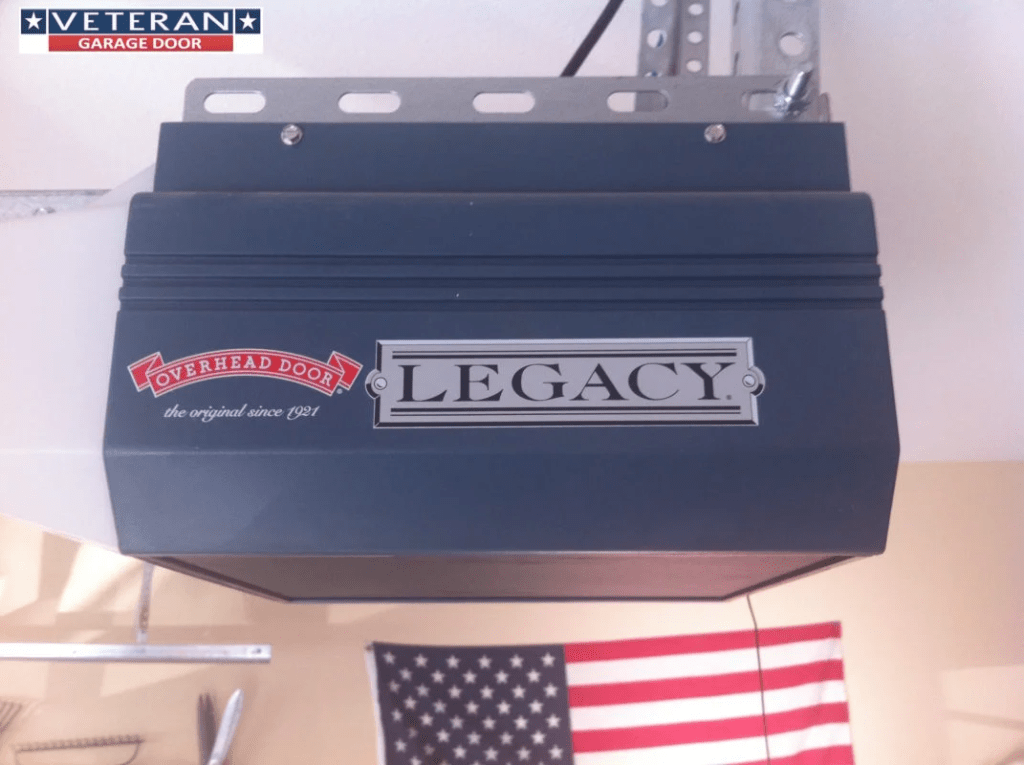
Why Do You Need to Program Your Legacy Overhead Door Garage Door Opener?
Before diving into the specifics of programming, let’s take a moment to understand why this process is important. Modern garage door openers, including the Legacy Overhead Door models, use a combination of safety, convenience, and security features, including remote control access. By programming your opener, you can:
- Control the garage door remotely: Allows you to open and close the door with ease from inside your car or home.
- Increase security: Some models use rolling code technology, which changes the access code each time the remote is used, ensuring your garage remains secure from unauthorized access.
- Integrate with home automation systems: In some cases, programming your opener is the first step to integrating it into a broader smart home system.
Read too: Door and Garage Door Companies: Choosing the Right Partner for Your Needs
In short, programming your Legacy Overhead Door garage door opener ensures you get the most out of your system.
How to Program a Legacy Overhead Door Garage Door Opener: Step-by-Step Instructions
Step 1: Locate the Program Button
The first step in programming your Legacy Overhead Door garage door opener is locating the program button. This is typically found on the back or side of the motor unit. The button is usually labeled “Learn” or “Program” and may be a small, colored button.
- Find the Program Button: The Learn button is typically located on the motor unit, near the antenna. It may be a small, round button that is either green, yellow, red, or purple, depending on the model and age of your opener.
- Press the Learn Button: Pressing this button puts the opener into programming mode, allowing it to recognize signals from remotes or keypads.
Step 2: Prepare Your Remote or Keypad
Before proceeding to the next step, ensure that the remote control or keypad you want to use is ready for programming.
- For Remotes: If you’re programming a remote control, ensure the batteries are fresh and the remote is within range of the opener.
- For Keypads: If you’re programming a keypad, make sure it’s correctly powered (usually by batteries) and placed near the opener to send signals during the programming process.
Step 3: Program the Remote or Keypad
After activating the Learn button on your Legacy Overhead Door garage door opener, it’s time to program the remote or keypad.
- Press the Remote Button: Within 30 seconds of pressing the Learn button, press and hold the button on the remote you wish to program. Hold it for about 3-5 seconds, and you should see the opener’s lights blink once. This confirms the remote has been programmed successfully.
- Test the Remote: After programming, test the remote to make sure it operates the garage door opener correctly. If it doesn’t work, repeat the programming steps, ensuring you’re within range of the opener.
For keypad programming, the steps are quite similar:
- Enter the Desired Code: On the keypad, enter your preferred 4-digit PIN code.
- Press the Enter Button: After entering the code, press the Enter button to send the signal to the opener.
- Observe the Opener’s Light: Like the remote, the opener’s light should blink or flash to confirm the programming process.
Step 4: Test the Opener
Once you’ve programmed the remote or keypad, it’s essential to test the opener to ensure everything works smoothly. Press the remote or enter your code on the keypad, and watch the garage door open and close.
- If the door operates correctly: Your Legacy Overhead Door garage door opener is successfully programmed.
- If the door doesn’t respond: Double-check that you’ve followed the programming instructions correctly, and try reprogramming the remote or keypad.
- Try other remotes or keypads: If you have multiple remotes or keypads, you can program them in the same way.
Troubleshooting Common Issues with Programming
Even with clear instructions, programming your Legacy Overhead Door garage door opener can sometimes present challenges. Below are common issues and their solutions.
1. The Door Doesn’t Respond After Programming
If your Legacy Overhead Door garage door opener doesn’t respond after programming, ensure that:
- The batteries in your remote or keypad are fresh.
- You are within range of the opener when programming.
- You have correctly followed the programming steps and pressed the Learn button for the correct amount of time.
If all else fails, try resetting the opener by holding the Learn button for about 10 seconds, which will clear all stored codes, and then follow the programming steps from scratch.
2. The Opener Light Doesn’t Blink
If the light on your opener doesn’t blink after programming the remote or keypad, it could indicate an issue with the opener’s programming process. Try the following:
- Check the power source: Ensure that the opener is properly connected to a power source.
- Press the Learn button for 30 seconds: This ensures the opener is in programming mode long enough to register the signal.
3. The Opener Continues to Open or Close After Programming
If the door continues to open or close repeatedly, it could be caused by misaligned safety sensors or incorrect travel limits. Ensure the sensors are aligned properly, and check the travel limits on the opener to make sure they are set correctly.
Additional Features and Considerations for the Legacy Overhead Door Garage Door Opener
Programming your Legacy Overhead Door garage door opener is just the beginning. Here are a few additional features and maintenance tips to consider:
Safety and Security Features
Many Legacy Overhead Door garage door openers come with advanced safety features, such as:
- Photo-eye Sensors: These sensors detect any obstruction in the door’s path and will stop the door from closing if anything is detected. Ensure they are aligned and free from obstruction for proper functionality.
- Rolling Code Technology: This ensures that the signal between the remote and the opener is constantly changing, making it nearly impossible for intruders to intercept the signal.
Regular Maintenance
- Lubrication: Regularly lubricate the opener’s chain, belt, or screw drive to ensure smooth and quiet operation.
- Inspect the Door: Periodically inspect the garage door itself to ensure it’s balanced and free from damage. This helps reduce wear on the opener.
- Check the Safety Sensors: Ensure the safety sensors are aligned and functioning correctly to prevent accidents.
Conclusion
Programming your Legacy Overhead Door garage door opener is an essential skill for any homeowner with a garage. Whether you’re setting up a new remote, reprogramming after a remote replacement, or troubleshooting, these easy-to-follow steps will ensure that your opener works reliably and securely. With these tips, you’ll enjoy the convenience of a well-functioning garage door opener while keeping your home safe and secure.
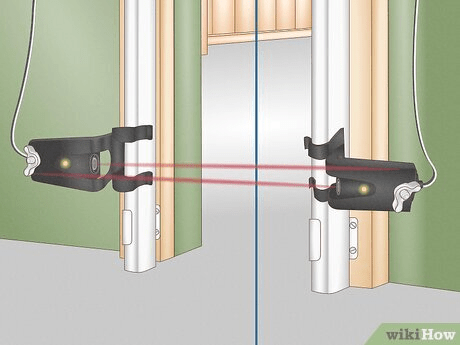
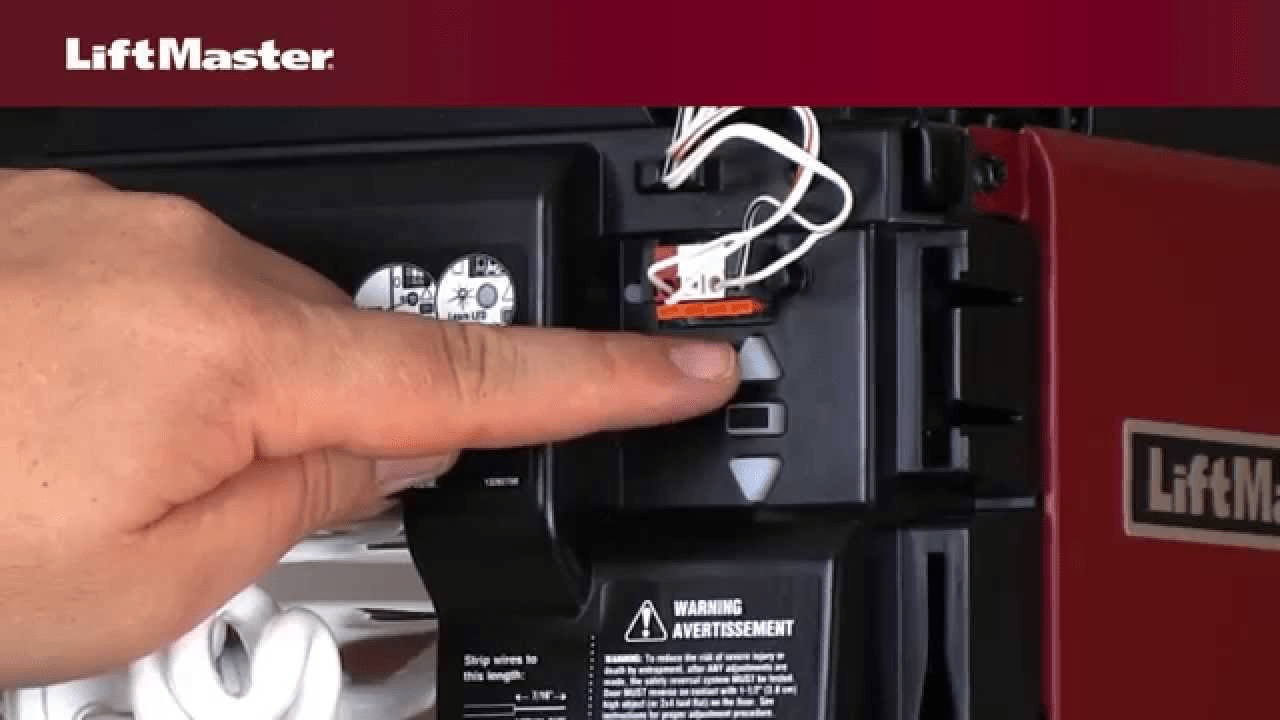
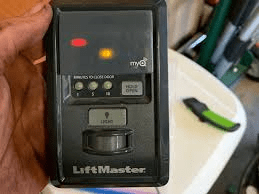
Leave a Reply