In today’s fast-paced, tech-driven world, vehicle features go far beyond just getting from point A to point B. One of the most convenient features integrated into many luxury vehicles like the BMW X3 is the garage door opener system, often powered by HomeLink technology. But what happens if you no longer have the original garage door remote? Fortunately, many users search for how to program BMW X3 garage door opener without remote, and this guide is here to walk you through that exact scenario.

Programming your BMW X3’s built-in garage door opener without a remote may sound complex, but with the right instructions and a little patience, it can be a surprisingly simple task. This article provides a thorough breakdown of everything you need to know—without requiring a technician or specialized tools.
Read too: The Complete Guide to Tighten Chain On Garage Door Opener for Smooth Operation
Understanding BMW’s Built-In Garage Door Opener System
Before diving into the how-to, it’s essential to understand the components behind your BMW X3’s garage opener. BMW integrates a universal garage opener system known as HomeLink, which is built directly into your vehicle’s overhead console, typically above the rearview mirror.
This system allows you to control garage doors, security gates, lighting, and even home security systems—all without needing separate remotes. While most users pair it with a handheld remote, it’s still possible to program the system without one, especially with newer garage openers that feature a “Learn” or “Smart” button.
Can You Program a BMW X3 Garage Door Opener Without the Remote?
The short answer: Yes, you can.
However, the process depends on your garage door opener model and whether it uses rolling code or fixed code technology. Most modern garage systems (post-1996) use rolling codes, which means you’ll need access to the garage door motor unit inside your garage—usually mounted on the ceiling.
If your system supports a Learn or Smart button, you’ll be able to sync your BMW X3 without needing the handheld remote at all.
Tools and Requirements
Before we jump into the steps, make sure you have the following:
- Your BMW X3 (ignition ON, but engine OFF)
- Access to the garage door opener motor
- A ladder (to reach the Learn/Smart button on the motor)
- A few uninterrupted minutes for the programming process
- Basic understanding of HomeLink interface in your BMW
How To Program BMW X3 Garage Door Opener Without Remote
Follow these detailed steps to successfully program the BMW X3’s garage door opener without a remote:
Step 1: Locate the HomeLink Buttons in Your BMW X3
Your BMW X3 will have three HomeLink buttons typically located on the overhead console. These buttons are often labeled with icons or numbers (1, 2, 3) and serve as the programmable keys for different garage doors or devices.
Step 2: Reset the HomeLink System (If Needed)
If any of the buttons were previously programmed, it’s best to clear them:
- Hold down buttons 1 and 3 simultaneously.
- Continue holding until the indicator light flashes rapidly (usually takes about 20 seconds).
- Release both buttons. Your HomeLink system is now reset.
Note: This step is only necessary if the buttons were previously used.
Step 3: Climb to Your Garage Motor Unit
Use a ladder to reach your garage door opener motor, typically mounted on the ceiling. Locate the Learn, Smart, or Program button on the motor housing. It’s usually under a light cover or clearly marked.
- Colors of the button may vary (red, yellow, purple, or green depending on the brand).
- Once found, do not press it yet—just know where it is for now.
Step 4: Prepare Your BMW’s HomeLink System
Back in your BMW X3:
- Turn the ignition ON, but do not start the engine.
- Choose the HomeLink button you wish to program.
- Press and hold the desired button until the indicator light starts blinking slowly (this means it’s in learn mode).
Step 5: Press the Learn Button on Garage Motor
Now, go back to the garage door motor:
- Press and release the Learn or Smart button.
- You now have about 30 seconds to return to your vehicle and complete the process.
Step 6: Finalize the Programming in Your BMW
Immediately return to your X3:
- Press and hold the programmed HomeLink button for 2 seconds, then release.
- Repeat this step up to 3 times, until the garage door activates.
If successful, your garage door will open or close. This confirms the system has been programmed without needing the original remote.
Troubleshooting Common Issues
If you’ve followed the steps but your BMW X3 still isn’t operating your garage door, here are a few things to check:
The Garage Opener Uses Fixed Code Technology
Older garage openers (pre-1996) may use fixed codes. In this case, you’ll need the original remote to program HomeLink via direct signal transfer. Without the remote, it might not be possible.
Learn Button Timing
Remember, once the Learn button is pressed, you typically have 30 seconds to complete the pairing process in your vehicle. If you wait too long, the connection will fail.
Try Resetting HomeLink
If multiple attempts fail, reset the HomeLink system again and start fresh.
Safety Tips and Recommendations
- Always use a stable ladder when accessing the garage motor.
- Don’t try to program the system while the engine is running.
- Keep pets and children away during programming for safety.
- Once programmed, test the button from various distances to ensure consistent operation.
Benefits of Programming Without a Remote
1. Convenience
No more lost remotes or dead batteries. Access your garage directly from your BMW.
2. Security
HomeLink systems use encrypted signals, especially when paired with rolling code technology, making them safer than some older remotes.
3. Customization
Program up to three devices—including multiple garage doors or even a gate—without cluttering your visor with clickers.
4. Streamlined Aesthetic
Your BMW’s interior remains clean and uncluttered, with controls integrated into the vehicle itself.
Frequently Asked Questions
Q: Can I program multiple garage doors with my BMW X3?
A: Yes. The three HomeLink buttons can control three different devices—each programmed separately.
Q: Does this work with all garage opener brands?
A: Most major brands like LiftMaster, Chamberlain, and Genie are compatible. However, always confirm your opener supports rolling codes and has a Learn button.
Q: What if I move to a new home?
A: Simply reset your HomeLink buttons and reprogram them with the new garage system using the same process.
Conclusion
Understanding how to program BMW X3 garage door opener without remote is a valuable skill that saves time, money, and hassle. With BMW’s integrated HomeLink system and a compatible garage opener, you can sync your car and garage seamlessly without needing the original remote control.
The process requires just a few minutes, basic tools, and access to your garage opener motor. Whether you’ve lost your remote, bought a pre-owned BMW X3, or moved into a new home, this guide has you covered. Enjoy the convenience of keyless garage access, straight from your luxury vehicle.
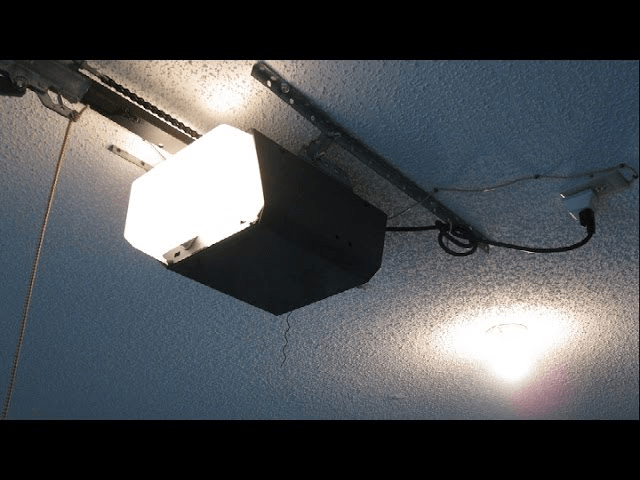


Leave a Reply