Are you trying to figure out how to program Chamberlain Clicker to Genie Garage Door Opener? If so, you’re in the right place! It can be a bit tricky to get your remote control working with a different brand of garage door opener, but with the right steps, it’s easier than you think. This comprehensive guide will show you exactly how to program your Chamberlain Clicker remote to work seamlessly with your Genie Garage Door Opener. No need to worry about complicated processes or confusing manuals — we will break down everything you need to know in simple, easy-to-follow steps.

In this article, we will explore the programming process, the tools you need, and additional tips to ensure everything works correctly. By the end, you’ll be able to control your Genie Garage Door Opener with your Chamberlain Clicker remote without any hassle. Let’s get started!
Read too: How to Perform a Chamberlain Garage Door Opener Code Change? Mastering Security
Understanding The Basics: Why Program A Chamberlain Clicker To A Genie Garage Door Opener?
Before we dive into the steps, it’s important to understand why you might want to program a Chamberlain Clicker remote to a Genie Garage Door Opener. Many homeowners like to use remotes from different manufacturers due to personal preferences or compatibility issues. Chamberlain and Genie are two of the most popular names in the garage door opener industry, and both offer reliable systems. However, sometimes you may need to program one brand’s remote to work with another brand’s opener. Luckily, most modern garage door openers — including Genie — and Chamberlain remotes are built with universal compatibility in mind. With the correct instructions, you can easily sync a Chamberlain Clicker to a Genie model.
Now, let’s look at the process to achieve this.
How To Program Chamberlain Clicker To Genie Garage Door Opener: Step-by-Step
Programming a Chamberlain Clicker to your Genie Garage Door Opener is easier than it may seem. While the exact steps can vary slightly depending on the model of each device, here’s a general guide that should work for most setups.
Step 1: Check Compatibility
Before you begin the programming process, make sure that your Chamberlain Clicker is compatible with your Genie Garage Door Opener. While most models are compatible, there may be exceptions. To confirm compatibility:
- Look at the model number on both your Chamberlain Clicker and Genie Garage Door Opener.
- Check the manufacturer’s manuals or website to confirm whether your specific Clicker and Opener are compatible with each other.
If everything checks out, you can proceed to the next step.
Step 2: Locate the Learn Button on the Genie Opener
The next step involves finding the learn button on your Genie Garage Door Opener. This button is used to sync new remotes, including your Chamberlain Clicker. Here’s where to find it:
- Open the garage door to allow space for accessing the opener.
- Look for the learn button on the garage door opener. It’s typically located on the back or side of the motor unit.
- The button may be labeled as “Learn,” “Program,” or with a small red or orange light next to it.
You might need a ladder to reach the opener if it’s mounted high on the ceiling.
Step 3: Put the Genie Opener Into Programming Mode
To begin the programming process, you must put your Genie Garage Door Opener into programming mode. Here’s how you can do that:
- Press and hold the learn button on the Genie opener.
- After a few seconds, you should see a blinking light or hear a click sound, signaling that the opener is in programming mode.
- Some models will have an indicator light that blinks continuously, signaling the unit is ready to accept a signal.
At this point, the opener is waiting to receive the signal from your Chamberlain Clicker.
Step 4: Program the Chamberlain Clicker
Once your Genie opener is in programming mode, it’s time to program the Chamberlain Clicker remote:
- Press the button on the Chamberlain Clicker that you wish to program. This will send the signal to the opener.
- Hold the button down for several seconds. You may need to press it a few times depending on the model. After a few moments, the light on the Genie opener should blink or remain solid, confirming that the remote is successfully programmed.
Step 5: Test the Remote
Once you’ve completed the programming steps, it’s time to test the Chamberlain Clicker with your Genie Garage Door Opener.
- Press the button on your Chamberlain Clicker.
- Check to see if the garage door opens or closes. If it does, you’ve successfully programmed your remote.
If the door doesn’t respond, repeat the steps from Step 3, ensuring that you’ve entered the programming mode on the Genie Opener correctly.
Step 6: Program Additional Remotes (If Needed)
If you have other remotes that you would like to program to the Genie Garage Door Opener, you can repeat these steps for each remote. The opener can typically store multiple remote codes, allowing several people in the household to have access.
Additional Tips for Successful Programming
While programming your Chamberlain Clicker to the Genie Garage Door Opener is generally a straightforward process, here are some additional tips to make sure everything goes smoothly:
- Clear Obstructions: Make sure the area around the opener and remote is clear of obstacles. Objects like ladders, boxes, or furniture could block the signal during programming.
- Check the Batteries: Ensure that the Chamberlain Clicker has fresh batteries. A weak battery may prevent successful programming.
- Consult the Manuals: If you run into issues, consult the user manuals for both your Genie opener and Chamberlain Clicker. Sometimes, there are specific instructions for particular models.
- Reset the Opener: If you encounter issues and are unable to program the remote, you can try resetting the opener by holding down the learn button until the light turns off. This will erase all previously programmed remotes, allowing you to start fresh.
Why Choose Chamberlain Clicker for Genie Garage Doors?
Using a Chamberlain Clicker for your Genie Garage Door Opener has several advantages:
- Affordable: Chamberlain remotes are often more affordable than buying a remote directly from the opener’s manufacturer.
- Multiple Remote Compatibility: With the ability to program different remotes to your Genie Opener, you can easily add more devices as needed.
- Easy to Use: The Chamberlain Clicker is designed with simplicity in mind, making it a user-friendly option for most homeowners.
Conclusion: How To Program Chamberlain Clicker To Genie Garage Door Opener
In conclusion, learning how to program Chamberlain Clicker to Genie Garage Door Opener is a simple process that can save you time and money. By following the step-by-step instructions outlined above, you can easily sync your Chamberlain Clicker remote with your Genie opener and enjoy convenient garage door control. Remember to check compatibility, follow the programming steps carefully, and ensure that your remote has fresh batteries for the best experience.
With a little patience and the right approach, you’ll have your Chamberlain Clicker and Genie Garage Door Opener working seamlessly together in no time!
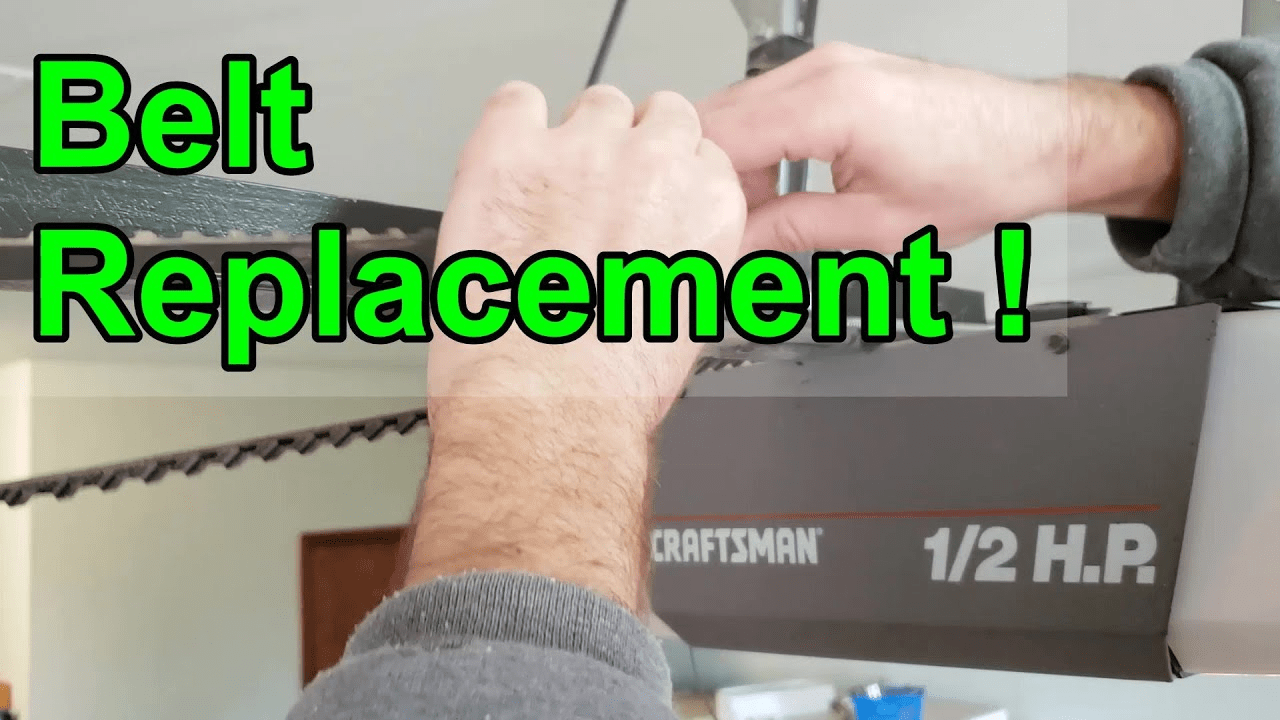
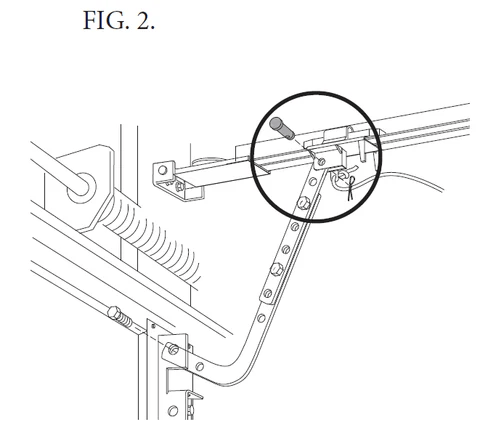
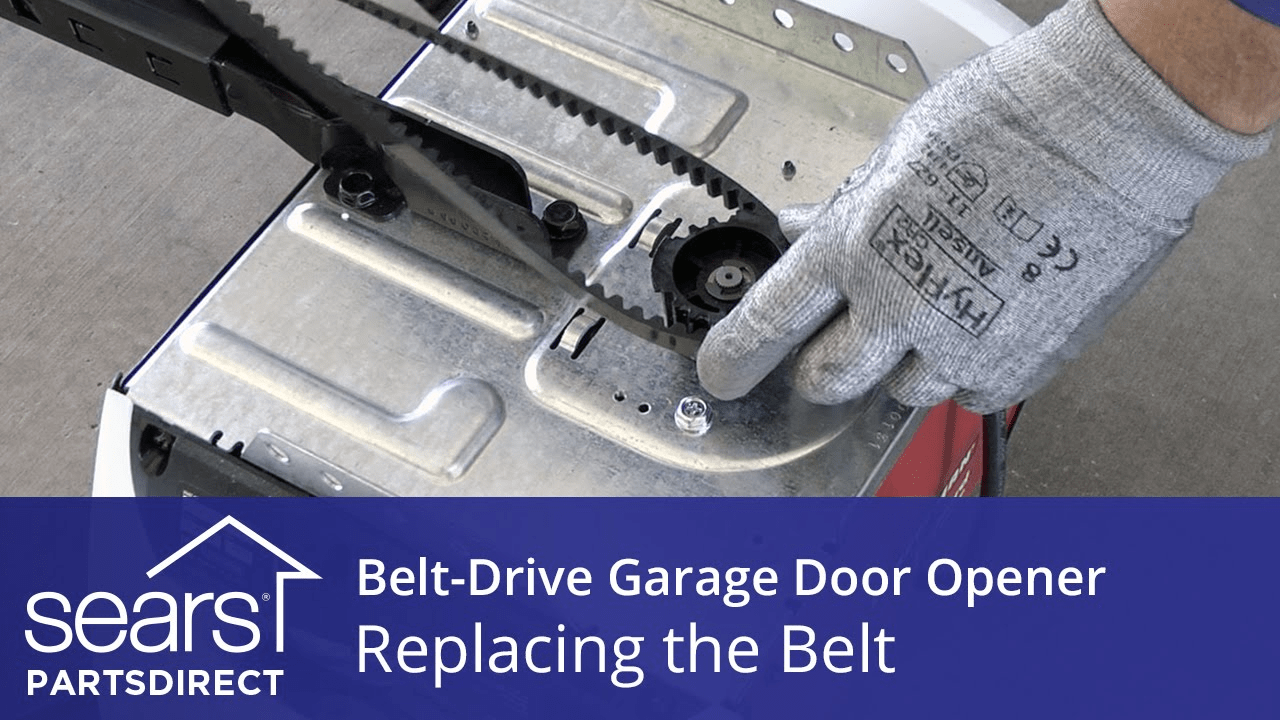
Leave a Reply