If you own a Chrysler Town & Country minivan, one of its most convenient features is the built-in garage door opener, part of the HomeLink® system. With just a little programming, you can eliminate the need for a separate remote and easily open your garage door directly from your vehicle’s overhead console. But the process isn’t always intuitive, especially for first-time users.
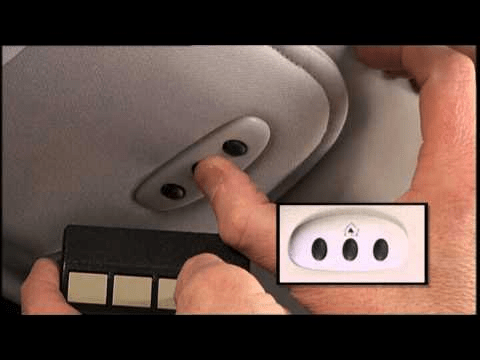
In this detailed guide, you’ll learn how to program Chrysler Town And Country garage door opener, including steps that apply to both rolling code and non-rolling code garage systems. Whether your model is from 2008 or 2016, we’ll walk you through everything you need to know.
Read too: How To Replace Garage Door Roller Like a Pro? Step-by-Step Guide
Understanding the HomeLink System in Chrysler Town & Country
The HomeLink system is a universal transmitter that comes standard in most Chrysler Town & Country models. It allows your minivan to operate garage doors, gates, home lighting, and even security systems.
This feature eliminates the need to carry separate remotes in your vehicle, helping declutter your dashboard and offering convenience and safety in one package.
What You Need Before You Begin
Before you learn how to program Chrysler Town And Country garage door opener, make sure you have the following:
- Your garage door opener remote
- Access to the garage door motor unit
- The vehicle’s ignition key
- A step stool or ladder to reach the motor if necessary
Your Chrysler Town & Country must be parked outside the garage (not inside) during programming for safety.
How To Program Chrysler Town And Country Garage Door Opener — Step-By-Step Instructions
Step 1: Clear Pre-Existing HomeLink Codes (Optional)
If your vehicle has been previously owned or programmed:
- Turn the ignition to the ON/RUN position.
- Hold down the two outer HomeLink buttons (usually buttons 1 and 3) for 10–20 seconds until the indicator light starts flashing.
- Release both buttons. This clears any old codes and resets the system.
Step 2: Train the HomeLink Button With Your Remote
This process teaches the HomeLink system to recognize your existing garage door opener remote.
- Press and hold the desired HomeLink button you want to program (Button 1, 2, or 3).
- At the same time, hold your garage door opener remote 1–3 inches away from the HomeLink buttons.
- Press and hold the remote button until the HomeLink indicator light changes from a slow blink to a rapid flash. This may take up to 30 seconds.
- Release both buttons.
This step works for fixed code garage doors. If your garage door uses a rolling code, continue to the next step.
Step 3: Programming for Rolling Code Garage Door Openers
Modern garage door openers (from brands like Chamberlain, Genie, LiftMaster, etc.) use rolling code technology for enhanced security. Here’s how to sync your vehicle with these systems:
- After programming the HomeLink button (as above), go to the garage door motor unit (usually mounted on the ceiling).
- Locate the “Learn” or “Smart” button on the back or side of the unit. Press this button — you’ll have 30 seconds to return to your vehicle.
- Back in your Chrysler Town & Country, press and hold the programmed HomeLink button for 2 seconds, release, and repeat the process up to 3 times. On the third press, the garage door should move.
Step 4: Test the System
Press the programmed button in your vehicle to ensure that the garage door opens or closes smoothly. If successful, your garage door is now programmed into the HomeLink system!
Tips for Specific Chrysler Town & Country Model Years
2008–2010 Models
- Ensure your ignition is in the ON position.
- Buttons may be located just above the rearview mirror.
2011–2016 Models
- These models feature improved HomeLink compatibility with most modern openers.
- Always check the owner’s manual for diagrams if you’re unsure of button placement.
Troubleshooting: When Programming Doesn’t Work
If you’ve followed the programming steps and your Chrysler still doesn’t control the garage door, here are some tips:
1. Check Compatibility
Some newer garage door openers (post-2017) may use security protocols not compatible with older HomeLink systems. In this case:
- Purchase a HomeLink Repeater Kit (available from garage door manufacturers).
2. Weak Remote Battery
If your remote’s battery is low, it may not transmit a strong enough signal to train the HomeLink system. Replace the battery and try again.
3. Wrong Distance During Programming
Keep the remote 1–3 inches from the HomeLink buttons during programming. Too far or too close can interfere with signal transmission.
4. Timeout on Garage Motor
After pressing the Learn button on the motor, return to your vehicle and press the HomeLink button within 30 seconds. Waiting too long may cancel the pairing.
HomeLink-Compatible Garage Door Brands
If you’re curious whether your garage opener brand is compatible with HomeLink, here’s a quick list of major brands that work with Chrysler systems:
- Chamberlain
- LiftMaster
- Genie
- Overhead Door
- Raynor
- Craftsman
- Wayne Dalton
If your opener uses Security+ 2.0, you may need a repeater to bridge the signal.
Benefits of Using HomeLink in Your Chrysler Town & Country
Using your van’s built-in HomeLink system gives you:
- Increased safety: No fumbling with a loose remote while driving.
- Less clutter: Removes the need for clipped-on remotes.
- Versatile programming: Can operate multiple garage doors or gates.
- Increased resale value: Buyers appreciate integrated smart features.
Can I Reprogram the Button for a Different Garage Door?
Yes! If you move, buy a new garage door, or change garage systems, you can easily erase and reprogram any HomeLink button.
- Hold the button you want to reprogram until the light begins to flash slowly (about 20 seconds).
- Release the button once it starts flashing — the memory is now cleared.
- Follow the programming steps again for the new device.
Maintenance and Security Tips
- Always update your garage door opener’s firmware if your model supports it.
- Periodically test the system, especially after replacing the vehicle battery.
- Use strong and secure passcodes or smart systems if your garage connects to smart home automation.
Additional Features and Upgrades
Upgrade to MyQ or Smart Home Compatibility
If your garage opener is compatible with MyQ or other smart platforms, you can:
- Control the garage door remotely via app
- Monitor status via smartphone
- Get alerts if the door is left open
While Chrysler’s HomeLink isn’t app-based, it integrates well with these systems by acting as the in-car control unit.
Frequently Asked Questions (FAQ)
Q: Can I program multiple garage doors?
Yes! The three HomeLink buttons can control up to three devices, including garage doors, gates, or even home lighting systems.
Q: Is HomeLink compatible with smart garage systems?
In many cases, yes. If using a system like Chamberlain MyQ, you may need a bridge module or repeater for full functionality.
Q: Will programming the garage door opener affect my remote?
No. Your remote will still work independently of the HomeLink system.
Conclusion: How To Program Chrysler Town And Country Garage Door Opener
Learning how to program Chrysler Town And Country garage door opener can seem intimidating at first, but it’s actually a quick and straightforward process. Whether you’re using a rolling code system or an older fixed code unit, the HomeLink setup allows seamless integration with most major garage door brands.
This feature not only enhances convenience but also adds a layer of safety and tech-savvy appeal to your minivan. With just a few minutes of your time and the right instructions, you can ditch the extra remotes and enjoy hands-free garage access straight from your Chrysler.
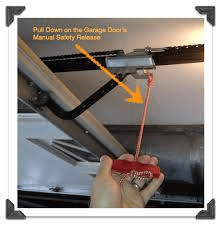
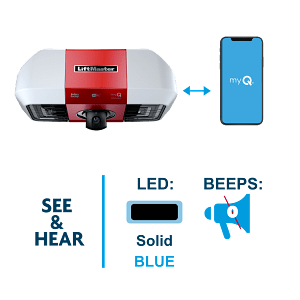
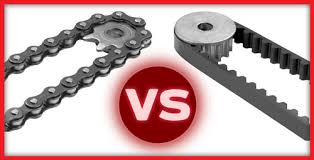
Leave a Reply