Having a garage door opener like Liftmaster is a great convenience, but there are times when the light on your garage door opener can become a nuisance. Whether it’s staying on too long, using too much energy, or simply being too bright for your garage, it’s helpful to know how to turn off the light on your Liftmaster garage door opener. In this guide, we will walk you through several steps to adjust and turn off the light on your Liftmaster garage door opener.

How To Turn Off Light On Liftmaster Garage Door Opener: Understanding the Problem
Before diving into the solution, it’s important to understand the reasons behind why the light on your Liftmaster garage door opener may stay on or turn on at inconvenient times. Typically, the light on a garage door opener is designed to illuminate your garage when you arrive or when the door is activated. However, certain factors can cause the light to behave unexpectedly, and learning how to turn off the light on Liftmaster garage door opener will help you manage this issue effectively.
Read too: Mastering the Art of Adjusting a Chamberlain Garage Door Opener for Smooth Operation and Safety
Why Does the Light on My Liftmaster Garage Door Opener Stay On?
There are several common reasons the light might stay on. Let’s take a look at the most likely causes:
- Motion Sensor Activation
Many Liftmaster garage door openers come equipped with a motion sensor that turns on the light when it detects movement. This feature can be incredibly helpful, but it might also cause the light to stay on longer than you want, especially if there’s a lot of movement in your garage. - Light Delay Settings
Liftmaster garage door openers often come with adjustable light delay settings, meaning the light stays on for a set period after the door closes. This feature ensures you have enough time to get out of your car and into your garage before the light turns off. However, if the delay is too long, the light may stay on longer than necessary. - Open Door Settings
Sometimes, the light is connected to the garage door’s open or closed position. If the door is left slightly open or the sensor isn’t working correctly, it could cause the light to remain on. - Faulty Wiring or Malfunction
If your Liftmaster garage door opener is malfunctioning, it might cause the light to stay on. Wiring issues or internal malfunctions in the opener can lead to the light failing to turn off as it should.
How To Turn Off Light On Liftmaster Garage Door Opener: A Simple Step-by-Step Guide
Now that we understand the reasons why your Liftmaster garage door opener light might stay on, let’s explore the steps on how to turn off the light on Liftmaster garage door opener. By following these easy instructions, you can control your garage’s lighting and ensure it doesn’t stay on unnecessarily.
Step 1: Check the Settings for Light Delay
Many Liftmaster models allow you to adjust the light delay setting. This setting controls how long the light stays on after the door has been activated. If your light is staying on longer than you’d like, it might be because the delay is set too long.
Here’s how to adjust the light delay:
- Press and hold the “Learn” button on your Liftmaster garage door opener.
- Wait for the light on the opener to flash.
- Once the light flashes, release the button.
- Press and hold the “Light” button on the opener until the light turns off.
By adjusting the light delay, you can make the light go off more quickly after the garage door closes.
Step 2: Deactivate Motion Detection
If your Liftmaster garage door opener has a motion sensor that turns the light on when it detects movement, you might want to deactivate it if you find the light turning on too often. To turn off the motion sensor:
- Locate the “Settings” or “Programming” button on your opener.
- Press and hold the button until the light on your opener blinks.
- Follow the instructions in the user manual to deactivate the motion sensor feature.
This will prevent the light from turning on whenever it detects movement, especially if it’s triggering the light unnecessarily.
Step 3: Check for Door and Sensor Alignment
If your garage door opener’s light remains on, it might be due to an issue with the alignment of the door or the safety sensors. Here’s how to check:
- Check the door’s position: Ensure the door is fully closed. Sometimes, the light will stay on if the door is slightly open, as this is seen as a signal that the door hasn’t fully closed.
- Inspect the sensors: Liftmaster garage door openers are equipped with safety sensors. Check to ensure the sensors are properly aligned. If they’re misaligned, the opener might signal the light to stay on as a safety precaution.
Step 4: Reset the Garage Door Opener
If none of the above steps work and you still want to know how to turn off light on Liftmaster garage door opener, a reset may be necessary. Here’s how to reset your opener:
- Press and hold the “Learn” button on your Liftmaster opener.
- Keep holding the button until the light on the unit flashes twice, signaling that the opener has been reset.
- Reprogram your opener following the manufacturer’s instructions.
Resetting your garage door opener can help clear any software glitches or malfunctioning settings.
Step 5: Replace the Light Bulb or Fixture
If your light bulb is burned out or malfunctioning, it might not turn off as it should. Ensure the bulb is in good condition. If it’s not, replacing the light bulb or the light fixture on the opener could solve the problem.
How To Turn Off Light On Liftmaster Garage Door Opener: Troubleshooting Tips
If you’ve followed all of the steps above and still can’t figure out how to turn off the light on Liftmaster garage door opener, here are some troubleshooting tips:
- Check for Interference: Electrical interference from nearby devices can sometimes cause issues with the garage door opener. Unplug any nearby appliances and see if the light turns off.
- Consult the Manual: If you’re unsure about any of the steps, always refer to your Liftmaster garage door opener manual. Different models may have slightly different procedures for turning off the light.
- Contact Liftmaster Support: If the issue persists and you’ve tried all of the steps, it might be time to reach out to Liftmaster customer support for further assistance.
Conclusion
Learning how to turn off the light on Liftmaster garage door opener is an important step in managing your garage’s lighting, energy usage, and convenience. Whether you’re trying to reduce energy consumption or prevent the light from staying on unnecessarily, the steps outlined above should help you address the issue quickly.
By checking the light delay, deactivating motion sensors, ensuring proper sensor alignment, resetting your opener, and replacing faulty bulbs, you can ensure your Liftmaster garage door opener operates efficiently and effectively.

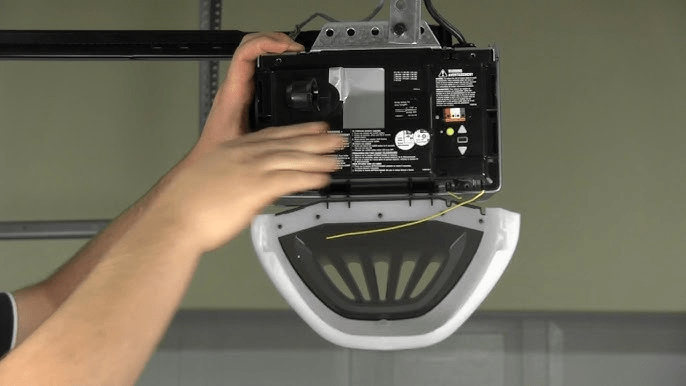

Leave a Reply