Garage door openers are an essential part of modern homes, providing a level of convenience and security that many homeowners rely on daily. However, one of the most common issues people face with their garage door systems is a malfunctioning or forgotten keypad code. Whether you’re experiencing technical difficulties or have simply forgotten the code, knowing how to reset the keypad on a garage door opener can save you time and frustration.

In this article, we’ll walk you through the steps to reset the keypad on your garage door opener, explain why it’s important, and provide troubleshooting tips to help you get your system up and running again.
Read too: How To Replace Garage Door Roller Like a Pro? Step-by-Step Guide
Why Would You Need to Reset the Keypad on a Garage Door Opener?
Before diving into the steps on how to reset the keypad on a garage door opener, it’s important to understand why you might need to do this. The keypad on your garage door opener allows you to open and close the garage door using a pin code. However, there are several situations where you might need to reset it:
- Forgotten Pin Code: One of the most common reasons to reset the keypad is forgetting your pin code. If you’re unable to open the garage door because of a lost or forgotten code, resetting the keypad will allow you to choose a new one.
- Malfunctioning Keypad: Sometimes, the keypad may become unresponsive or malfunction after being exposed to weather conditions or general wear and tear.
- Security Concerns: If you believe someone else may have accessed your code or if you recently moved into a new home, you might want to reset the keypad for security reasons.
- Power Surges or Outages: Power fluctuations can sometimes reset or interfere with the programming of your keypad, causing it to lose its memory.
No matter the reason, resetting the keypad is a straightforward process that anyone can do, even without technical knowledge.
How To Reset The Keypad On A Garage Door Opener: Step-by-Step Guide
Now that you know why you might need to reset the keypad on your garage door opener, let’s dive into the process itself. These steps are generally applicable to most models, including popular brands like LiftMaster, Genie, and Chamberlain, but you should always refer to your specific model’s manual for precise instructions.
Step 1: Locate the “Learn” Button on the Garage Door Opener
The first thing you need to do is find the “Learn” button on your garage door opener. This button is essential for the reset process, as it will allow the opener to forget the old code and learn a new one.
- The “Learn” button is usually located on the motor unit of the garage door opener, often near the antenna wire.
- In most cases, the button is either green, red, or yellow, depending on the brand and model.
Once you locate the “Learn” button, make sure you are within close proximity to it.
Step 2: Clear the Existing Code from the Keypad
Next, you need to clear any existing code that is programmed into the keypad. This is an essential part of resetting the system, as it ensures that the new code you set won’t conflict with the old one.
- To clear the existing code, press and hold the “Learn” button on the garage door opener until the indicator light next to it turns off. This typically takes about 6 seconds.
- When the light goes out, release the “Learn” button. Your keypad will now be reset to its default factory settings.
Step 3: Program a New Code for the Keypad
Once the old code is cleared, you can program a new code for your keypad. Follow these steps to do so:
- Enter your desired new code on the keypad. This code typically consists of 4 to 6 digits, depending on your garage door opener model.
- After entering the code, press and hold the “Enter” or “Program” button on the keypad for a few seconds. The keypad should blink or beep to confirm that it has accepted the new code.
Step 4: Link the Keypad to the Garage Door Opener
Now that you’ve set a new code, the next step is to link the keypad with the actual garage door opener unit. Follow these instructions:
- Press and release the “Learn” button on the garage door opener. The indicator light should turn on, signaling that the opener is ready to accept a new code.
- Within 30 seconds, press the new code you entered on the keypad and then press the “Enter” button. This will link the keypad to the garage door opener, and the indicator light on the opener should blink or turn off to confirm the connection.
Step 5: Test the Keypad
After completing the programming, it’s important to test the keypad to ensure that everything is working properly.
- Enter the new code on the keypad and press “Enter.”
- If the door opens or closes as expected, you’ve successfully reset the keypad.
If the door doesn’t respond, repeat the process to ensure that all steps were completed correctly.
Troubleshooting Tips for Keypad Issues
Sometimes, even after resetting the keypad, you may experience issues with your garage door opener. Here are a few common problems and troubleshooting tips:
1. Keypad Not Responding
If your keypad isn’t responding after resetting it, try the following:
- Check the Batteries: Make sure the batteries in the keypad are not dead. Replace them if necessary.
- Reboot the System: Unplug the garage door opener, wait for 10 seconds, and plug it back in. This can sometimes help reset the system.
- Reprogram the Keypad: If the keypad still doesn’t respond, try repeating the reset process from the beginning.
2. Keypad Blinks but Doesn’t Open the Door
If the keypad blinks but doesn’t open the door, the problem could be with the communication between the keypad and the opener. Try the following:
- Re-Press the “Learn” Button: Sometimes, pressing the “Learn” button again can help re-establish the connection.
- Check the Garage Door Opener’s Memory: If your opener has a memory setting, ensure that it is not full and that it’s allowing new devices to connect.
3. Wrong Code
If the keypad is accepting the code but the door isn’t responding, it’s possible that the wrong code was entered. Double-check the code you’ve programmed into the keypad and re-enter it.
Conclusion
Resetting the keypad on your garage door opener is an easy process that can resolve common issues like forgotten pin codes or malfunctioning keypads. By following these simple steps—locating the “Learn” button, clearing the old code, programming a new code, and linking the keypad to the opener—you’ll be able to restore full functionality to your garage door opener in no time.
If issues persist after resetting the keypad, refer to the troubleshooting tips above or consult your garage door opener’s manual for further assistance.
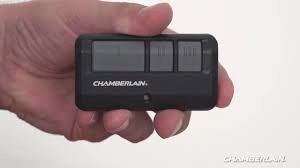

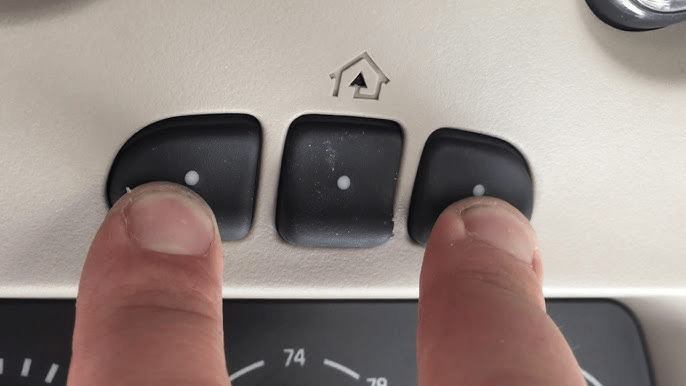
Leave a Reply