The Honda Pilot 2021 is known for its advanced technology and convenience features, including the option to program a garage door opener directly into the vehicle. This feature is incredibly useful, allowing you to open your garage door without the need for a separate remote control. Setting up the garage door opener in your Honda Pilot 2021 can save you time, especially when you’re arriving home with hands full or during bad weather.
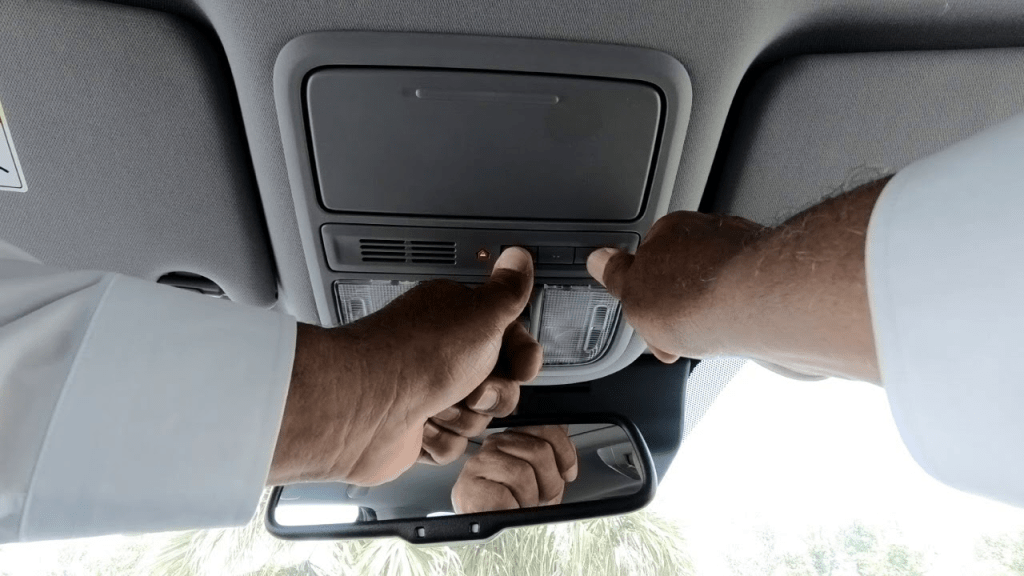
In this article, we will guide you step-by-step on how to set the garage door opener in a Honda Pilot 2021. Whether you’re trying to program a new opener or troubleshoot existing issues, you’ll find all the information you need to get the job done quickly and easily.
Read too: How To Replace Garage Door Roller Like a Pro? Step-by-Step Guide
Why Set Up The Garage Door Opener In Your Honda Pilot 2021?
Before diving into the process, it’s worth understanding the benefits of setting up a garage door opener in your Honda Pilot 2021. Modern vehicles, including the Pilot, come equipped with a feature called HomeLink, which allows you to program a garage door opener directly into your car’s system. This system eliminates the need for a separate garage door remote, adding convenience to your daily routine.
Here are some reasons why setting up the garage door opener in your Honda Pilot 2021 is a great idea:
- Convenience: You can open and close your garage door without having to hold or press a separate remote control.
- Security: It allows for more secure access to your home, eliminating the need for leaving a remote in your car where it could be stolen.
- Ease of Use: Once set up, you can operate the garage door opener with the push of a button on your car’s visor, saving you time and effort.
How To Set Garage Door Opener In Honda Pilot 2021: Step-by-Step Instructions
Setting up the garage door opener in your Honda Pilot 2021 involves using the built-in HomeLink system. Follow the steps below to get started:
Step 1: Clear the Existing Codes (If Necessary)
If you’re setting up a new garage door opener or if you’ve had trouble with your current setup, it’s a good idea to clear any previous codes. This will ensure there’s no interference and that your car will successfully program the new opener.
- Start by turning on your Honda Pilot 2021 without starting the engine. Press the HomeLink button (located on the rearview mirror) for about 20 seconds until the indicator light flashes red and blue.
- Once the light flashes red and blue, release the button. This clears all previously programmed codes.
Step 2: Put Your Garage Door Opener in Programming Mode
The next step is to put your garage door opener into programming mode. This typically involves pressing a button on the opener unit located in your garage.
- Locate the “Learn” or “Program” Button: On most garage door opener units, there is a button labeled “Learn” or “Program.” It’s usually located near the antenna wire on the opener motor unit. This button is typically colored green, yellow, or red.
- Press the “Learn” Button: Press the “Learn” or “Program” button and release it. After doing this, a light will begin flashing on the opener unit, indicating that it’s in programming mode. You usually have about 30 seconds to complete the next step.
Step 3: Program Your Honda Pilot 2021 Garage Door Opener
Now that the opener is in programming mode, it’s time to sync your Honda Pilot 2021 with the garage door opener.
- Return to Your Honda Pilot: Go back to your car and make sure the ignition is in the “On” or “Accessory” position, but the engine should not be running.
- Press the Desired HomeLink Button: On your Honda Pilot’s rearview mirror, choose one of the three available HomeLink buttons (located at the top of the mirror). Press and hold the chosen button. The indicator light will start off as a solid light and then begin to flash slowly.
- Hold the Button: Keep holding the button down until the indicator light on the HomeLink system changes from a slow flash to a faster flash. This indicates that the car has successfully received the signal from the garage door opener.
- Release the Button: Once the light flashes quickly, release the HomeLink button. The programming is now complete.
Step 4: Test the System
After setting up the opener, it’s crucial to test the system to make sure everything is working correctly.
- Press the HomeLink Button: After programming, press the HomeLink button you just programmed on the rearview mirror of your Honda Pilot. If everything was set up correctly, your garage door should open or close depending on the direction it was last set.
- Check the Response: If the garage door doesn’t open or close, repeat the process, ensuring that the steps were followed carefully.
Additional Troubleshooting Tips
While the steps mentioned above should work for most people, there are some common issues that might arise during the process. Here are a few troubleshooting tips to help you if things don’t go as planned:
1. The HomeLink System Doesn’t Respond
If the HomeLink system in your Honda Pilot 2021 doesn’t seem to respond after you’ve followed the steps, try the following:
- Check the Battery in the Opener: Ensure that the battery in your garage door opener is not dead or weak. A weak battery can sometimes prevent the opener from syncing with the vehicle.
- Try a Different Button: If the button you used doesn’t work, try another HomeLink button to see if there’s an issue with the button itself.
- Repeat the Process: Start from scratch and ensure you’re following all the steps correctly. Make sure the opener unit is in programming mode when you sync your Honda Pilot.
2. Garage Door Opener Won’t Enter Programming Mode
If the “Learn” button on your garage door opener won’t go into programming mode, check the following:
- Ensure Power is On: Make sure that your garage door opener is plugged in and receiving power. If the opener’s light is not flashing or solid, check the circuit breaker to ensure it’s not tripped.
- Wait for a Few Seconds: Sometimes, it helps to wait a few moments after pressing the “Learn” button before proceeding with the next steps.
3. Opener Only Works Intermittently
If the opener works only intermittently, there may be interference between the car and the opener.
- Move Closer to the Opener: If you’re too far from the opener during programming, it may not sync properly. Try parking closer to your garage when programming.
- Check for Signal Interference: If other devices in your home (such as wireless routers or microwaves) are interfering with the signal, consider moving them farther away from the garage.
Conclusion
Setting up your garage door opener in your Honda Pilot 2021 is a simple process that can greatly improve your convenience and security. By following the steps outlined in this guide, you can program your opener with ease and enjoy the benefits of not needing to carry a separate remote control. Remember to check your garage door opener’s manual for any specific instructions if needed, and use the troubleshooting tips to resolve any issues that may arise.
Now that you know how to set the garage door opener in your Honda Pilot 2021, you can drive up to your garage, press a button, and drive right in—making your daily routine just a little bit easier.



Leave a Reply