When it comes to garage door openers, Genie is a well-known and reliable brand. However, like any technology, there can be times when a feature becomes more of a hassle than a help. One such feature is the Sure-Lock function on Genie garage door openers. This safety feature is designed to prevent unauthorized access by locking the garage door opener. While Sure-Lock is excellent for security, there may come a time when you need to know how to turn off Sure-Lock on Genie garage door opener.

In this guide, we will walk you through the process of disabling Sure-Lock on your Genie garage door opener, discuss when to use it, and why it’s essential to turn it off in certain situations. If you’ve ever wondered how to turn off Sure-Lock on Genie garage door opener, you’re in the right place. Let’s dive into this detailed guide on how to manage the Sure-Lock feature for a smoother and more convenient garage door experience.
Read too: How to Perform a Chamberlain Garage Door Opener Code Change? Mastering Security
What is Sure-Lock on Genie Garage Door Openers?
Before we jump into the specifics of how to turn off Sure-Lock on Genie garage door opener, let’s understand what this feature does. Sure-Lock is a security function designed to add an extra layer of protection to your garage. When activated, it locks the opener, making it impossible for anyone to open the door unless they have the correct access, such as a key or security code.
Sure-Lock is typically used for situations where extra security is needed, like when you’re away on vacation or when you’re concerned about unauthorized access. While this feature can be very helpful for maintaining security, it can become frustrating if you accidentally engage it and forget how to disable it.
Why Would You Want to Turn Off Sure-Lock on Your Genie Garage Door Opener?
There are several scenarios where you might want to turn off the Sure-Lock function. Here are a few reasons why:
- You accidentally activated it: Sometimes, people unintentionally engage Sure-Lock without realizing it. If you’re locked out of your garage or having trouble opening your door, this could be the culprit.
- You need to provide access to someone: If you want to let someone into your garage or home, Sure-Lock could prevent them from accessing the garage door unless they have the correct code or key.
- Routine use: If you simply prefer to leave your garage door opener unlocked for everyday use, you may find Sure-Lock to be more of a nuisance than a benefit.
Whatever your reason, it’s essential to know how to turn off Sure-Lock on Genie garage door opener to avoid any unnecessary frustration.
How To Turn Off Sure-Lock On Genie Garage Door Opener: Step-by-Step Guide
Now that we’ve covered why you might want to turn off Sure-Lock, let’s go over the detailed steps to disable the function on your Genie garage door opener.
Step 1: Locate the Remote Control or Wall Console
Sure-Lock can be turned off using either the wall console or your Genie remote control. The process is relatively simple for both methods, but you need to know which device you’re using.
If you’re using the wall console, it will be located inside your garage, usually near the door leading into the home. The wall console has buttons for opening and closing the door, as well as for activating Sure-Lock.
For remote control users, it’s important to check if the remote has the Sure-Lock button (often marked with a padlock icon). Depending on your Genie model, the specific steps might vary, but the process is generally similar.
Step 2: Press and Hold the Correct Button
If you’re using the wall console:
- Find the Sure-Lock button (it could be labeled as “Lock” or “Sure-Lock”).
- Press and hold this button for around 5 seconds. You should see the indicator light turn off, indicating that the Sure-Lock function has been disabled.
If you’re using the remote control:
- Look for the Sure-Lock button on the remote (this button is typically marked with a lock symbol).
- Press and hold the lock button for approximately 3 to 5 seconds. The light on the remote will blink, signaling that the Sure-Lock function has been deactivated.
Step 3: Confirm the Deactivation
After following these steps, it’s important to check that Sure-Lock is truly turned off. Try using your garage door opener to see if it operates normally. The door should now open without any restrictions. If the door still won’t open, repeat the process to ensure the Sure-Lock function has been disabled correctly.
Troubleshooting Tips for Sure-Lock Deactivation
If you’ve followed the steps and still can’t disable the Sure-Lock feature, here are a few troubleshooting tips:
- Check the power: Ensure that your Genie garage door opener is connected to power and functioning correctly. Sometimes power issues can cause the feature to remain locked.
- Reset the opener: If the steps above don’t work, consider performing a reset on your Genie garage door opener. This will restore it to factory settings, including disabling any locks. Refer to your Genie manual for specific instructions on how to reset your model.
- Consult the manual: If you’re still having trouble, your Genie manual should have detailed instructions for turning off Sure-Lock based on your specific model.
When to Turn On Sure-Lock Again
While Sure-Lock is designed for security, there are times when it may be necessary to turn it back on. For example, if you’re going on vacation or want to ensure your garage remains secure, reactivating Sure-Lock is a simple step to increase safety. To turn it on again, simply follow the steps mentioned above but instead of holding the button to turn it off, hold it to engage the lock.
Additional Genie Garage Door Opener Features to Know About
In addition to Sure-Lock, Genie garage door openers come with a variety of other features that can enhance your security and convenience. Some notable features include:
- Intellicode technology: This feature changes the access code every time you use the remote, which provides an added layer of security.
- Vacation lock: This locks out any additional remotes from operating your garage door opener, useful when you’re away.
- Battery backup: Ensures that your garage door opener works even during a power outage.
Conclusion: How To Turn Off Sure-Lock On Genie Garage Door Opener
Knowing how to turn off Sure-Lock on Genie garage door opener is a valuable skill for any homeowner using Genie’s garage door systems. Whether you’re locked out, trying to provide access to someone, or simply prefer easier access, deactivating Sure-Lock can save you time and hassle.
By following the steps in this guide, you can disable this security feature with ease. If you run into any issues, don’t hesitate to consult your Genie manual or reach out to customer service for assistance.
Remember, while Sure-Lock is great for security, it’s not always necessary for everyday use. Now that you know how to turn it off, you can enjoy the convenience of your garage door opener without unnecessary restrictions.
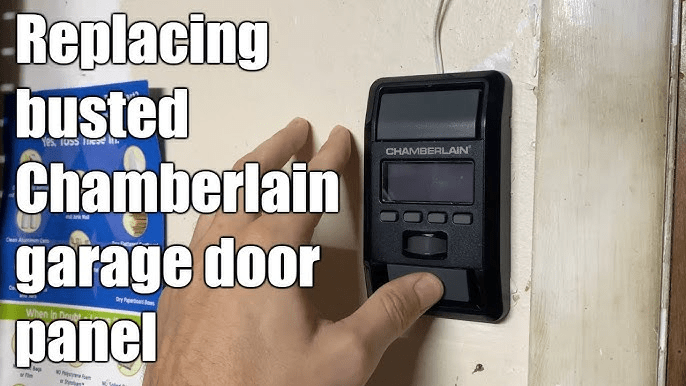
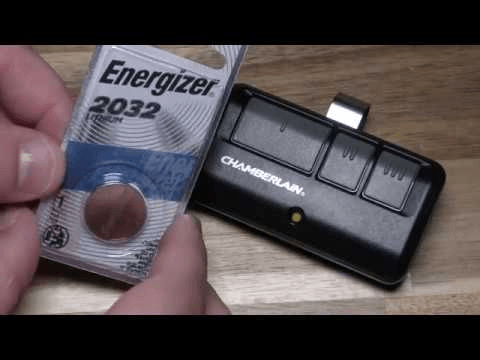

Leave a Reply