If your garage door opener has suddenly stopped working or is behaving erratically, there’s a good chance the issue lies within the circuit board. One of the most widely used replacement boards in the market is the Liftmaster Chamberlain 41A5021 1H 315 Garage Door Opener Circuit Board. This specific model is designed for Liftmaster and Chamberlain garage door openers operating on 315 MHz frequency and is commonly used in homes across North America.
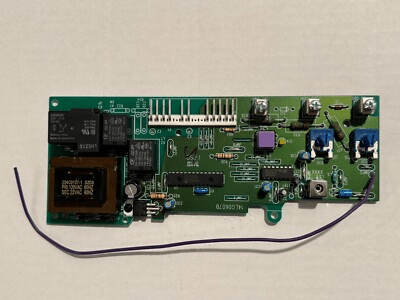
In this in-depth guide, we’ll explain what this circuit board does, how to replace it, compatibility concerns, symptoms of a faulty board, and common troubleshooting tips. Whether you’re a DIY enthusiast or a homeowner just trying to avoid expensive repairs, this article will give you everything you need to know.
Read too: How to Perform a Chamberlain Garage Door Opener Code Change? Mastering Security
What Is the Liftmaster Chamberlain 41A5021 1H 315 Garage Door Opener Circuit Board?
The Liftmaster Chamberlain 41A5021 1H 315 Garage Door Opener Circuit Board is the central processing unit (CPU) of your garage door opener. It serves as the “brain” of the opener system, interpreting signals from your remote, safety sensors, and wall control unit, and then sending commands to the motor and lights.
Key Features:
- 315 MHz frequency for remote control signal compatibility
- Works with several Liftmaster and Chamberlain models
- Built-in logic board functionality to support wireless and keypad remotes
- Includes terminals for wiring safety sensors and wall controls
- Replaces older or damaged boards in chain-drive models from the early 2000s
Why You Might Need a New Circuit Board
Your garage door opener may work for years without issue, but internal components like the circuit board can degrade due to power surges, moisture, heat, or simply age. When this happens, replacing the Liftmaster Chamberlain 41A5021 1H 315 Garage Door Opener Circuit Board is often more cost-effective than buying a whole new unit.
Signs Your Circuit Board Is Failing:
- The motor doesn’t respond even though the opener is plugged in
- Remotes or keypads stop working despite new batteries
- Wall-mounted controls are unresponsive
- Intermittent operation or unexpected stops
- Flashing LED error codes on the opener
If you experience any of these symptoms, it might be time to inspect or replace the logic board.
Compatible Models for the 41A5021-1H-315 Circuit Board
The Liftmaster Chamberlain 41A5021 1H 315 circuit board is compatible with many garage door openers built around or after 2005. It’s typically found in chain-drive models with 315 MHz frequency remotes.
Known Compatible Units:
- Liftmaster 3255
- Chamberlain PD210D
- Sears Craftsman openers (select models)
Before purchasing, check your existing opener for a label inside the cover or near the learn button to match the model number and frequency. If your system uses 390 MHz, this board will not be compatible.
How to Replace the Liftmaster Chamberlain 41A5021 1H 315 Garage Door Opener Circuit Board
Replacing the logic board is a moderately simple DIY task that can be completed with just a few tools. However, it’s important to follow safety precautions and handle electronics with care.
What You’ll Need:
- Phillips screwdriver
- Small flathead screwdriver
- Stepladder
- Safety gloves (optional)
- Replacement board (Liftmaster Chamberlain 41A5021 1H 315)
Step-by-Step Instructions:
- Unplug the opener from the power outlet to prevent shock.
- Remove the light cover and any lens or plastic shielding.
- Disconnect wiring from the wall control, safety sensors, and power terminals. Mark or take a photo to remember the connections.
- Unscrew the old circuit board from the chassis (usually 4–5 screws).
- Gently lift out the old board, being cautious not to bend or damage connectors.
- Install the new board, aligning it with the screw holes and terminals.
- Reconnect wires as per your photo or diagram.
- Replace the cover and plug in the opener.
- Test operation using wall button and remote. You may need to reprogram remotes (press Learn button, then remote button).
How to Program Remotes After Replacing the Circuit Board
After installation, all remotes and keypads must be reprogrammed to the new board.
To Program a Remote:
- Press the Learn button on the opener (usually yellow or purple).
- Press and hold the remote button until the light blinks or clicks.
- Test the remote. Repeat for additional remotes.
To Program the Keypad:
- Press Learn on the opener.
- Enter your desired 4-digit PIN on the keypad.
- Press and hold ENTER until light flashes or you hear a click.
Troubleshooting the Liftmaster Chamberlain 41A5021 1H 315 Garage Door Opener Circuit Board
1. The opener doesn’t respond after installation
- Double-check wiring connections and power supply
- Ensure the board is mounted correctly and not touching any metal chassis
2. LED error codes are flashing
- Refer to your model’s manual; flashes indicate specific issues like sensor misalignment or memory faults
3. Wall button works, but remotes don’t
- Reprogram remotes as instructed
- Check that the antenna wire is properly connected
4. Safety sensors not responding
- Ensure correct wiring
- Check for obstructions or misalignment
How to Maintain the Circuit Board for Longer Life
While no component lasts forever, you can extend the lifespan of your Liftmaster Chamberlain 41A5021 1H 315 Garage Door Opener Circuit Board with some simple care practices:
Maintenance Tips:
- Use surge protectors on your garage outlet to prevent voltage spikes
- Avoid moisture or condensation by ensuring proper ventilation
- Clean inside the opener annually to remove dust buildup
- Regularly test your opener’s operation and safety features
Where to Buy the Liftmaster Chamberlain 41A5021 1H 315 Circuit Board
You can find genuine and compatible circuit boards from several reliable sources:
- Liftmaster official website
- Chamberlain parts distributors
- Amazon, eBay, and online repair part stores
- Local garage door service companies
- Home improvement stores (occasionally)
Ensure that you’re buying the exact model number 41A5021-1H-315 and not an older frequency version (like 41A5021-1H-390).
FAQ – Common Questions About Liftmaster Chamberlain 41A5021 1H 315 Circuit Board
Q: How long does a garage door opener circuit board last?
Typically, 10–15 years, depending on usage, weather, and electrical stability.
Q: Can I use this board for a belt-drive opener?
No, it’s usually designed for chain-drive models only. Always verify compatibility.
Q: Do I need to reset the opener after replacing the board?
Yes, reprogram remotes and test the limits if needed.
Q: Is this board MyQ compatible?
Not directly. This board is for non-MyQ models unless paired with external MyQ hubs.
Conclusion
The Liftmaster Chamberlain 41A5021 1H 315 Garage Door Opener Circuit Board is a critical replacement part that can restore your garage door opener to full functionality without the expense of buying a whole new system. Whether you’re replacing a burned-out board or upgrading a malfunctioning unit, understanding how to install and maintain this component can save you time, money, and hassle.
From installation and programming to troubleshooting and maintenance, this guide offers everything you need to know about this essential garage door opener part. Always check compatibility and follow safety precautions to ensure a smooth replacement process.
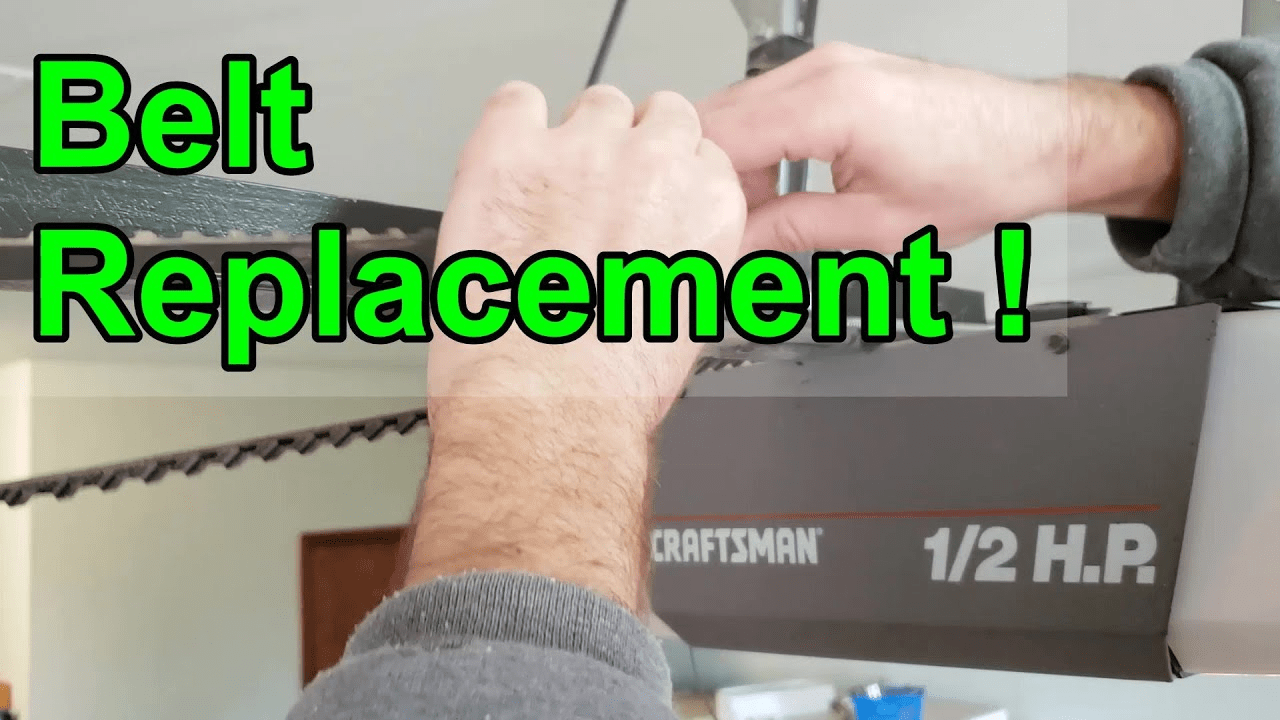
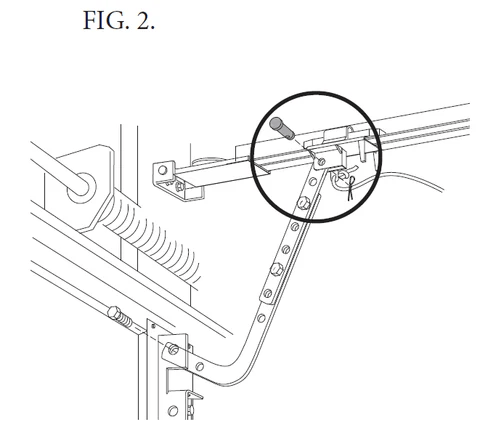
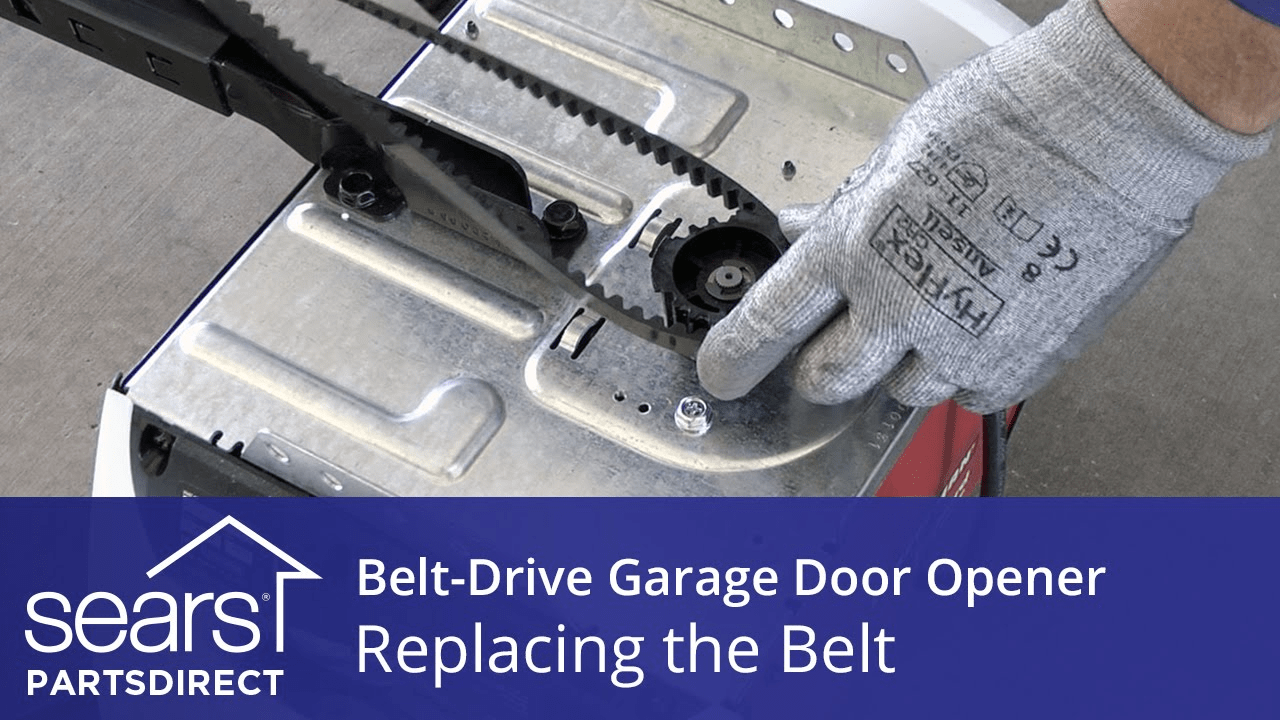
Leave a Reply