If your Liftmaster garage door opener has to hold the button to close, the most common culprit is a problem with the safety reversing sensors. Liftmaster openers, like most modern garage systems, are equipped with safety features that prevent the door from closing if something obstructs the sensor’s beam or if the sensors are malfunctioning.
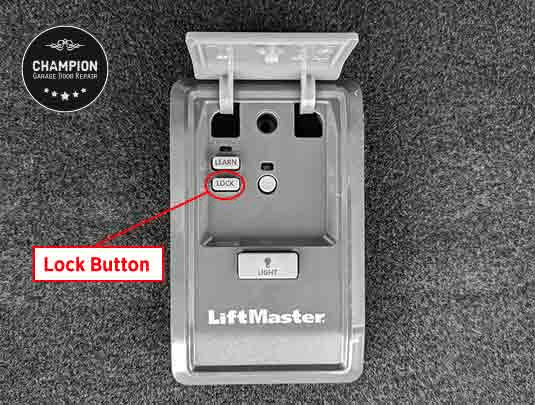
When the system detects an issue with the safety sensors, it disables remote operation and forces you to press and hold the wall-mounted control button to close the door. This manual override feature is there to prevent injuries and damage by requiring someone to physically monitor the door as it closes.
How the Safety Sensor System Works
The photo-eye sensors on your Liftmaster garage door opener are located near the bottom of each side of the garage door track. These two small units send an infrared beam from one side to the other. If this beam is blocked—or the sensors are not aligned properly—the opener assumes there’s an obstruction.
Liftmaster’s logic board then disables standard closing behavior. This is why your garage door won’t close unless the wall button is held down, which overrides the safety system.
Read too: How to Perform a Chamberlain Garage Door Opener Code Change? Mastering Security
Main Reasons Liftmaster Garage Door Opener Has To Hold Button To Close
There are several specific causes behind this issue. Let’s explore each one and what you can do to resolve them.
1. Misaligned Safety Sensors
Even a slight misalignment can break the infrared beam and trigger safety mode.
Fix:
- Check both sensors. One should have a solid green or amber LED light.
- If a light is blinking or off, try adjusting its angle until both lights are solid.
- Clean the lenses of the sensors in case dust or spider webs are blocking the beam.
2. Obstructed Sensor Beam
Something as simple as a trash can or even bright sunlight can disrupt the sensor’s beam.
Fix:
- Remove all physical obstructions between the sensors.
- Try shading the sensors if direct sunlight is interfering.
3. Loose or Damaged Sensor Wires
Loose connections or frayed wires can cause intermittent signal loss to the safety sensors.
Fix:
- Inspect the wiring for visible damage or wear.
- Use a voltage tester to check continuity if you’re comfortable with electrical components.
- Reconnect or replace wires as needed.
4. Faulty Sensors
Sometimes, the sensors themselves fail due to age, weather exposure, or electrical surges.
Fix:
- Replace the faulty sensors with a new, compatible set.
- Make sure you’re using original Liftmaster replacement sensors to ensure compatibility.
5. Incorrect Installation or New Opener Setup
If you’ve recently installed a new garage door opener and skipped proper sensor wiring or placement, the system will default to safety mode.
Fix:
- Recheck the instruction manual.
- Ensure the wires are connected to the correct terminals on the opener: white to white, black/white to black.
Liftmaster Garage Door Opener Have To Hold Button To Close – Step-by-Step Troubleshooting Guide
Let’s now go through a practical, step-by-step guide to resolving the Liftmaster garage door opener have to hold button to close issue.
1: Identify the Warning Sign
When you try to close the door with a remote and it doesn’t respond—or reverses—you likely have a sensor issue. If it closes only when you press and hold the wall button, then the opener is in manual override mode.
2: Visually Inspect the Sensors
- Check that both sensor lights are lit. Typically:
- Green means receiving.
- Amber means transmitting.
- If one or both lights are blinking or off, there’s a problem.
3: Realign the Sensors
- Loosen the sensor wing nuts.
- Slowly move the sensors until the lights stop blinking and remain solid.
- Tighten them in place without moving their position.
4: Clean the Sensor Lenses
- Use a microfiber cloth to wipe off dirt and grime.
- Avoid using chemical sprays that may cloud the lenses.
5: Inspect and Test Wiring
- Make sure sensor wires are not pinched or exposed.
- Gently tug each connection to ensure it’s secure.
- If your opener is older than 10 years, wiring fatigue might be an issue.
6: Test the Door
- Once sensors are aligned and secured, test the door using the remote.
- It should now close without needing to hold the wall button.
Other Possible Reasons for Holding the Button
1. Control Panel Malfunction
Your wall-mounted control panel may have a stuck or damaged button that’s causing strange behavior.
Solution: Replace the control panel or test the system using only the remote.
2. Logic Board Failure
The circuit board inside the opener could be failing, particularly in older models. If none of the steps above fix the issue, this could be the cause.
Solution: Replace the logic board with a compatible Liftmaster part.
3. Safety Reverse Force Setting Too Sensitive
Sometimes, the opener’s down-force setting is too low, causing the system to reverse prematurely.
Solution: Adjust the down-force setting slightly, following the instructions in your opener’s manual.
Preventing Future Sensor Issues
To keep your garage door functioning properly:
- Clean sensors monthly
- Avoid storing items near the base of the tracks
- Use surge protectors on garage power outlets
- Perform a manual door balance test every 6 months
When to Call a Professional
If you’ve exhausted all the above solutions and your Liftmaster garage door opener still has to hold button to close, it might be time to call a garage door technician. Professionals have access to tools like diagnostic boards and voltage meters that can help identify deeper electrical issues.
Final Thoughts
Dealing with a Liftmaster garage door opener that has to hold the button to close can be frustrating, but it’s often a straightforward fix. The issue is almost always related to the safety reversing sensor system, which is designed to keep people and pets safe. Whether it’s a dirty sensor lens, a simple misalignment, or a wiring problem, most homeowners can handle this repair with a little patience and the right guidance.
The most important takeaway is to treat the problem as a safety feature doing its job—not a malfunction. Once fixed, your garage door opener should return to smooth, automated operation, and you’ll no longer need to stand there holding the button every time.
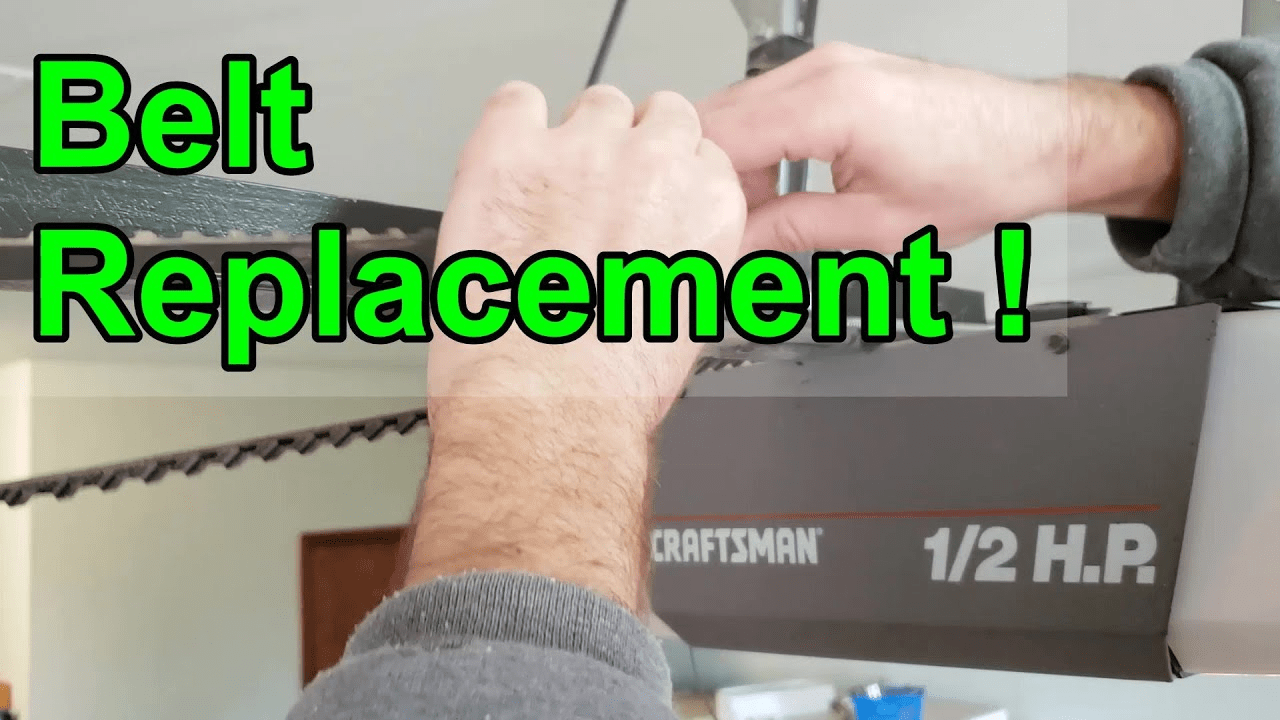
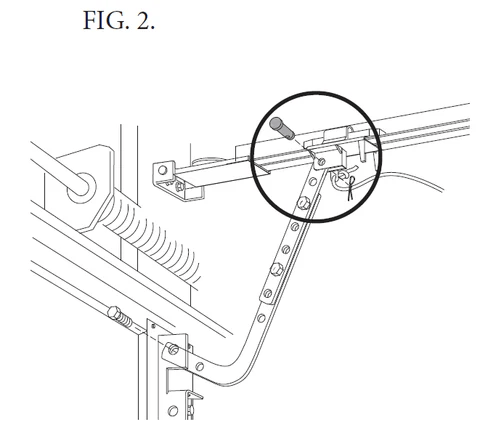
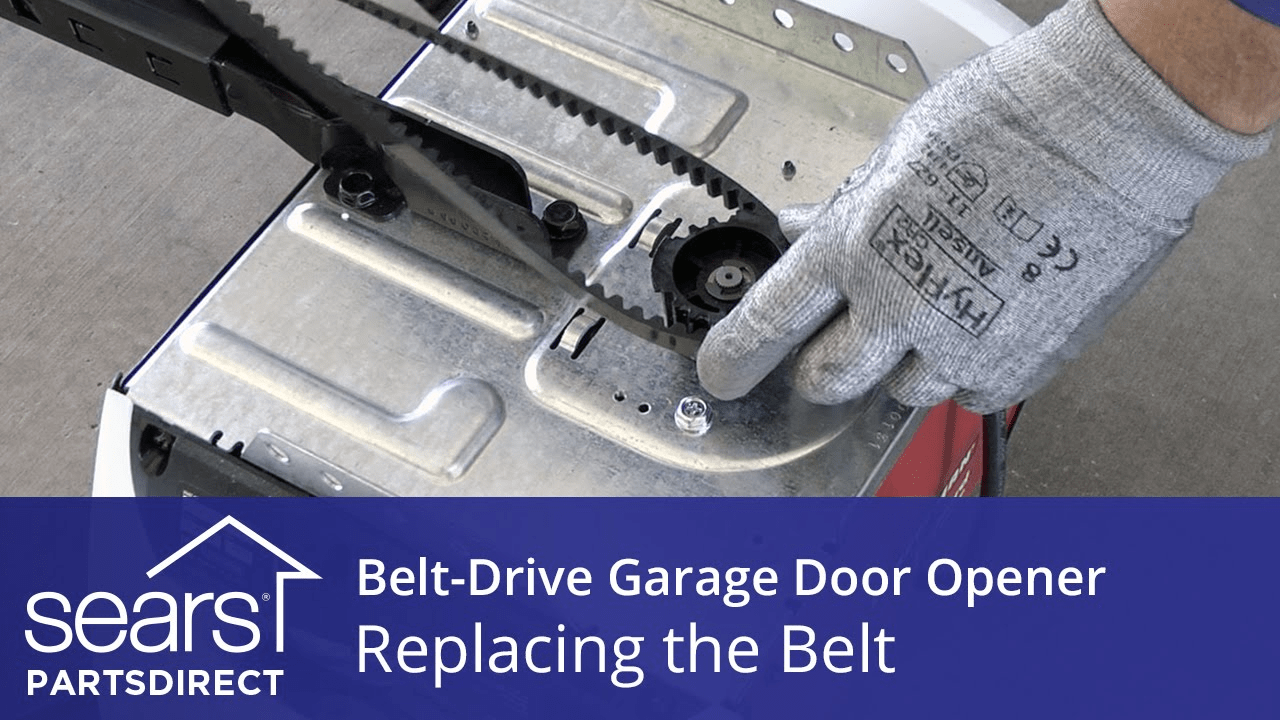
Leave a Reply