When it comes to convenience and security in garage door access, few options compare to the Linear Megacode Garage Door Openers Mct-3 Three Button Remote Control. Designed for homeowners and property managers alike, this three-button remote control is a reliable, efficient, and secure tool for managing one or more garage doors or access points.
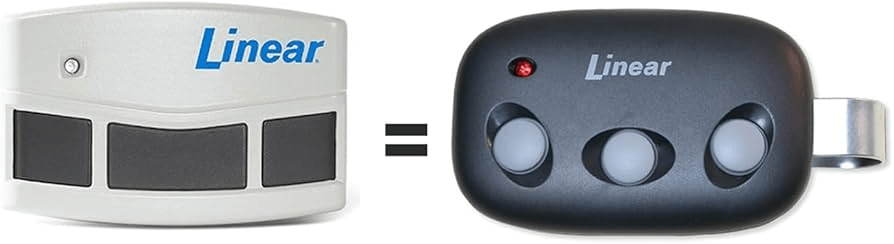
In this guide, we’ll walk you through the features, benefits, compatibility, installation process, troubleshooting tips, and use cases of the Linear MCT-3 remote. Whether you’re upgrading your current system or shopping for a dependable multi-door solution, this article will help you make an informed decision.
Read too: Door and Garage Door Companies: Choosing the Right Partner for Your Needs
What is the Linear Megacode Garage Door Openers Mct-3 Three Button Remote Control?
The Linear Megacode Garage Door Openers Mct-3 Three Button Remote Control is a compact, handheld transmitter designed for use with Linear’s garage door opener systems. Using MegaCode technology, the MCT-3 provides enhanced security through encrypted radio signals, and its three-button design allows users to control up to three separate garage doors or gate openers.
Each button is independently programmable, making it perfect for individuals who need to control multiple systems—whether at home, work, or across multiple properties.
Key Features of the Linear Megacode Garage Door Openers Mct-3 Three Button Remote Control
Let’s take a look at the standout features that make the MCT-3 remote a trusted option:
1. Three-Button Operation
The remote includes three distinct buttons, each capable of controlling a different garage door opener, security gate, or access device. This makes it ideal for multi-garage households or commercial settings.
2. MegaCode Security Technology
The MCT-3 utilizes Linear’s MegaCode format, which assigns each transmitter a unique, permanent code at the factory. This eliminates the need for dip switches and greatly improves security by making code grabbing nearly impossible.
3. Long-Range RF Signal
Operating at 318 MHz, the MCT-3 offers reliable signal strength and excellent range, ensuring consistent performance from a distance. This is ideal for users who want to activate the door as they approach from the street.
4. LED Indicator
Each time a button is pressed, a built-in LED light activates to confirm signal transmission. This small feature helps users confirm operation and detect low battery levels.
5. Compact and Durable Design
The MCT-3 is small enough to fit on a keychain or clip to a car visor. Its durable plastic casing is built to withstand daily use, accidental drops, and temperature changes.
Compatibility with Garage Door Openers and Other Systems
The Linear Megacode Garage Door Openers Mct-3 Three Button Remote Control is compatible with all Linear garage door operators and receivers using MegaCode technology. It is commonly used with:
- Linear LDO33, LDO50, LDO75 operators
- Linear LDCO800 belt-drive operators
- Access control systems in gated communities
- Security gates using compatible Linear receivers
The remote is not compatible with Delta 3, Multi-Code, or other non-MegaCode systems. Always verify your garage door opener uses 318 MHz MegaCode technology before purchasing.
How to Program the MCT-3 Remote
Programming the Linear MCT-3 remote control is fast and easy. Each button can be programmed to a different receiver or opener.
Steps to Program:
- Locate the Learn Button:
On your garage door opener or receiver, locate the “Learn” or “Program” button. - Press the Learn Button:
Hold the Learn button until the LED light begins flashing (usually for 5–10 seconds). - Press the Desired Button on MCT-3:
Within 30 seconds of pressing the Learn button, press and hold one of the MCT-3’s buttons. The opener should respond with a click or light flash, confirming programming. - Test the Button:
After programming, press the remote button again to ensure the door opens or closes correctly.
Repeat the process for other openers or buttons as needed.
Benefits of Using the Linear Megacode Garage Door Openers Mct-3 Three Button Remote Control
1. Multi-Door Convenience
Control up to three doors or access points from a single remote, eliminating the need to carry multiple transmitters.
2. Enhanced Security
With over a million unique transmitter codes and no repeatable patterns, MegaCode ensures your signal stays private and uncloneable.
3. Ideal for Families
Families with multiple drivers or cars will find the MCT-3 helpful in streamlining access to the garage or gate. It’s easy to pair multiple remotes to the same system.
4. Cost-Effective Upgrade
Replacing lost or outdated remotes with the MCT-3 is often cheaper than replacing an entire opener system. It’s an economical solution for improving accessibility and safety.
Use Cases for the MCT-3 Remote
- Residential homes with two or three garage doors
- Multi-car families wanting access for each driver
- Vacation property owners managing different garages
- Gated community residents with gate access and private garage access
- Small business owners managing multiple service doors
This versatile remote is built for flexibility, making it the go-to option for both simple and complex garage access needs.
Troubleshooting the MCT-3 Remote Control
Here are some common issues and how to fix them:
Remote Not Working:
- Check the battery: Most issues are caused by a drained 9V battery.
- Reprogram the remote: Signals can be lost after power outages or hardware resets.
- Interference: Wi-Fi routers or LED lights near your garage can interfere with signals. Try repositioning them.
Button Doesn’t Program:
- Ensure your garage opener is compatible with MegaCode technology.
- Make sure you’re pressing the Learn button correctly and within the response time window.
Maintenance Tips for Long-Term Use
- Replace batteries annually or when signal weakens.
- Keep remote clean to prevent button stickiness or dirt interference.
- Avoid dropping or exposing the remote to water or extreme heat.
- Label buttons if using for multiple doors to avoid confusion.
Why the Linear Megacode Garage Door Openers Mct-3 Three Button Remote Control is a Trusted Choice
The MCT-3 remote control is more than just a transmitter—it’s a symbol of reliable access and cutting-edge security. It combines advanced radio frequency technology with user-friendly operation in a compact, durable design.
From security-conscious homeowners to professionals managing multiple properties, users trust the MCT-3 for its performance and peace of mind.
Where to Buy the Linear MCT-3 Remote
The Linear Megacode Garage Door Openers Mct-3 Three Button Remote Control is widely available online and through home improvement retailers. Popular sources include:
- Amazon
- Home Depot
- Lowe’s
- Linear authorized dealers
- Local garage door repair shops
Always check the seller for authenticity, and be cautious of counterfeit remotes that might lack MegaCode security.
Conclusion: Is the Linear MCT-3 Remote Right for You?
If you need a dependable, secure, and flexible remote control for your garage or gate systems, the Linear Megacode Garage Door Openers Mct-3 Three Button Remote Control is an excellent choice. Its powerful signal, three-button customization, and high-security design make it perfect for a wide variety of users and access setups.
Whether you’re upgrading your old garage door opener or managing access for multiple locations, this remote gives you full control at your fingertips.
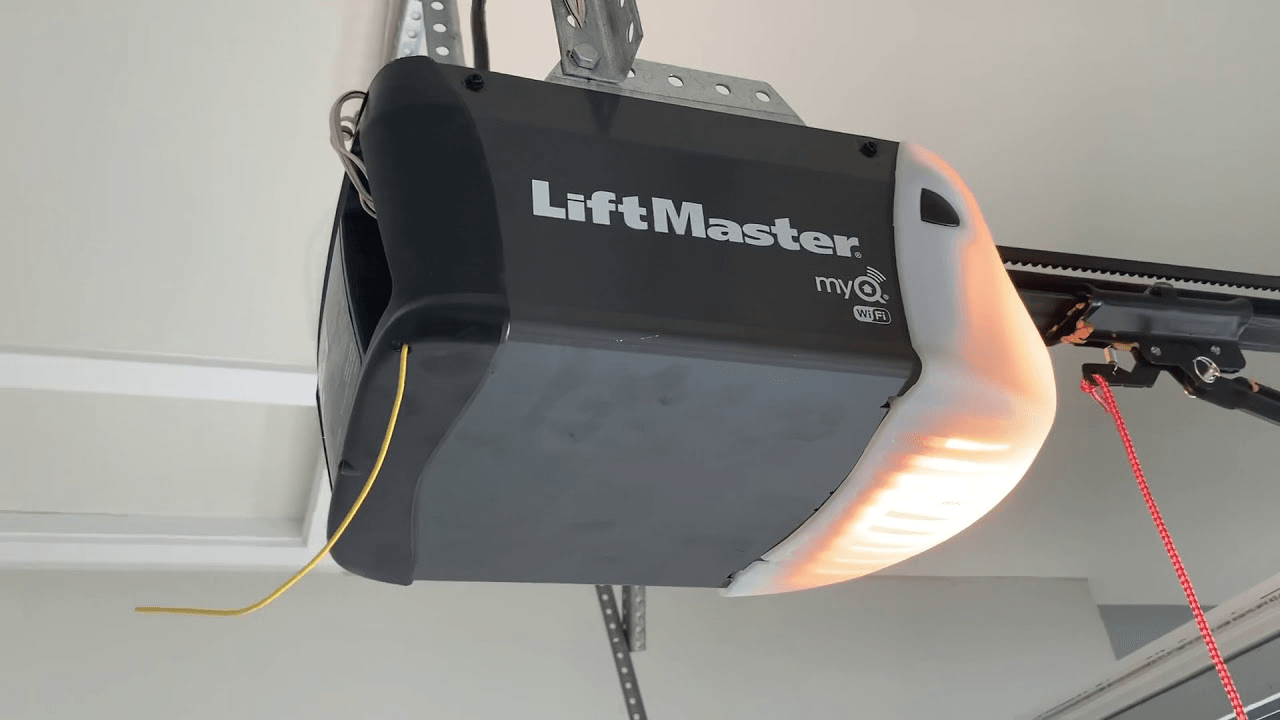

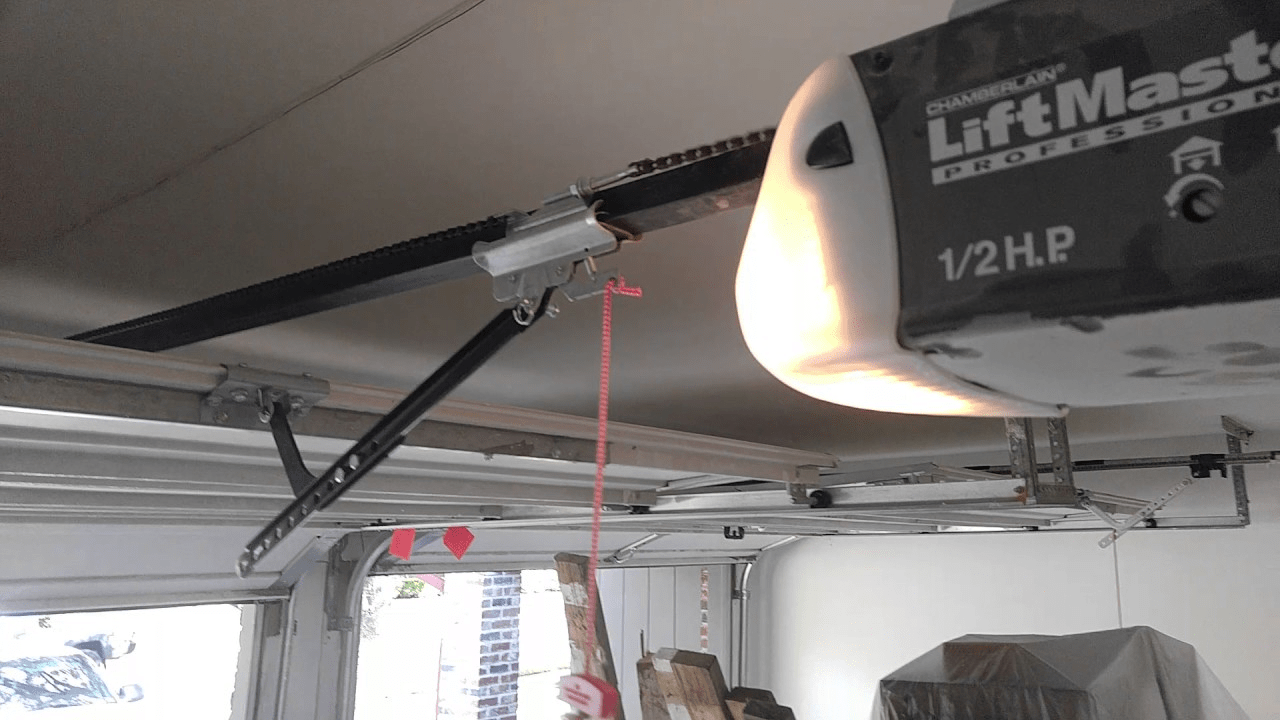
Leave a Reply