If you’ve noticed your Chamberlain garage door opener opening by itself without any input, you’re probably wondering, “What causes Chamberlain garage door opener to open by itself?” This unexpected and sometimes alarming behavior can stem from a variety of causes, ranging from technical glitches to environmental factors. Understanding these causes is crucial to keeping your garage secure and ensuring your opener works reliably.
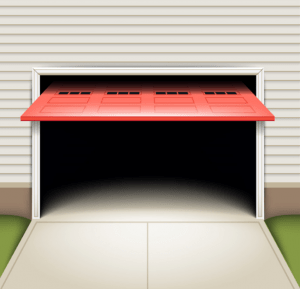
In this comprehensive guide, we’ll explore the main reasons behind why your Chamberlain garage door opener might open on its own, explain how these issues occur, and provide practical advice to troubleshoot and resolve them.
Understanding the Basics: Why Does Your Garage Door Open By Itself?
Your Chamberlain garage door opener is designed to respond only to specific signals from remote controls, wall switches, or smartphone apps. When it opens unexpectedly, it means something in the system is triggering the opener unintentionally.
Read too: The Complete Guide to Tighten Chain On Garage Door Opener for Smooth Operation
These triggers could be caused by:
- Wireless interference or signal overlap
- Faulty remote controls or wall buttons
- Electrical issues within the opener
- Malfunctioning safety sensors
- Programming or software glitches
- Environmental factors affecting components
What Causes Chamberlain Garage Door Opener To Open By Itself? The Key Reasons Explained
1. Radio Frequency Interference and Signal Conflicts
Chamberlain garage door openers operate using radio frequency signals to communicate with their remotes. Sometimes, these signals can be interfered with by other devices or nearby garage door openers operating on similar frequencies.
- Nearby Devices: Other wireless devices such as Wi-Fi routers, cordless phones, or baby monitors might emit frequencies that interfere with your garage door’s signals.
- Neighbor’s Openers: If your neighbor’s garage door uses a similar frequency or code system, it might accidentally open your door.
- Old Fixed Code Remotes: Older Chamberlain openers that use fixed codes are more susceptible to interference compared to newer models with rolling code technology.
How to fix:
Update your opener’s frequency or switch to a newer model that uses secure rolling codes. Avoid placing wireless electronics close to your garage opener.
2. Faulty or Stuck Remote Controls
A stuck button on your remote control can continuously send an “open” signal to your garage door opener, causing the door to open by itself.
- Physical Damage: Dropping your remote or exposure to moisture may cause buttons to stick.
- Worn Buttons: Over time, buttons may wear out or become sticky.
- Unintended Pressing: Extra remotes stored carelessly might be accidentally pressed inside bags or pockets.
How to fix:
Check all your remotes for stuck buttons, replace batteries, or get new remotes if needed. Remove any unused remotes from the premises.
3. Malfunctioning Wall Control or Keypad
Your wall control panel or keypad can develop electrical faults or wiring issues that send false signals, triggering the garage door to open randomly.
- Damaged Wiring: Loose or exposed wires can cause short circuits.
- Moisture Intrusion: Water or humidity in the control panel can cause electrical faults.
- Faulty Electronics: The control board inside the opener or the wall control may degrade over time.
How to fix:
Inspect wiring connections, keep the control panel dry, and replace faulty components.
4. Electrical Surges and Power Issues
Electrical fluctuations can disrupt the normal operation of your garage door opener’s logic board.
- Power Surges: Sudden voltage spikes can cause the opener to reset or malfunction.
- Aging Electronics: Older logic boards may be prone to failure.
- Improper Wiring: Incorrect installation or damaged wiring can lead to erratic behavior.
How to fix:
Use a surge protector on your garage door opener and have an electrician inspect the wiring and components.
5. Malfunctioning Safety Sensors
Chamberlain openers use infrared safety sensors near the floor to detect obstructions. If these sensors become misaligned, dirty, or defective, they may cause the door to cycle open and close unexpectedly.
- Sensor Misalignment: Sensors need to face each other precisely.
- Dirty Lenses: Dirt or spider webs can block the sensors.
- Sensor Failure: Internal sensor damage can cause erratic signals.
How to fix:
Clean and realign the sensors. Replace sensors if necessary.
6. Smart Home Integration and Automation Errors
If your Chamberlain garage door opener is connected to a smart home system, glitches or incorrect settings could cause the door to open on its own.
- Incorrect Timer Settings: Scheduled open or close commands might be set unintentionally.
- Remote Access Hacking: Weak passwords or outdated firmware may allow unauthorized control.
- Software Bugs: App or firmware glitches may send false commands.
How to fix:
Review automation settings, update your app and opener firmware regularly, and secure your smart home accounts with strong passwords.
7. Mechanical Problems and Door Balance Issues
Sometimes mechanical problems can mimic the door opening by itself.
- Door Unbalance: Improper spring tension can cause the door to drift open.
- Worn Rollers or Tracks: Poorly maintained parts can cause the door to move unexpectedly.
- Manual Release Lever: If accidentally engaged, the door may move freely.
How to fix:
Have a professional inspect and maintain the door’s mechanical components regularly.
How to Troubleshoot Your Chamberlain Garage Door Opener Opening By Itself
If your garage door is opening by itself, try these troubleshooting steps:
- Remove Batteries from Remotes to test if the door stops opening.
- Disconnect the Wall Control temporarily to eliminate false signals.
- Unplug the Opener for a few minutes to reset the system.
- Inspect Safety Sensors for dirt, damage, or misalignment.
- Check for Nearby Wireless Devices that may cause interference.
- Reprogram or Change Remote Codes to avoid signal conflicts.
- Test Smart Home Settings and remove any suspicious automations.
- Call a Professional Technician if the issue persists after all checks.
Preventing Your Chamberlain Garage Door Opener From Opening By Itself
To minimize the chances of your garage door opening unexpectedly:
- Upgrade to openers with rolling code technology.
- Store remotes securely and avoid button damage.
- Regularly clean and inspect safety sensors.
- Protect your opener with surge protectors.
- Maintain your door’s mechanical components.
- Use strong passwords and update smart home devices.
- Schedule professional garage door inspections annually.
Conclusion
Understanding what causes Chamberlain garage door opener to open by itself is key to diagnosing and resolving this frustrating problem. Whether the culprit is wireless interference, faulty remotes, electrical issues, or mechanical faults, taking timely action can restore your garage door’s reliable operation and ensure your home’s safety.
If you’re unsure about troubleshooting or repairing your opener, always seek professional help to avoid injury or further damage.
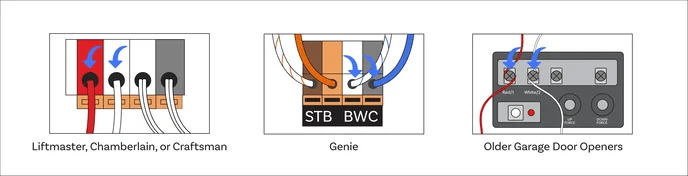

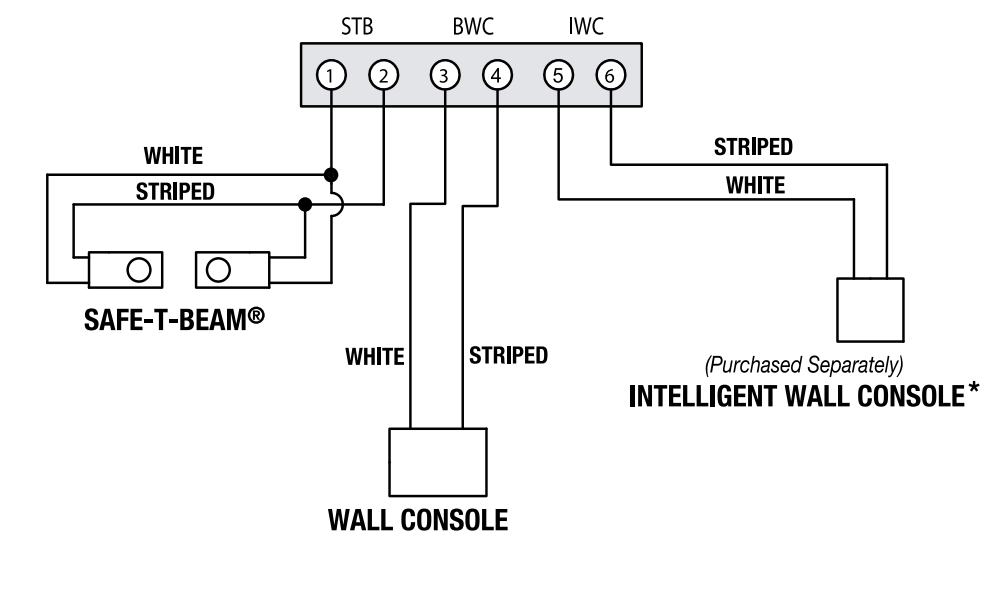
Leave a Reply