When your garage door opener starts behaving strangely—like opening randomly or refusing to respond to your remote—it might be time to learn how to change the frequency of garage door opener. While it may sound like a complicated task reserved for tech-savvy individuals, updating the frequency of your garage door opener is often simpler than expected and can drastically enhance your home’s security and convenience.

In this article, we will walk you through how to change the frequency of garage door opener, explore the reasons why you might need to do it, and explain the tools and safety precautions involved. Whether you’re dealing with interference from nearby devices or simply upgrading an outdated unit, this comprehensive guide will help you regain full control of your garage.
Read too: Why Are My Garage Doors Opening By Themselves? Troubleshooting Guide
Why Changing the Garage Door Opener Frequency Matters
Changing the frequency of your garage door opener is not something most homeowners think about regularly. However, there are key scenarios when it becomes necessary:
- Radio Interference: Other wireless devices such as baby monitors, cordless phones, or neighboring garage door openers may use a similar frequency, causing your opener to malfunction.
- Security Concerns: Older garage door openers that use fixed codes can be vulnerable to hacking. Updating or changing the frequency helps to prevent unauthorized access.
- Remote Malfunction: If your remote suddenly stops working while the wall switch still operates the door, it could be a frequency or code issue.
- New Homeowners: If you’ve recently moved into a new house, it’s a good idea to reset or change the garage door opener frequency to ensure no one else can gain access using an old remote.
- Upgrading Garage Opener System: Modern systems use rolling code technology, which changes the code each time the remote is used, making it more secure. Adjusting the frequency can be part of this upgrade.
Tools You’ll Need to Change the Frequency
Before diving into how to change the frequency of garage door opener, you’ll need a few basic tools and materials:
- Ladder
- Screwdriver (depending on your opener model)
- Manufacturer’s manual (or access to one online)
- Replacement remote (if necessary)
- Pen and notebook (for noting code changes if required)
Tip: Always refer to the user manual specific to your garage door opener model, as steps may slightly differ between manufacturers like LiftMaster, Chamberlain, Genie, or Craftsman.
How To Change The Frequency Of Garage Door Opener: Step-by-Step Instructions
This section will guide you through how to change the frequency of garage door opener in a few straightforward steps. Note that most modern garage door openers don’t allow direct frequency changes, but instead use code synchronization or rolling codes.
Step 1: Locate the Learn Button
Climb the ladder to access the motor unit of your garage door opener. Most units will have a “Learn” button, typically located on the back or side panel under a light cover.
The learn button may be:
- Yellow, red, orange, purple, or green depending on the brand.
- Near the antenna wire or terminal screw.
Step 2: Clear Existing Codes
To ensure a fresh start, it’s wise to clear all previous codes.
- Hold the Learn button for 6-10 seconds until the indicator light turns off.
- This will remove all paired remotes from the system.
Note: If you just want to add a new remote without deleting existing ones, skip this step.
Step 3: Program New Frequency or Remote
While you can’t directly “change the frequency” like tuning a radio, you can reprogram the opener to work with a new remote operating on a different frequency or code.
- Press the Learn button once (don’t hold).
- Within 30 seconds, press and hold the button on your new remote.
- When the light on the motor blinks or clicks, the new remote is synced.
This essentially “changes” the frequency/code relationship.
Step 4: Test the Remote
Press the remote button you just programmed. If the door opens or closes, the process was successful.
Additional Tips on How To Change The Frequency Of Garage Door Opener Safely
- Power Off When Needed: If accessing any internal wiring, ensure the power to the opener is off.
- Avoid Cross Signals: Don’t attempt to sync remotes too close to another garage opener, as signals may cross.
- Use Rolling Code Remotes: These remotes automatically change the code each time they are used, making them far more secure than fixed-code versions.
Troubleshooting Frequency and Remote Issues
Even after learning how to change the frequency of garage door opener, you might run into common issues. Here’s how to handle them:
Remote Still Not Working?
- Replace the battery in your remote.
- Check for physical damage.
- Ensure you’re within the remote’s effective range.
Door Opens by Itself?
- Another nearby remote might be interfering.
- Return to the Learn button and erase all codes, then reprogram only your remotes.
Frequency Interference?
- Consider upgrading to a dual-frequency system.
- Use a frequency filter available from many manufacturers.
When You Should Call a Professional
If your garage door system is outdated, lacks a Learn button, or if you’re experiencing persistent interference that can’t be resolved by changing remotes or codes, it may be time to contact a garage door technician.
A professional can:
- Replace the receiver unit with one using a more secure frequency.
- Recommend a modern opener with better security features.
- Ensure all parts are working optimally.
Future-Proofing Your Garage Security
Beyond just understanding how to change the frequency of garage door opener, homeowners should consider other long-term strategies to secure their garage:
- Install a Smart Garage Door Opener: These allow smartphone control, scheduling, and real-time alerts.
- Use Security Cameras: Pointed at the garage door to monitor activity.
- Upgrade Lighting: Motion-sensor lighting deters intruders.
These upgrades not only boost security but also add convenience to your daily life.
Final Thoughts: Mastering How To Change The Frequency Of Garage Door Opener
Knowing how to change the frequency of garage door opener empowers you to take control of your home’s security and resolve annoying technical issues without waiting for costly repairs. Whether you’re responding to signal interference, concerned about unauthorized access, or just want to upgrade your system, this guide offers everything you need to know.
By following the steps outlined above, using the right tools, and staying aware of safety precautions, you can ensure your garage door opener is reliable, secure, and customized to your needs.
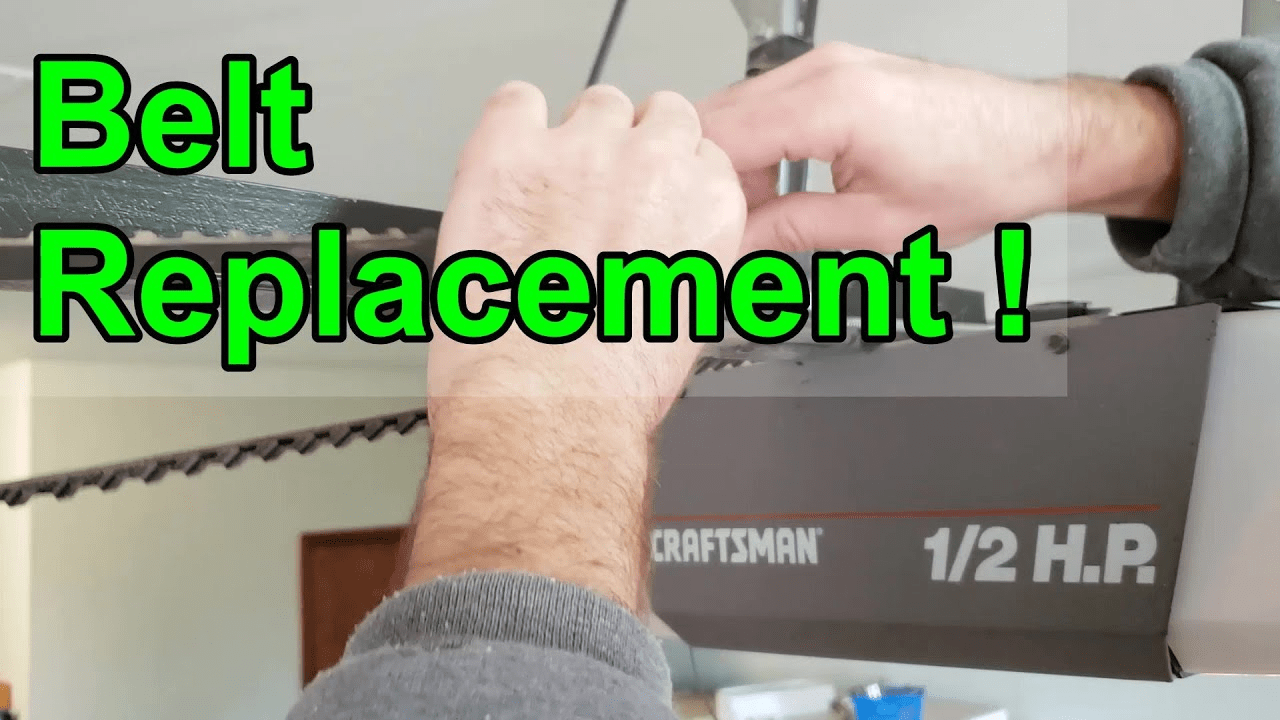
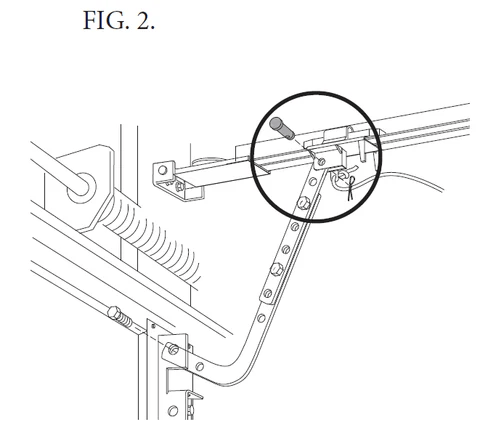
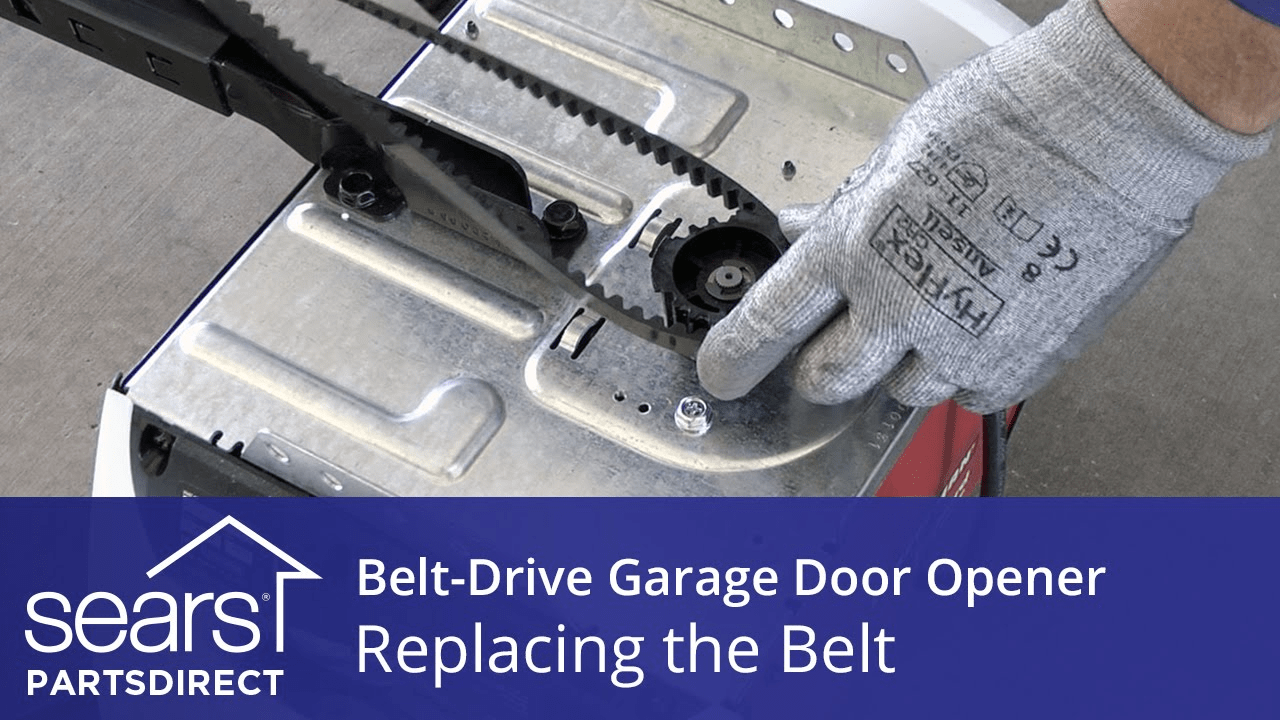
Leave a Reply