Modern garage door openers like those from Genie offer convenience and enhanced security, but sometimes small details—like syncing a remote or keypad—can become confusing. One of the most frequently asked questions by Genie owners is: “Where is Learn button on Genie garage door opener?”
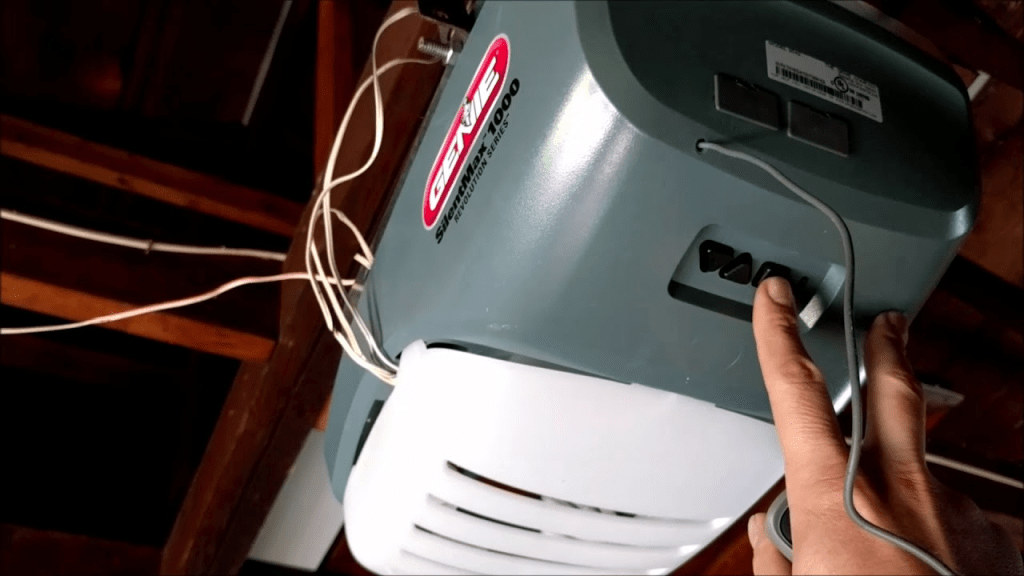
Whether you’re programming a new remote, connecting a keypad, syncing your garage door opener to your vehicle, or resetting your system, the Learn button is a crucial component. This article will walk you through exactly where to find the Learn button on different Genie models, what it does, and how to use it properly.
Read too: The Complete Guide to Tighten Chain On Garage Door Opener for Smooth Operation
What Is the Learn Button on a Genie Garage Door Opener?
The Learn button is an essential feature on all modern Genie garage door openers. Its primary function is to place the opener into “learning mode,” allowing it to receive signals from new devices such as:
- Remote controls
- Wireless keypads
- HomeLink (in-car systems)
- Genie accessories like wall consoles and smart hubs
Once pressed, the Learn button enables the garage opener to memorize and sync with the new device, creating a secure and functional connection.
Where Is Learn Button On Genie Garage Door Opener? Step-by-Step Location Guide
1. Standard Genie Models (Chain or Belt Drive Units)
On most Genie openers, the Learn button is located on the motor head attached to your garage ceiling.
Steps to Locate It:
- Use a ladder to safely reach the opener unit.
- Look on the back or side of the unit near the terminal strip where wires enter.
- You’ll see a small button labeled “Learn” or “PRGM” (short for “Program”).
- It’s often next to an LED light that blinks during programming.
On many models, the Learn button is black, red, or purple and recessed into the housing.
2. Genie IntelliG and SilentMax Series
- These units often have a flip-down panel or cover at the bottom of the unit.
- The Learn button is behind this panel.
- Look for a button marked “PRGM” or “Learn Code.”
3. Wall-Mounted Genie Units
Some Genie models like the Wall Mount Garage Door Opener 6170H-B may have the Learn button:
- Inside the wall console unit or
- On the side of the wall-mounted opener housing
In either case, your user manual will show its exact location.
How to Use the Learn Button on a Genie Opener
Once you locate the Learn button, here’s how to use it depending on your need:
Programming a Remote:
- Press and release the Learn (or PRGM) button—the LED next to it should start blinking.
- Within 30 seconds, press the button on the remote you wish to program.
- The LED will stop blinking or flash rapidly, indicating successful programming.
- Test the remote to ensure the door operates.
Syncing a Wireless Keypad:
- Press the Learn button once—LED starts blinking.
- On your keypad, enter the default or custom PIN followed by the Up/Down key.
- Wait for the LED to go steady, then test the keypad.
Connecting HomeLink (Vehicle Garage System):
- Follow the HomeLink instructions for your car.
- When prompted, press the Learn button on your Genie opener.
- Within 30 seconds, hold the HomeLink button in your car until the garage door responds.
Why Is Knowing Where the Learn Button Is Important?
Understanding where is Learn button on Genie garage door opener saves time and enables you to:
- Add new remotes without professional help
- Replace lost or stolen remotes
- Reset access if you move into a new home
- Pair modern smart devices
- Enhance security by erasing old codes
Without this button, none of the above actions are possible.
Troubleshooting: Learn Button Doesn’t Work or Can’t Find It
1. Learn Button Not Responding
- Make sure the opener has power (check outlet and circuit breaker).
- Hold the Learn button for a full second; some models are sensitive.
- If the LED doesn’t blink, the logic board may be faulty.
2. No Learn Button Visible
- If your unit uses dip switches (older Genie models), there is no Learn button.
- Instead, sync by matching dip switch patterns on remote and opener.
- You may want to upgrade to a newer model for added security.
3. Obstructed or Hidden Button
- Remove the light cover if the button is behind it.
- Check under any flip-down panels.
- Use a flashlight and clean dust around the unit.
How to Erase All Devices Using the Learn Button
You may want to reset your garage opener entirely, especially after moving into a new home.
To erase all remote memory:
- Press and hold the Learn button for 10 seconds.
- The LED will blink, then go off.
- All remotes, keypads, and accessories are now unlinked.
You’ll need to reprogram devices from scratch.
FAQ: Common Questions About the Genie Learn Button
Q: What color is the Learn button on Genie openers?
A: It varies—black, red, or purple. Some are labeled “Learn,” others “PRGM” or “Learn Code.”
Q: Is the Learn button the same as “Program”?
A: Yes. “Program” and “Learn” serve the same function depending on the model.
Q: Can I sync my Genie opener with my car without the Learn button?
A: No. The Learn button must be used to pair any HomeLink or in-car control systems.
Q: My opener uses dip switches. What should I do?
A: Use remotes that match the switch settings. If you want advanced security and compatibility, consider upgrading.
Safety Tips When Accessing the Learn Button
- Disconnect power before opening any panels.
- Use a sturdy ladder and have someone spot you.
- Don’t press random buttons while troubleshooting—this can erase all settings.
Should You Upgrade If You Can’t Find the Learn Button?
If your Genie garage door opener is more than 15–20 years old and lacks a Learn button, you’re missing out on:
- Rolling code technology for enhanced security
- Remote syncing convenience
- Smartphone compatibility (like Genie Aladdin Connect)
- Battery backup features
Replacing your old unit with a modern Genie model may be worth the investment for long-term peace of mind.
Conclusion: Where Is Learn Button On Genie Garage Door Opener? Now You Know
The Learn button may be small, but it holds the key (literally) to controlling and securing your garage. By understanding where the Learn button is on your Genie garage door opener, you gain full control over programming, syncing, and resetting your system.
In most cases, it’s located on the motor unit’s back or side, marked clearly as “Learn” or “PRGM.” Newer models may hide it behind a panel or beneath the light cover. Once located, using it to program remotes or connect your vehicle becomes a simple, five-minute task.
Whether you’re troubleshooting, upgrading, or just taking control of your garage system, remember: knowing where that button is puts the power in your hands.

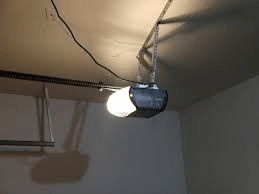

Leave a Reply