Garage security has become a top priority for homeowners across the United States, and LiftMaster is one of the most trusted names in the business. Whether you’re securing your home before a vacation or unlocking your garage for easy daily access, understanding how to lock and unlock LiftMaster garage door opener systems is essential for both safety and convenience.
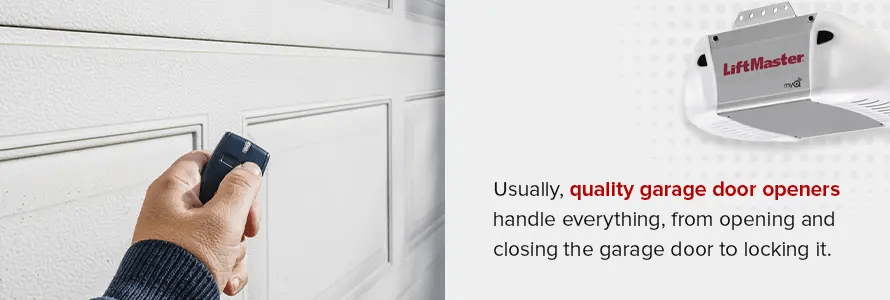
If you’re wondering how to lock and unlock LiftMaster garage door opener models with either wall consoles, remotes, or smart apps, this comprehensive guide will walk you through every method in clear, simple steps. You’ll also learn why locking your garage is important and how to troubleshoot issues when the opener doesn’t respond.
Read too: Door and Garage Door Companies: Choosing the Right Partner for Your Needs
Why You Should Know How to Lock and Unlock a LiftMaster Garage Door Opener
Your garage door is one of the largest entry points to your home. Knowing how to properly lock and unlock your LiftMaster garage door opener ensures the following:
- Home security: Prevent unauthorized entry.
- Child safety: Disable the door so children can’t open it by accident.
- Vacation mode: Keep your home secure when you’re away.
- Prevent tampering: Block remotes and wireless signals when needed.
Whether you’re using a wall-mounted control panel or the myQ smartphone app, LiftMaster gives you full control over your garage door’s lock functions.
How To Lock And Unlock Liftmaster Garage Door Opener From Wall Control Panel
Most modern LiftMaster openers come with a Smart Control Panel or Multi-Function Wall Console. These units feature a lock button that allows you to disable remote access to the opener.
✅ Locking the Garage Door via Wall Console
- Locate the wall-mounted LiftMaster control panel near your garage entrance.
- Look for the “Lock” or “Lock Feature” button. On most models, it’s a small button with a padlock icon.
- Press and hold the Lock button for a few seconds (usually 2–5 seconds) until the LED light turns on. This light indicates that the garage opener is now locked.
- When locked, all remote controls and keypads will be disabled. The door can only be opened from the wall panel inside the garage.
⚠️ Note: The lock feature disables wireless signals, not the physical operation. You can still operate the door manually from inside.
✅ Unlocking the Garage Door
- Go to the wall control panel.
- Press and hold the Lock button again for 2–5 seconds.
- The LED light will turn off, indicating that the opener is now unlocked, and remote/keypad control is restored.
This method is ideal for temporary lockdowns—such as overnight or when you’re on vacation.
Using the myQ App to Lock and Unlock Your LiftMaster Garage Door
If your LiftMaster opener is Wi-Fi enabled and linked to the myQ smart home system, locking and unlocking can be done right from your phone.
✅ Locking with myQ:
- Open the myQ app on your smartphone or tablet.
- Select the garage door you want to manage.
- Tap the “Lock” icon. The app will confirm the action and send a signal to disable remote access to the door opener.
- Once locked, any attempt to open the door using a remote control will be ignored.
✅ Unlocking with myQ:
- Open the myQ app.
- Tap the “Unlock” icon.
- The app will reactivate wireless access, allowing remote controls and keypads to function again.
🛡️ Security tip: You can enable notifications to alert you whenever the garage door is locked or unlocked.
How To Manually Lock and Unlock a LiftMaster Garage Door
Sometimes, due to power outages or motor failure, you’ll need to operate your garage door manually. LiftMaster models have a manual release feature that lets you lock or unlock the door without power.
✅ Manually Unlocking:
- Locate the red emergency release cord hanging from the opener rail.
- Pull the cord down and back to disengage the opener trolley from the garage door.
- The door can now be lifted manually.
⚠️ Make sure the garage door is in the down position before pulling the release cord to avoid the door crashing down unexpectedly.
✅ Manually Locking:
- Close the garage door completely.
- Engage the sliding lock bar or side latch located on the inside of the garage door (if your door has one).
- Pull the lock bar into place to prevent the door from being opened externally.
🔧 Tip: Don’t forget to re-engage the opener by pushing the trolley back into the opener arm when power returns.
Troubleshooting LiftMaster Garage Door Lock Problems
Sometimes, your LiftMaster garage door opener lock function may not work as expected. Here are common issues and how to fix them:
1. Remote Not Working After Locking
- Cause: Wall console lock mode is active.
- Solution: Go to the wall console and unlock the opener by pressing the Lock button until the LED turns off.
2. Can’t Lock via Wall Console
- Cause: Power interruption or panel malfunction.
- Solution: Check power supply. Try resetting the opener by unplugging for 10 seconds.
3. myQ App Not Locking Door
- Cause: Wi-Fi signal interruption or outdated firmware.
- Solution: Ensure a strong signal. Update the myQ app and firmware if needed.
4. Manual Lock Jammed
- Cause: Rusted or bent locking mechanism.
- Solution: Apply silicone spray or call a technician to inspect.
Important Safety Tips When Locking and Unlocking
- Always check the garage door for obstructions before locking it.
- Don’t use manual locking mechanisms while the opener is engaged—this may cause motor damage.
- Keep remote controls away from children if the lock function is disabled.
- Use motion-sensing lights or cameras with your myQ system for enhanced security.
When to Use the Lock Feature on Your LiftMaster Opener
Wondering when you should enable the lock feature? Here are the best scenarios to use it:
- Extended travel or vacations
- Nighttime hours to prevent unwanted access
- If a remote control is lost or stolen
- When performing maintenance or cleaning
By knowing how to lock and unlock LiftMaster garage door opener systems, you gain peace of mind knowing your garage is secure at the touch of a button—or a tap on your phone.
FAQs About Locking and Unlocking LiftMaster Garage Doors
❓ Can I lock my LiftMaster garage door remotely?
Yes, if your opener is Wi-Fi enabled and linked with the myQ system, you can lock and unlock it from anywhere using your smartphone.
❓ Why is my LiftMaster remote not working?
It could be because the lock feature is activated via the wall control. Unlock the door from the console to restore remote access.
❓ Can I disable all remotes permanently?
You can disable all remotes by activating the lock feature or by erasing remote programming through the “Learn” button on your opener.
❓ Is manual locking safe?
Manual locks are secure but should only be used when the automatic opener is disengaged to avoid damaging the opener mechanism.
Final Thoughts: Mastering How To Lock And Unlock LiftMaster Garage Door Opener
Learning how to lock and unlock LiftMaster garage door opener models empowers you to take full control of your home’s security. Whether you’re managing access via a wall console, remote, or the myQ app, LiftMaster gives you versatile, easy-to-use features for safety and convenience.
Keep your garage secure and your mind at ease—know your options, follow the steps, and use the lock functions effectively to protect your home and loved ones.
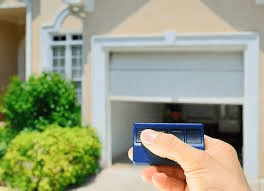


Leave a Reply