A Genie garage door opener not working blinking red light can be a frustrating sight—especially when you’re rushing to leave the house or come home after a long day. That blinking red indicator is more than just a nuisance; it’s your opener’s way of telling you something is wrong. But what exactly does it mean?

In this guide, we’ll break down the meaning behind a blinking red light on your Genie garage door opener, explore common causes, and walk you through clear troubleshooting steps to help you fix the problem—no technical degree required.
Read too: How To Replace Garage Door Roller Like a Pro? Step-by-Step Guide
What Does the Blinking Red Light on a Genie Garage Door Opener Mean?
When your Genie garage door opener isn’t functioning and you see a blinking red light, it’s often a warning from the safety sensor system, which plays a crucial role in the safe operation of your garage door.
These red lights usually appear on the infrared safety sensors—also known as photo-eye sensors—mounted near the bottom of the door tracks. They work by creating an invisible beam across the doorway. If the beam is interrupted, the door won’t close. When something’s wrong, the red light will blink continuously.
However, the red blinking light may also indicate wiring issues, obstructed lenses, alignment problems, or even control board malfunctions depending on the model and number of blinks.
Genie Garage Door Opener Not Working Blinking Red Light: Step-by-Step Troubleshooting
1. Check for Obstructions
The most common reason for a Genie garage door opener not working blinking red light is an obstruction in the path of the sensors.
How to fix:
- Look for any debris, toys, or objects near the sensor beam.
- Remove any visible obstructions between the sensors.
- Clean the sensor lenses with a soft cloth.
Even a cobweb or a thick layer of dust can cause a false reading and trigger the blinking light.
2. Realign the Safety Sensors
Sensor misalignment is another frequent cause. If the sensors are not facing each other directly, they can’t establish a clear signal, causing the red light to blink.
How to fix:
- Each sensor has a small LED. One will typically be red (sending sensor), and the other green (receiving sensor).
- Adjust the sensor mounts so the lights are steady and not blinking.
- Secure them tightly so they don’t get knocked out of alignment again.
Tip: After realignment, close the garage door using the wall console. If it closes smoothly, the issue is likely resolved.
3. Inspect the Wiring
A less visible but equally critical issue is faulty wiring between the opener and the safety sensors.
Warning signs:
- The red light blinks even when sensors appear aligned and clean.
- One or both sensor LEDs are completely off.
What to do:
- Check the wiring at the back of the opener and at the sensor terminals.
- Look for any disconnected, frayed, or pinched wires.
- If necessary, re-strip the wires and secure them firmly into the terminals.
Use a multimeter if you’re comfortable checking for continuity or voltage, but if not, it may be wise to consult a technician.
4. Check the Sensor Mounting and Vibration
Over time, vibrations from opening and closing the garage door can cause the sensor brackets to loosen or shift slightly.
Fix it by:
- Tightening all sensor mounting brackets.
- Using a level to ensure even alignment.
- Avoid mounting the sensors on unstable surfaces like drywall or thin metal unless supported properly.
5. Evaluate the Control Board and Error Codes
Some advanced Genie models flash red LEDs on the motor housing or wall console to indicate diagnostic error codes. These codes vary by model and blink in specific patterns.
Common error examples:
- 1 Blink: Sensor problem.
- 2 Blinks: Motor issue.
- 4 Blinks: Control board fault.
Tip: Refer to your Genie opener’s user manual for the exact meaning of the blink codes on your model.
When the Red Light Blinks but the Door Still Opens
If the red light is blinking but the garage door still opens and closes normally, it could indicate a non-critical fault, such as:
- Partial signal interruption.
- Slight sensor misalignment.
- Beginning stages of wiring degradation.
While it may not seem urgent, it’s best to fix the issue now to avoid a full system failure later.
Genie Garage Door Opener Not Working Blinking Red Light Due to Weather or Sunlight
Believe it or not, bright sunlight can interfere with the sensors. If your garage faces the sun directly, UV rays may disrupt the infrared beam and cause a blinking red light.
Solutions:
- Shade the sensors with small covers.
- Mount a piece of cardboard or plastic above the sensor as a visor.
- Use Genie sensor hoods or shields available online.
Temperature swings and moisture buildup can also affect sensor operation. Make sure the sensors stay dry and are not exposed to direct condensation or frost.
Performing a System Reset
Sometimes, the issue can be solved with a simple system reset—especially after a power outage or electrical surge.
How to reset a Genie garage door opener:
- Unplug the unit from the ceiling outlet.
- Wait for 30–60 seconds.
- Plug it back in.
- Recheck the functionality and sensor status.
After the reset, test your remote, wall button, and ensure the red light has stopped blinking.
Replacing Faulty Safety Sensors
If you’ve tried all the above and still face a blinking red light and non-functioning opener, it might be time to replace the sensors.
Signs your sensors may be dead:
- One or both LED lights are completely off.
- Red light continues blinking after all adjustments.
- Door won’t close unless you hold the wall button.
Genuine Genie replacement sensors are available online and at home improvement stores. Installation is usually straightforward, requiring only basic tools and wire strippers.
Call a Professional When Necessary
While many issues with a Genie garage door opener not working blinking red light can be solved with DIY steps, some situations require expert assistance:
- Internal control board failures.
- Persistent wiring shorts.
- Frequent blinking even after resets and replacements.
A certified garage door technician can diagnose the system with proper tools and ensure safety standards are maintained.
Preventative Tips to Avoid Red Light Blinking in the Future
- Clean the sensors monthly with a microfiber cloth.
- Secure all wiring and sensor brackets during regular inspections.
- Avoid leaving clutter near the garage door threshold.
- Test your safety reversal system every few months using a paper towel roll.
- Install a surge protector on your garage circuit to prevent electrical damage.
These simple maintenance habits can keep your Genie opener running smoothly for years.
Genie Garage Door Opener Not Working Blinking Red Light: Frequently Asked Questions
Q: Can I override the safety sensors?
A: While holding the wall button down can temporarily override them, it’s not a safe or permanent solution. Always fix the sensors.
Q: Why does my opener work during the day but not at night?
A: The blinking red light might be linked to sunlight interference. At night, the sensors work fine, but during the day the sun may be breaking the beam.
Q: Do all Genie openers use red and green sensor lights?
A: Most modern Genie models do, but older models may vary. Refer to your product manual for LED color indicators.
Final Thoughts
When your Genie garage door opener not working blinking red light becomes an issue, it can be more than an inconvenience—it’s a safety concern. But with the right approach, it’s often a problem you can solve yourself.
Start with the basics: check for obstructions, clean and realign your sensors, and inspect the wiring. If those don’t work, move on to resets or sensor replacements. And when in doubt, consult a Genie technician to avoid misdiagnosis or unsafe DIY repairs.
By staying informed and proactive, you can ensure your garage door operates safely and efficiently—day in and day out.
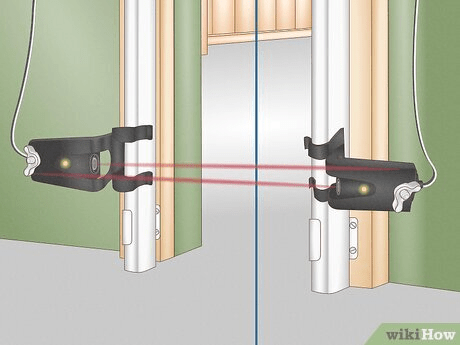
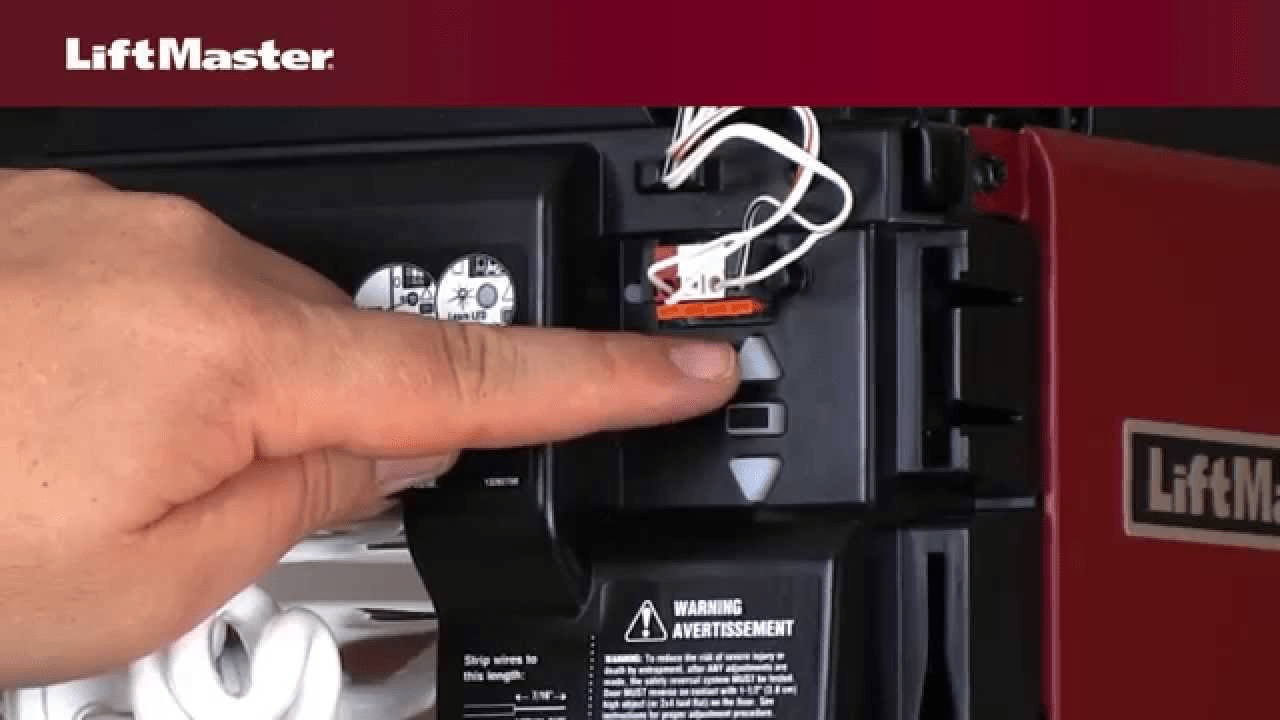
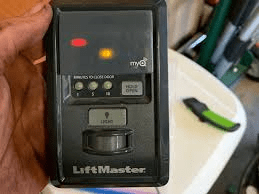
Leave a Reply