A Raynor garage door opener is a reliable and convenient device that provides ease of access to your garage. However, when it suddenly stops working, it can be a source of frustration and inconvenience. In this article, we will explore the common reasons why a Raynor garage door opener may not be working, how to troubleshoot the problem, and the steps you can take to get your garage door opener up and running again.

Understanding the Issue
What Does It Mean?
When we say a Raynor garage door opener is “not working,” we mean that it fails to perform its intended functions. This can manifest in various ways, such as the opener not responding to remote control commands, the door not opening or closing as expected, or unusual noises during operation.
Potential Causes
- Power Issues: The most basic reason for a garage door opener not working is a lack of power. This can be due to a tripped circuit breaker, a disconnected power source, or a malfunctioning electrical outlet.
- Remote Control Problems: If the remote control is not working, it could be due to a dead battery, a damaged remote, or interference from other electronic devices.
- Safety Sensors: Most modern garage door openers are equipped with safety sensors that prevent the door from closing if an object is detected in its path. Misaligned or dirty sensors can lead to the opener not working.
- Track and Door Issues: Mechanical problems with the garage door itself, such as a misaligned track or damaged rollers, can prevent the opener from functioning correctly.
- Opener Motor Problems: Faulty or worn-out components within the garage door opener motor can also lead to malfunctions.
Diagnosing the Problem
To diagnose why your Raynor garage door opener is not working, follow these steps:
- Check the Power Source: Ensure that the opener is receiving power. Check the circuit breaker, power cord, and the electrical outlet. If there’s a power issue, resolve it, and then test the opener.
- Inspect the Remote Control: If the remote control is not working, replace the battery and check for any visible damage to the remote. Try reprogramming it if necessary.
- Examine Safety Sensors: Look for safety sensors located near the bottom of the garage door tracks. Ensure they are clean, properly aligned, and free from obstructions. If not, adjust them and test the opener.
- Check the Door and Tracks: Inspect the garage door and tracks for any visible problems, such as misalignment, obstructions, or damage. Address any issues you find.
- Opener Motor Inspection: If none of the above steps resolve the problem, it’s possible that the opener motor has an issue. Contact a professional technician for a thorough inspection and repair.
Addressing the Problem
Once you’ve identified the cause of the issue, you can take appropriate action:
- If it’s a power issue, resolve it by resetting the circuit breaker, connecting the power cord, or fixing the electrical outlet.
- Remote control problems can often be solved by replacing the battery, reprogramming the remote, or getting a new one if it’s damaged.
- For safety sensor issues, clean and align them correctly to ensure they are functioning as intended.
- Mechanical problems with the door or tracks may require professional repair to realign, replace, or fix damaged components.
- If it’s a motor problem, a qualified technician can diagnose and repair the issue.
Conclusion
A Raynor garage door opener not working can disrupt your daily routine and security. Identifying and addressing the problem’s cause ensures a smooth and reliable garage door opener. Regular maintenance and prompt issue resolution guarantee continued convenience and security.
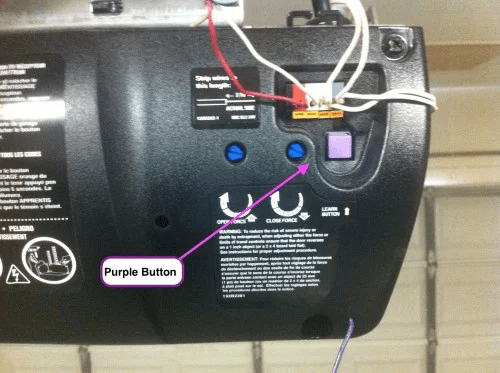


Leave a Reply