Modern vehicles are equipped with various features aimed at enhancing convenience and making your daily routines easier. The Hyundai Tucson is no exception, as it comes with a built-in feature that allows you to program your garage door opener. In this article, we will provide you with a step-by-step guide on how to program your garage door opener in a Hyundai Tucson and explore why this feature is a valuable addition to this popular SUV.

The Convenience of a Built-in Garage Door Opener
How Does It Work?
The Hyundai Tucson offers a HomeLink® system, which is a wireless control system that can be programmed to operate various home automation devices, including garage door openers. This eliminates the need to carry a separate remote control for your garage door; instead, you can control it directly from your vehicle.
Setting Up the Garage Door Opener
Programming your garage door opener in the Hyundai Tucson is a straightforward process:
- Prepare Your Garage Door Remote: Have your garage door opener remote control on hand, as you’ll need it during the setup process.
- Start Your Vehicle: Ensure you turn on your Hyundai Tucson and place it in Park mode.
- Access the HomeLink® System: Locate the HomeLink® buttons, typically found on the rearview mirror or overhead console of your Tucson. You’ll usually find three buttons, which you can program to control different garage doors.
- Press and Hold a Button: Choose one of the HomeLink® buttons and press and hold it. Simultaneously, press and hold the remote control button for your garage door opener. Wait for the indicator light on the HomeLink® button to start flashing, indicating it’s ready for programming.
- Sync the Devices: Keep both buttons pressed until the HomeLink® light changes from a slow blink to a rapid flash. This typically takes a few seconds.
- Test the Opener: Press the programmed HomeLink® button to check if it opens or closes your garage door. If it works, you’ve successfully programmed it.
- Repeat if Necessary: If you have multiple garage doors, repeat the process for the remaining HomeLink® buttons.
Benefits of Using the Hyundai Tucson Garage Door Opener
- Convenience: You can operate your garage door directly from your vehicle, eliminating the need for a separate remote control.
- Security: The HomeLink® system utilizes rolling code technology for added security, making it challenging for potential intruders to intercept the signal.
- Reduced Clutter: With one less remote control to carry, the interior of your Hyundai Tucson remains tidy and uncluttered.
- Ease of Use: Controlling your garage door from the comfort of your vehicle is not only convenient but also a great way to avoid inclement weather or late-night trips to the garage.
Conclusion
The Hyundai Tucson’s garage door opener programming, integrating HomeLink®, exemplifies modern vehicle design for convenience. Setting it up is quick and hassle-free, giving you seamless garage access in your Tucson.
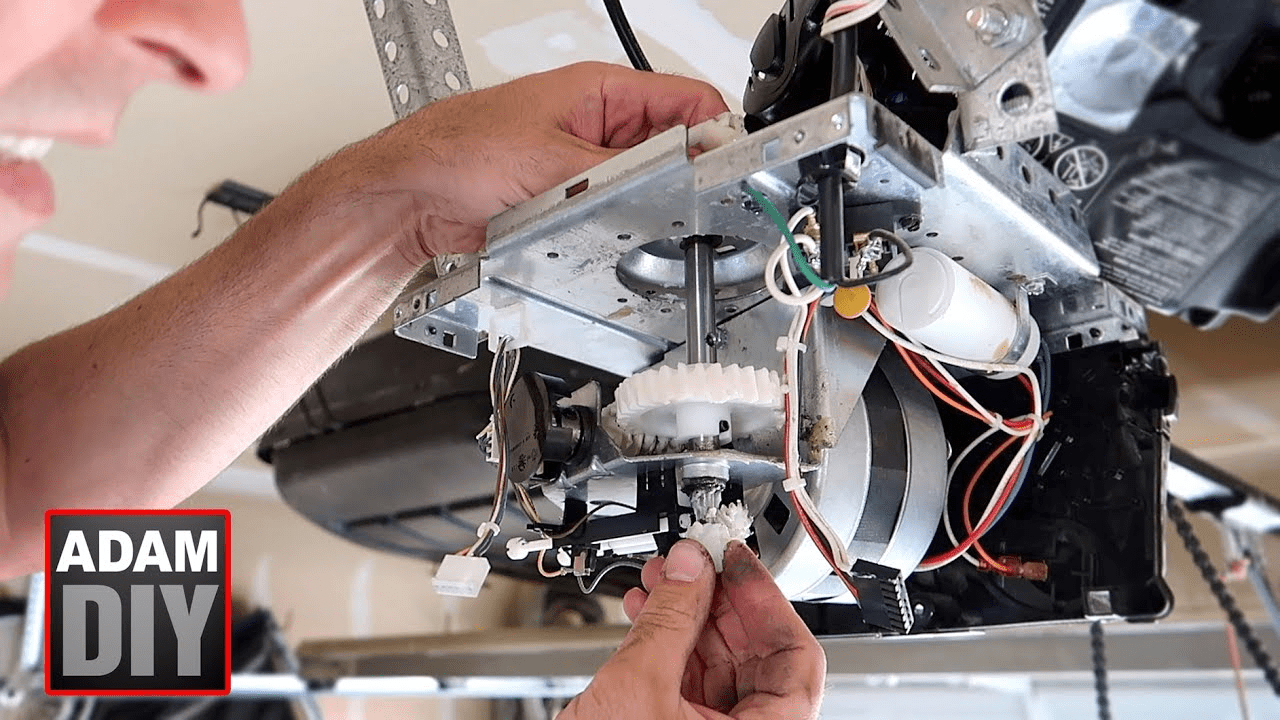
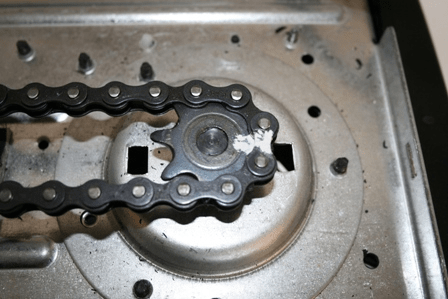

Leave a Reply