In an age of smart technology and seamless integration, even our vehicles are becoming more than just modes of transportation. With features like the GMC Garage Door Opener, convenience is taken to a whole new level. This article delves into the world of smart technology, exploring how the GMC Garage Door Opener enhances our daily lives.

The Evolution of Garage Door Openers
From Manual to Smart
Garage door openers have come a long way from their manual counterparts. While traditional openers required us to get out of our vehicles and manually operate the door, modern technology has made it possible for us to control garage doors effortlessly from within our cars.
Introducing the GMC Garage Door Opener
Seamless Integration
GMC, a brand known for innovation and quality, has incorporated a built-in garage door opener into many of its vehicles. This feature allows you to open and close your garage door without the need for a separate remote or smartphone app. It seamlessly integrates with your vehicle’s existing technology, making it incredibly convenient.
How Does It Work?
Simple and Convenient
The GMC Garage Door Opener operates using a technology called HomeLink. HomeLink is a wireless control system that’s integrated into the vehicle’s rearview mirror or overhead console. It works by sending a signal to your garage door opener, mimicking the function of a traditional remote control.
Advantages of the GMC Garage Door Opener
Enhanced Convenience
The primary advantage of the GMC Garage Door Opener is convenience. Imagine arriving home after a long day at work or a tiring road trip. Instead of fumbling for a garage door remote or manually entering a code, you simply press a button on your rearview mirror, and the door opens effortlessly.
Security and Peace of Mind
Another benefit is enhanced security. Many modern garage door openers offer advanced security features, such as rolling code technology, which changes the access code each time the door is operated. This makes it much harder for potential intruders to gain access to your home.
No More Lost Remotes
With this garage door opener, you’ll never have to worry about misplacing or losing your garage door remote again. It’s always conveniently located within your vehicle, ready for use.
Compatibility and Setup
Is Your Garage Door Compatible?
Before enjoying the convenience of the GMC Garage Door Opener, it’s essential to ensure that your garage door opener is compatible with HomeLink technology. Most newer garage door openers are, but if you’re unsure, consult your owner’s manual or contact your garage door manufacturer.
Programming Your Opener
Setting up your Garage Door Opener is a relatively simple process. Here’s a general outline of the steps involved:
- Park your vehicle within range of the garage door.
- Put your vehicle’s ignition in the “On” position.
- Locate the HomeLink buttons on your rearview mirror or overhead console.
- Press and hold the HomeLink button you want to program.
- While holding the button, simultaneously press and hold the button on your existing garage door opener remote. Continue holding both buttons until the HomeLink indicator light changes from a slow blink to a rapid blink.
- Release both buttons. Your Garage Door Opener should now be programmed and ready to use.
Conclusion
The GMC Garage Door Opener is a testament to the integration of convenience and technology in our daily lives. With the push of a button, you can effortlessly open and close your garage door, making your homecoming a breeze. It’s a small but impactful feature that exemplifies the commitment of GMC to enhancing the driving experience. If your vehicle is equipped with this feature, take full advantage of it, and enjoy the ease and security it brings to your daily routines.
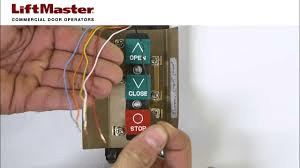
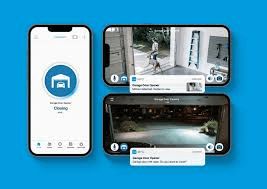
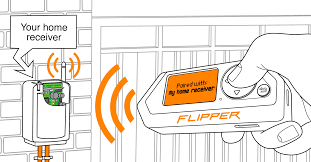
Leave a Reply