Have you ever experienced the frustration of your garage door closing, only to open again unexpectedly? This perplexing phenomenon can disrupt your daily routine and leave you scratching your head in confusion. In this comprehensive guide, we’ll delve into the reasons behind why your garage door keeps closing and opening again, and provide practical solutions to help you resolve the issue once and for all.

Understanding the Problem: Garage Door Closing and Opening Again
Before diving into troubleshooting steps, it’s important to understand the potential reasons behind your garage door’s erratic behavior. Here are some common causes of a garage door closing and opening again unexpectedly:
- Misaligned Safety Sensors: Most modern garage doors are equipped with safety sensors that prevent the door from closing if they detect an obstruction in the path of the door. If these sensors are misaligned or obstructed, they may incorrectly signal that there is an obstacle, causing the door to reverse and open again.
- Limit Switch Malfunction: Garage door openers are equipped with limit switches that dictate how far the door should travel when opening or closing. If these switches are misadjusted or malfunctioning, they may cause the door to close partially before reversing and opening again.
- Remote Control Interference: Signal interference from nearby electronics or other devices can disrupt communication between the remote control and the garage door opener, causing the door to close and then open again unexpectedly.
- Power Fluctuations: Fluctuations in the power supply to the garage door opener can cause it to behave erratically, including closing and opening again unexpectedly. This can occur during power surges or outages, or if there are issues with the electrical wiring.
Read too: Why Your Liftmaster Garage Door Won’t Stay Closed and How to Fix It? Troubleshooting Tips
Troubleshooting Steps for Garage Door Closing and Opening Again
Now that you understand some potential causes, let’s explore troubleshooting steps to help you resolve the issue:
1. Check Sensor Alignment
- Inspect the safety sensors located near the bottom of the garage door tracks. Ensure that they are aligned properly and free from obstructions such as dirt, debris, or spider webs. Clean the sensors with a soft, dry cloth if necessary, and adjust their alignment using the manufacturer’s instructions.
2. Adjust Limit Switches
- Locate the limit switches on the garage door opener unit. Follow the manufacturer’s instructions to adjust the settings of the limit switches, ensuring that they accurately dictate the travel distance of the door. Test the door’s operation after making adjustments to see if the issue persists.
3. Test Remote Control
- Test the remote control or keypad to ensure that they are functioning properly. Replace the batteries if necessary and reprogram the remote control according to the manufacturer’s instructions. If the issue persists, try using a different remote control to see if the problem is with the remote itself.
4. Check Power Supply
- Inspect the power supply to the garage door opener, ensuring that it is securely connected and free from damage. Check the circuit breaker or fuse box to ensure that power is being supplied to the opener. If there are issues with the power supply, contact a qualified electrician to address the problem.
Seeking Professional Assistance
If you’ve tried the troubleshooting steps above and your garage door continues to close and open again unexpectedly, it may be time to seek professional assistance. A qualified garage door technician can diagnose the issue accurately and provide the necessary repairs or replacements to resolve the problem.
Conclusion
Dealing with a garage door that keeps closing and opening again unexpectedly can be frustrating, but with the right knowledge and troubleshooting steps, you can resolve the issue and restore functionality to your door. By following the tips outlined in this guide and seeking professional assistance when needed, you can ensure smooth and reliable operation of your garage door for years to come.
In conclusion, understanding the reasons behind your garage door’s erratic behavior is the first step toward finding a solution. By identifying and addressing the underlying issues, you can enjoy the convenience and security of a properly functioning garage door.
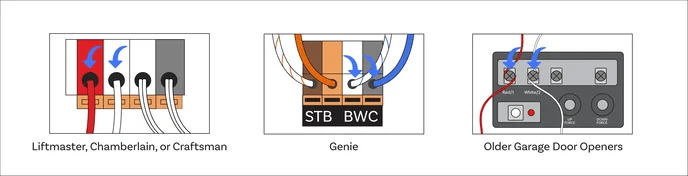

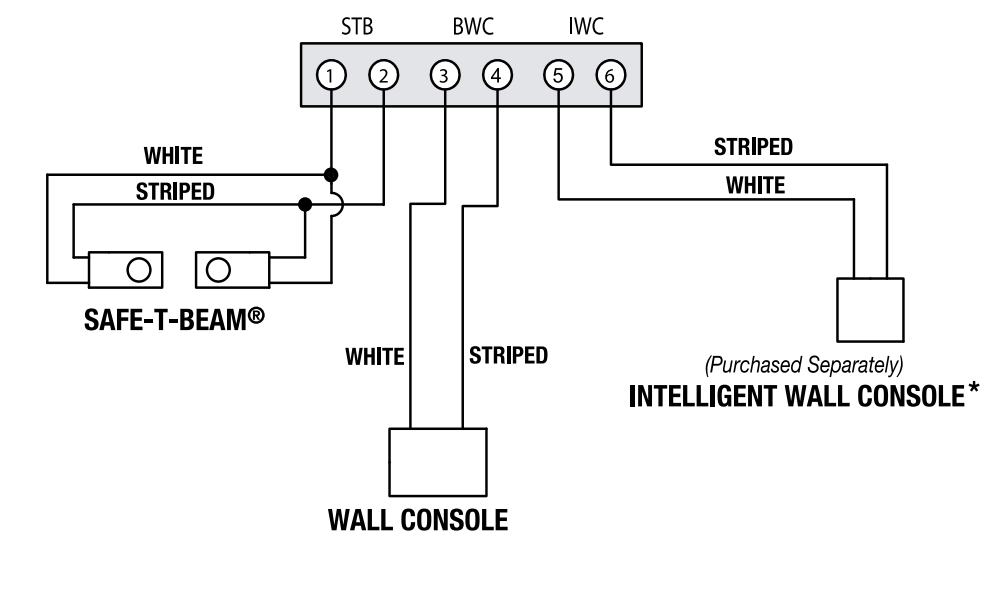
Leave a Reply