Have you ever experienced the frustration of finding your Chamberlain garage door opener completely unresponsive, with no power? A garage door opener that suddenly refuses to work can be a major inconvenience. In this troubleshooting guide, we’ll explore the possible reasons why your Chamberlain garage door opener has no power and provide you with practical solutions to get it up and running again.
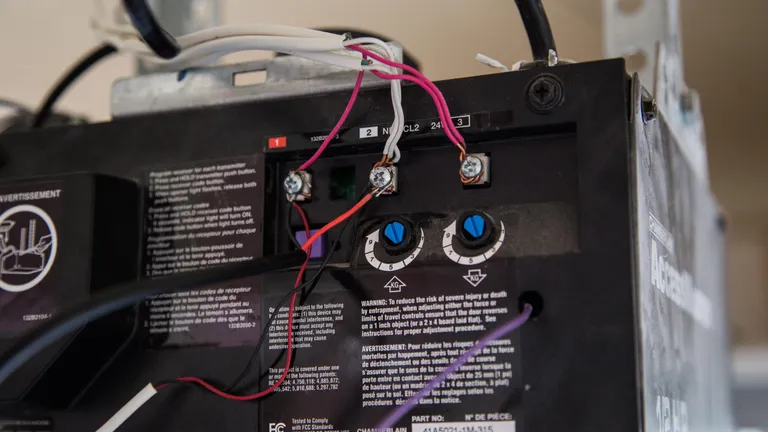
Understanding the Issue: Chamberlain Garage Door Opener No Power
Common Symptoms
When your Chamberlain garage door opener fails to receive power, it may exhibit several common symptoms, including:
- No lights or display on the opener unit
- Unresponsive to remote control commands
- Lack of movement or sound when attempting to operate the opener
Troubleshooting Steps for Chamberlain Garage Door Opener No Power
Step 1: Check Power Source
The first step in diagnosing the issue is to ensure that the garage door opener is receiving power. Start by checking the power source, including:
- Verify that the opener is plugged into a functioning power outlet.
- Check the circuit breaker or fuse box to see if a circuit has been tripped or a fuse blown. Reset any tripped breakers or replace blown fuses as necessary.
Step 2: Inspect Power Cord and Connections
Next, inspect the power cord and connections for any signs of damage or wear. Ensure that the power cord is securely plugged into the outlet and that there are no frayed wires or loose connections. If any damage is found, replace the power cord or repair the connections as needed.
Step 3: Test Backup Battery (If Applicable)
If your Chamberlain garage door opener is equipped with a backup battery, test its functionality. Remove the battery from the opener and test it using a battery tester or multimeter. If the battery is depleted, replace it with a new one according to the manufacturer’s specifications.
Step 4: Reset the Opener
Performing a reset on your Chamberlain garage door opener can sometimes resolve issues related to power loss. Refer to the manufacturer’s instructions for your specific model to perform a reset. This may involve pressing a reset button or unplugging the opener for a few minutes before reconnecting it.
Preventive Maintenance Tips
Regular Inspections
To prevent future issues with your Chamberlain garage door openers, conduct regular inspections of the power source, cords, and connections. Address any signs of wear or damage promptly to avoid potential power loss.
Scheduled Maintenance
Consider scheduling regular maintenance checks with a professional technician to ensure the optimal performance and longevity of your Chamberlain garage door opener. They can identify and address any potential issues before they escalate into more significant problems.
Read too: Why Your Liftmaster Garage Door Won’t Stay Closed and How to Fix It? Troubleshooting Tips
Conclusion
A Chamberlain garage door openers that experiences power loss can disrupt your daily routine and compromise the security of your home. By following the troubleshooting steps outlined in this guide and implementing preventive maintenance measures, you can address the issue effectively and restore functionality to your garage door opener.


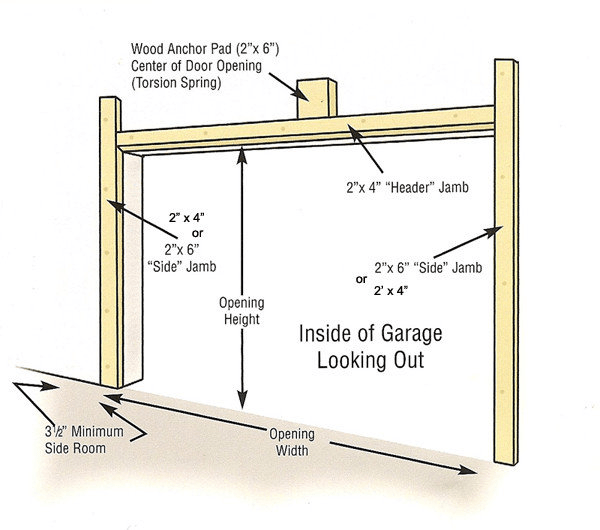
Leave a Reply