In today’s modern world, convenience is key. With the advancement of technology, even mundane tasks like opening and closing your garage door can be simplified and automated. One such innovation is the WiFi-enabled Linear garage door opener. By connecting your garage door opener to your home WiFi network, you can control it from anywhere using your smartphone. In this comprehensive guide, we will walk you through the process of setting up WiFi for your Linear garage door opener, unlocking a new level of convenience and security for your home.

Section 1: Understanding Linear Garage Door Opener WiFi Setup
Before diving into the setup process, it’s important to understand the concept and benefits of WiFi connectivity for your garage door opener. WiFi setup allows you to remotely access and monitor your garage door, providing you with peace of mind and added convenience. Linear garage door openers are designed to be compatible with WiFi technology, ensuring a seamless integration with your home network.
Section 2: Preparing for WiFi Setup
Before you embark on setting up WiFi for your Linear garage door opener, there are a few essential steps to take. First, make sure that your garage door opener is compatible with WiFi connectivity. Check the manufacturer’s specifications or consult the user manual to ensure compatibility. Next, assess the strength and availability of your home WiFi network, as a stable connection is crucial for optimal performance. Gather the necessary tools and equipment needed for the setup process and consider enhancing the WiFi signal in your garage area for a reliable connection.
Section 3: Step-by-Step WiFi Setup Process
Now let’s dive into the step-by-step process of setting up WiFi for your Linear garage door opener:
Step 1: Gathering Information and Preparing the Garage Door Opener
Start by familiarizing yourself with the user manual and locating the control panel of your garage door opener. Take note of the model number and any specific network requirements mentioned in the manual. This information will be essential for the setup process.
Step 2: Connecting the Garage Door Opener to the WiFi Network
There are multiple methods to connect your Linear garage door opener to your WiFi network. One common method is using a mobile app provided by the manufacturer. Install the app on your smartphone and follow the on-screen instructions to connect your garage door opener to the WiFi network. Alternatively, some models offer a web interface for setup, accessible through a computer or mobile browser. Regardless of the method, the process typically involves selecting your WiFi network from a list, entering your network password, and establishing a connection.
Step 3: Configuring Remote Access and Monitoring
Once your garage door opener is successfully connected to the WiFi network, it’s time to configure remote access and monitoring features. This enables you to control your garage door from anywhere using your smartphone. The setup process may involve creating a user account, setting passwords, and granting permissions for multiple users. Take advantage of additional features like real-time notifications, scheduling, and integration with voice assistants to enhance your experience.
Section 4: Troubleshooting WiFi Connectivity Issues
While setting up WiFi for your Linear garage door opener is generally straightforward, you may encounter connectivity issues along the way. If you face any problems, here are some troubleshooting tips to consider:
- Ensure that your WiFi network is functioning properly and has a strong signal in the garage area.
- Double-check that you entered the correct WiFi password during the setup process.
- Restart your garage door opener and your WiFi router to refresh the connection.
- If problems persist, reach out to customer support for assistance or consider consulting a professional to ensure a smooth setup.
Conclusion
Congratulations! You have successfully set up WiFi for your Linear garage door opener, unlocking a world of convenience and control at your fingertips. By following the step-by-step guide outlined in this article, you have empowered yourself to monitor and operate your garage door from anywhere using your smartphone. Enjoy the peace of mind that comes with knowing your garage is secure, and revel in the ease and convenience of a WiFi-enabled garage door opener. Embrace the future of home automation, one garage door at a time.

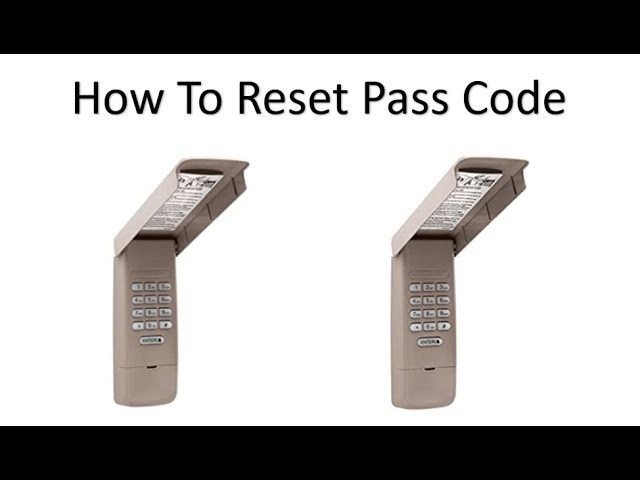
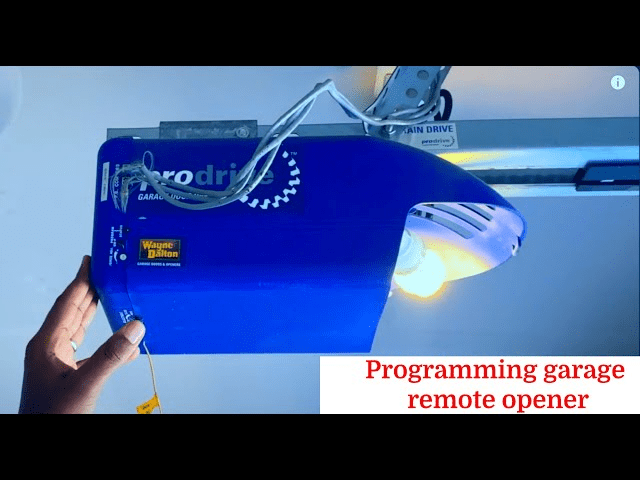
Leave a Reply