A reliable garage door opener is a key component for any homeowner seeking convenience and security. Chamberlain garage door openers are among the most popular options due to their durability, advanced technology, and ease of use. However, like any other mechanical device, they are not immune to occasional malfunctions or operational hiccups. Knowing how to handle Chamberlain garage door opener troubleshooting can save you time, money, and the frustration of being stuck with a garage door that won’t open or close properly.
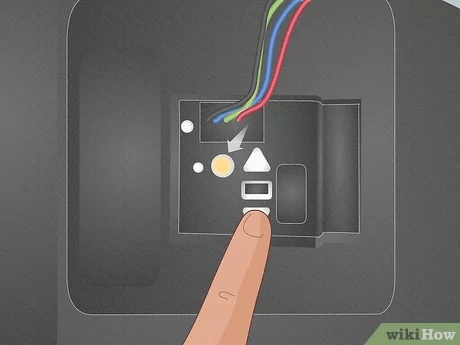
This guide covers the most common problems users face with their Chamberlain garage door openers, along with solutions for each issue. Whether it’s a door that refuses to open, a noisy opener, or connectivity problems, this article will walk you through the steps needed to get your Chamberlain garage door opener back in working order.
Why Chamberlain Garage Door Openers Can Encounter Issues
Despite their high-quality design, Chamberlain garage door openers can experience issues due to various factors such as:
- Wear and tear over time from frequent use.
- Weather conditions that may affect performance, especially in colder climates where metal parts can contract.
- Power fluctuations or electrical failures that interfere with the opener’s functionality.
- Mechanical failure in components such as the motor, springs, or cables.
Understanding these potential causes can help you quickly identify what may be going wrong with your Chamberlain garage door opener and enable you to start the troubleshooting process.
Read too: Why Your Liftmaster Garage Door Won’t Stay Closed and How to Fix It? Troubleshooting Tips
Common Chamberlain Garage Door Opener Problems and Solutions
1. The Garage Door Won’t Open or Close
One of the most frustrating problems with a garage door opener is when the door refuses to open or close. Fortunately, this issue is often due to a simple cause, and it’s relatively easy to troubleshoot.
Troubleshooting Steps:
- Check the Power Source: Ensure that your garage door opener is properly connected to a working power outlet. A tripped circuit breaker or a blown fuse could be cutting off power to the unit.
- Inspect the Remote and Wall Switch: If your remote control or wall-mounted switch isn’t responding, try replacing the batteries. You can also test the wall switch to ensure the problem isn’t with the remote. If both fail, the issue could be with the internal wiring.
- Look at the Safety Sensors: Chamberlain garage door openers come equipped with safety sensors located at the bottom of the door’s tracks. These sensors prevent the door from closing if there is an obstruction. Check if the sensors are aligned correctly, free of debris, and clean. If the LED lights on the sensors are blinking, this could indicate a sensor problem that needs fixing.
- Manual Release: If the opener isn’t functioning at all, you can use the emergency release cord (usually a red cord hanging from the trolley) to disengage the door and operate it manually.
2. The Garage Door Reverses Before Closing Fully
Sometimes, the garage door may start to close but then reverse back up before it reaches the ground. This is often due to an issue with the door’s travel limits or force settings.
Troubleshooting Steps:
- Adjust the Travel Limits: The travel limit settings on your Chamberlain garage door opener control how far the door moves before it stops. If these settings are off, the door might think it has hit an obstacle when it hasn’t. Refer to your opener’s manual to adjust the travel limits using the dials on the opener unit.
- Check the Close-Force Setting: The close-force setting dictates how much force the opener uses to close the door. If the setting is too low, the opener might think the door is hitting an object when it isn’t. Adjusting the force setting slightly higher can often fix this problem.
- Inspect for Physical Obstructions: Double-check the garage door tracks for any debris, dirt, or physical obstructions that could be blocking the door’s path. Even small objects can cause the door to reverse.
3. The Garage Door Opener Makes Excessive Noise
While garage door openers aren’t typically silent, excessive noise can indicate a problem that needs attention. If your Chamberlain opener is making grinding, squealing, or rattling sounds, it could be due to worn-out parts or the need for lubrication.
Troubleshooting Steps:
- Lubricate Moving Parts: Garage door openers have many moving parts that require regular lubrication. Apply a garage door lubricant to the chain, rollers, hinges, and springs to reduce friction and eliminate noise.
- Tighten Loose Hardware: Over time, the bolts, screws, and other fasteners on your garage door opener can become loose due to constant vibration. Use a wrench to tighten any loose parts on the opener and door assembly.
- Check the Motor and Chain/Belt Drive: If the noise seems to come from the motor or chain/belt drive, inspect these parts for signs of wear. If the chain is too loose, it may need tightening, while worn gears or a faulty motor may require professional repair or replacement.
4. Remote Control Not Working
If your Chamberlain garage door opener’s remote control is unresponsive, this can be frustrating, especially when you’re trying to enter or exit your garage in a hurry.
Troubleshooting Steps:
- Replace the Batteries: The most common cause of a non-working remote is dead batteries. Try replacing the batteries in your remote and see if it starts functioning again.
- Reprogram the Remote: In some cases, the remote might lose its programming and stop communicating with the opener. Follow the instructions in your Chamberlain opener manual to reprogram the remote control.
- Check for Interference: Sometimes, electronic interference from nearby devices such as wireless routers, security cameras, or other electronics can disrupt the signal between the remote and opener. Try moving these devices away or using the remote closer to the opener.
5. The Garage Door Opener Lights Won’t Turn On
Chamberlain garage door openers usually have built-in lights that activate when the opener is in use or when motion is detected. If these lights fail to turn on, there could be a couple of reasons behind it.
Troubleshooting Steps:
- Replace the Light Bulbs: The first and simplest step is to replace the light bulbs in the opener unit. Make sure to use compatible bulbs recommended in the owner’s manual.
- Check the Light Settings: Some Chamberlain models have light settings that allow you to control when the lights turn on or off. Ensure that the motion sensor or light settings are properly configured.
- Inspect the Wiring: If replacing the bulbs and adjusting the settings doesn’t work, the problem could be with the internal wiring of the unit. This issue may require professional assistance to resolve.
Chamberlain Garage Door Opener Troubleshooting for Connectivity Issues
Many modern Chamberlain garage door openers are equipped with Wi-Fi and smartphone app compatibility, allowing you to control your garage door remotely. However, connectivity issues can arise, preventing you from using the app to open or close the door.
Troubleshooting Steps:
- Check Your Wi-Fi Connection: Ensure that your home Wi-Fi network is working properly. If your router is too far from the garage, the signal may be weak, causing connectivity issues. Moving the router closer to the garage or adding a Wi-Fi extender could help.
- Reboot the Opener and App: Try rebooting both the garage door opener and the smartphone app. Disconnect the opener from the power source, wait a few minutes, and then reconnect it. Similarly, restart the app to refresh the connection.
- Update the Firmware: Check if there’s a firmware update available for your Chamberlain garage door opener. Firmware updates can improve connectivity and fix bugs that may be causing issues with the app.
- Reconfigure the Wi-Fi Settings: If all else fails, you might need to reset the Wi-Fi settings on the opener and reconnect it to your home network. Refer to your manual for instructions on how to reset and reconfigure the Wi-Fi settings.
Preventive Maintenance Tips for Chamberlain Garage Door Openers
While Chamberlain garage door opener troubleshooting can help resolve most issues, preventive maintenance can reduce the frequency of problems and extend the life of your opener. Here are some simple maintenance tips:
- Lubricate Moving Parts Regularly: Apply a quality lubricant to the opener’s chain, rollers, and hinges every six months to keep them operating smoothly.
- Test the Safety Features: Periodically check that the safety sensors and auto-reverse feature are working properly by placing an object in the door’s path to ensure it reverses as expected.
- Inspect the Door Balance: Test your garage door’s balance by manually opening it halfway and letting go. If it stays in place, it’s properly balanced. If not, you may need to adjust the springs or call a professional.
- Tighten Loose Components: Every few months, inspect the bolts and screws in your opener and door system, tightening them as needed to prevent operational issues.
Conclusion
Knowing how to handle Chamberlain garage door opener troubleshooting can help you resolve common issues quickly and efficiently. From a door that won’t open to noisy operations or connectivity problems, the solutions provided in this guide will allow you to maintain the functionality and longevity of your Chamberlain opener. Regular maintenance and prompt attention to issues will ensure your garage door operates smoothly and reliably for years to come.



Leave a Reply