Your garage door opener provides convenience and security, but what if you could make it even more accessible and secure? One simple yet effective way is by adding a keypad to your garage door opener. The question many homeowners ask is: Can I add a keypad to my garage door opener?
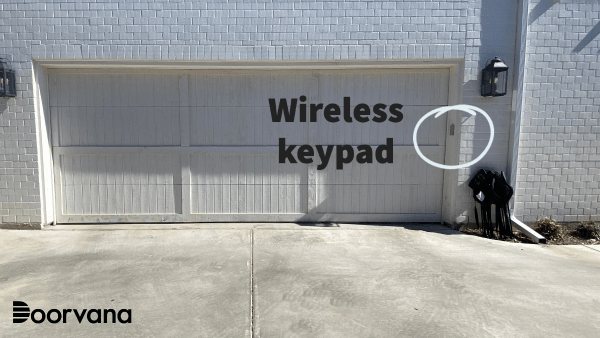
In this article, we’ll explore the possibilities, the process of adding a keypad, the benefits, and how to choose the right model for your needs. Whether you’re a DIY enthusiast or looking for professional help, this guide will walk you through everything you need to know about upgrading your garage access with a keypad.
Read too: How To Replace Garage Door Roller Like a Pro? Step-by-Step Guide
Why Would You Want to Add a Keypad to Your Garage Door Opener?
Before diving into the “how” of adding a keypad, let’s first talk about the “why.” Why should you consider installing a keypad on your garage door opener?
1. Enhanced Security
Keypads offer an added layer of security. You don’t have to worry about lost keys or forgotten remotes. Simply entering a code gives you access to your garage. Additionally, you can easily change the code if you feel security has been compromised.
2. Convenience
If you don’t want to dig around for your remote or if it’s just inconvenient to have to open your garage from inside the car, a keypad allows for quick entry. Plus, if you’re out walking, biking, or running errands, you can easily open the garage with just a few presses on the keypad.
3. Temporary Access
A keypad is particularly useful when you need to give someone temporary access to your garage, like a neighbor or service technician. You can provide them with a unique code and change it once their job is complete.
4. Increased Property Value
Upgrading your home’s features, such as adding a keypad to your garage door opener, can make your property more appealing to potential buyers. It showcases added convenience and modern security features.
Can I Add A Keypad To My Garage Door Opener?
The short answer is: Yes, you can add a keypad to your garage door opener. Most modern garage door openers are compatible with keypads, but it’s essential to ensure compatibility before making any purchases.
Here are a few things to consider before adding a keypad:
- Compatibility with Your Opener:
Many garage door openers are designed with a “universal” keypad compatibility feature. However, older models may not support keypads. Check the model number and review the manufacturer’s specifications. - Wiring and Power Source:
Keypads are typically wireless, but some models may require power via a wired connection to your opener. If you are installing a wireless keypad, you won’t have to worry about complicated wiring. But for wired models, be prepared for a more involved installation process. - Brand-Specific Keypads:
If your garage door opener is from a specific brand (e.g., LiftMaster, Chamberlain, Genie), it’s best to opt for a keypad made by the same manufacturer. This ensures compatibility and functionality, though third-party keypads can also work with many systems.
Step-by-Step Guide: How to Add a Keypad to Your Garage Door Opener
Adding a keypad to your garage door opener is a straightforward process that can often be done by homeowners with basic DIY skills. Here’s a step-by-step guide to help you through the process:
1. Choose the Right Keypad
As mentioned earlier, selecting the right keypad is crucial for ensuring compatibility. Before purchasing, double-check that your opener is compatible with the keypad you have in mind. Look for the following features:
- Wireless or wired options
- Backlit keypad for ease of use at night
- Weatherproof design for durability
- Easy programming instructions
2. Turn Off the Power
Before you begin any installation work, turn off the power to your garage door opener. This step ensures your safety during the installation process and prevents any electrical mishaps.
3. Install the Keypad
If you’re installing a wireless keypad, follow the manufacturer’s instructions for mounting. Generally, you’ll need to install the keypad outside your garage, at a height that’s easy to reach but not too low to the ground. Typically, 4 to 5 feet above the ground is a good height.
For wired keypads, you will need to run the wires from the keypad to your garage door opener. This may require you to drill small holes in the wall or ceiling, depending on your setup.
4. Program the Keypad
Once the keypad is securely mounted, it’s time to program it to work with your garage door opener. Follow the manufacturer’s instructions for entering a programming code. Typically, you’ll need to press a specific button combination on both the opener and the keypad.
Some keypads come with a “learn” button, which you’ll need to press on the opener to sync the keypad. Once the devices are synced, you can set a personal code (often a 4 to 6 digit number) for convenient entry.
5. Test the Keypad
Once programmed, test the keypad to ensure it works correctly. Enter your code and see if the garage door opens. If it doesn’t, check the programming or try syncing the devices again. Ensure the keypad is working smoothly before sealing the installation process.
Types of Keypads to Consider for Your Garage Door Opener
When selecting a keypad for your garage door opener, there are several options to consider:
- Wireless Keypads: These are the most common and convenient option. They use a battery and communicate wirelessly with your opener. They’re easy to install and usually don’t require complex wiring.
- Wired Keypads: These require a direct connection to the garage door opener and may require professional installation. They’re reliable and won’t need battery changes, but installation can be more complicated.
- Smart Keypads: Some modern systems offer smart keypads that allow you to control your garage door opener via an app or integrate with home automation systems. This adds a new level of convenience and security.
Troubleshooting Your Keypad
If you encounter issues with your keypad, here are some common troubleshooting steps:
- Keypad Not Responding: Ensure the batteries are fresh or the wiring is intact. For wireless models, check for signal interference or obstructions between the keypad and opener.
- Programming Issues: If the keypad won’t sync, try resetting both the keypad and the opener and then reprogram them.
- Code Not Working: If your code stops working, it might be time to change it. Make sure you’ve correctly followed the instructions for resetting or changing your access code.
Conclusion
In conclusion, the question “Can I add a keypad to my garage door opener?” is easily answered with a resounding yes. Adding a keypad provides a host of benefits, from increased security to greater convenience. With straightforward installation steps and a variety of keypad options, upgrading your garage access is a great way to improve your home’s security and ease of use.
Remember to carefully check compatibility, choose a keypad that suits your needs, and follow the installation steps. Once you’ve added a keypad to your garage door opener, you’ll enjoy a more modern and secure way to enter and exit your garage!
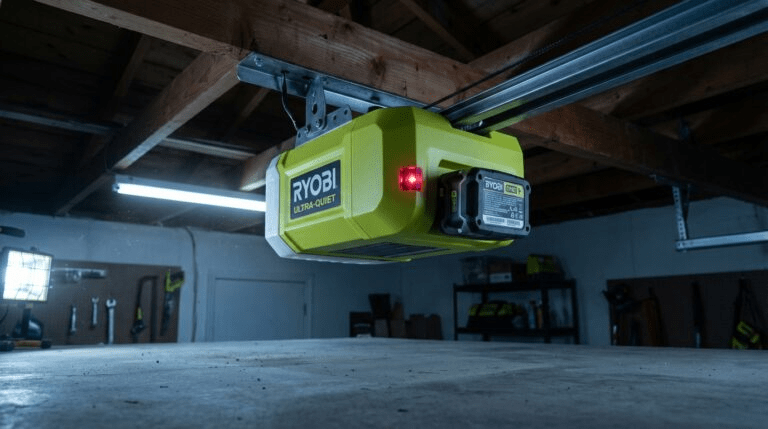
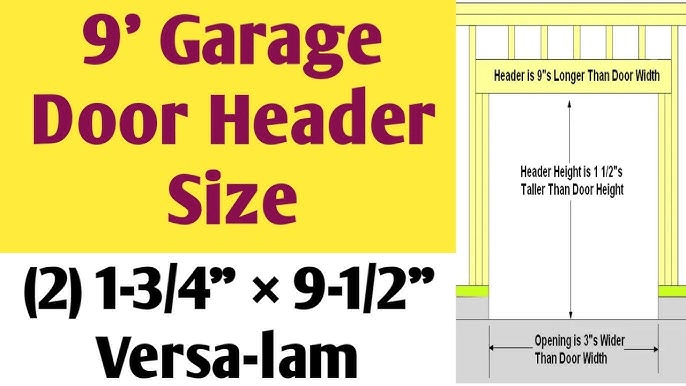
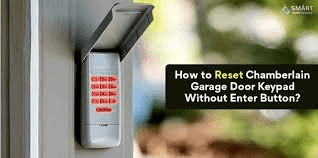
Leave a Reply