Garage door openers are an essential part of modern homes, offering convenience and security at the press of a button. However, one question many people find themselves asking is, “Can I program my car garage door opener without remote?” The answer is yes, and the process may be simpler than you think.
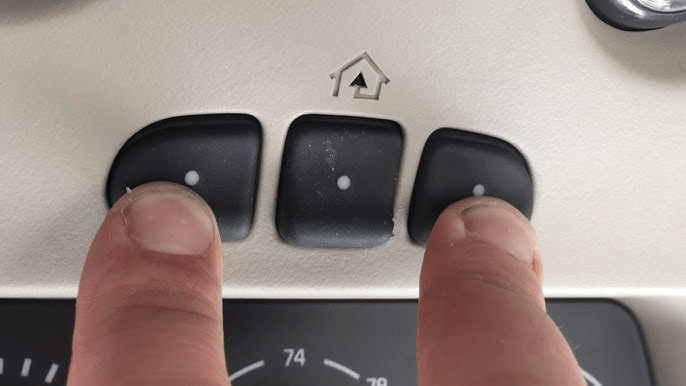
In this article, we’ll explore how to program your car garage door opener without a remote, when it’s necessary, and what steps you need to take to get everything working properly. From learning about the HomeLink system in your vehicle to understanding how to sync it with your garage door opener, you’ll be equipped with the knowledge to manage this task with ease.
Read too: How To Replace Garage Door Roller Like a Pro? Step-by-Step Guide
Can I Program My Car Garage Door Opener Without Remote?
Yes, it is possible to program your car’s garage door opener without using a traditional handheld remote. Modern vehicles are often equipped with systems like HomeLink or Car2U, which allow drivers to sync their car to the garage door opener directly without the need for a separate remote. These systems are typically built into the rearview mirror or overhead console of your vehicle and provide seamless integration with most garage door openers, including rolling code systems.
What is HomeLink?
HomeLink is one of the most common systems used in cars to program garage door openers. It eliminates the need for a remote by allowing you to store and control your garage door opener settings directly from your car. Whether your garage door opener uses fixed code or rolling code technology, HomeLink makes it possible to program and operate the garage door opener without ever having to touch a physical remote.
How to Program Your Car Garage Door Opener Without a Remote
Programming your car’s garage door opener without a remote is quite straightforward, as long as your car is equipped with a HomeLink or similar system. Follow the steps below to sync your car with your garage door opener.
Step 1: Prepare Your Garage Door Opener
Before you start the programming process, it’s important to ensure that your garage door opener is in programming mode. Here’s what you need to do:
- Locate the Learn Button: Find the “Learn” or “Smart” button on your garage door opener’s motor unit. This is typically located on the back of the motor, near the antenna or lights.
- Press the Learn Button: Once you’ve found it, press the button. You should see a small indicator light turn on or blink, signaling that the opener is now in learning mode.
- Prepare for Syncing: You’ll have about 30 seconds to complete the following steps before the opener exits programming mode. Make sure your car is ready to sync.
Step 2: Program Your Car Using HomeLink
Now that your garage door opener is in learning mode, you can begin programming your car to control the door. Here’s how you can do it using the HomeLink system:
- Turn on Your Car: Start your car or turn on the ignition to ensure the HomeLink system is powered on.
- Activate HomeLink: On the rearview mirror or overhead console, press and hold the first button you want to program (usually one of the three available buttons). Hold it for about 20 seconds until the indicator light starts flashing rapidly. This shows that the system is ready to accept new codes.
- Press the Learn Button on the Opener: Once the light on the HomeLink button begins flashing, press and release the “Learn” button on the garage door opener’s motor unit again. The light should begin blinking or turn on solid, indicating it has received the signal.
- Press the HomeLink Button: Within 30 seconds of pressing the “Learn” button, press the HomeLink button in your car that you want to program. Hold it for about 3 seconds, then release. If the opener operates, it means the programming was successful. If not, repeat the process.
- Test the System: Once everything is set up, test the system by pressing the programmed HomeLink button. The garage door should open or close in response to your command.
Step 3: Program Additional Buttons (If Necessary)
If your HomeLink system has more than one button (usually three), you can follow the same steps to program additional garage doors, gates, or other devices.
What to Do if Your Car Doesn’t Have HomeLink
If your vehicle doesn’t have HomeLink, there are still other ways to program your car’s garage door opener without using a traditional remote.
1. Universal Garage Door Opener
Some vehicles offer a universal garage door opener that allows you to program your car to work with your opener. These systems work similarly to HomeLink and can sync with your garage door opener. Check your vehicle’s owner manual to see if this feature is available.
2. Use a Wireless Keypad
If you don’t have HomeLink, another solution is to use a wireless keypad installed on your garage door. This keypad allows you to enter a code to open or close the garage door from outside the house. Many people choose this option as a secondary method of access.
3. Third-Party Smart Garage Door Openers
For added convenience, some homeowners opt to install third-party smart garage door openers, such as those that are Wi-Fi enabled. These systems can be controlled via an app on your smartphone, allowing you to open or close your garage door from anywhere, and they can also integrate with your car’s system.
Common Issues and Troubleshooting
While programming your car’s garage door opener is typically straightforward, issues can arise. Here are a few common problems and their solutions:
1. Car Not Syncing with the Opener
If your car isn’t syncing with the garage door opener, ensure that the opener is in learning mode and that the HomeLink or universal system in your car is powered on. Also, check that the garage door opener’s motor unit is compatible with your vehicle’s system.
2. The Light on HomeLink Is Flashing, But It Doesn’t Work
If the indicator light on the HomeLink button is flashing but the garage door does not respond, try repeating the steps carefully. If it still doesn’t work, consult the user manual for additional troubleshooting steps. Some models require you to press the HomeLink button multiple times during the learning process.
3. Opener Programming Mode Times Out
If the opener programming mode times out before you can finish, simply press the “Learn” button again to reactivate it and complete the process.
Why You Might Need to Program Your Car’s Garage Door Opener
Programming your car’s garage door opener is a convenient way to streamline access to your home. Here are some reasons you might want to program your car’s garage door opener:
- Convenience: You won’t need a remote control to open or close your garage door. With the HomeLink system or similar, it’s just one less thing to carry around.
- Multiple Users: If you share a car with others, they can easily use the same system to open or close the garage door.
- Better Security: It’s safer to program your car’s garage door opener as you have more control over who uses the door.
- Home Automation: If you have a smart home system, your car can be part of that ecosystem for seamless automation.
Conclusion
In conclusion, if you’re wondering, “Can I program my car garage door opener without remote?” the answer is yes, and it’s easier than you may think. By following the steps outlined above, you can sync your car’s HomeLink system (or other universal systems) directly with your garage door opener for enhanced convenience and security.
Programming your car’s garage door opener offers numerous benefits, from eliminating the need for a remote to streamlining access to your home. Whether you’re dealing with a traditional opener or a smart, Wi-Fi-enabled system, this process can help you get the most out of your garage door opener without the hassle of extra gadgets.
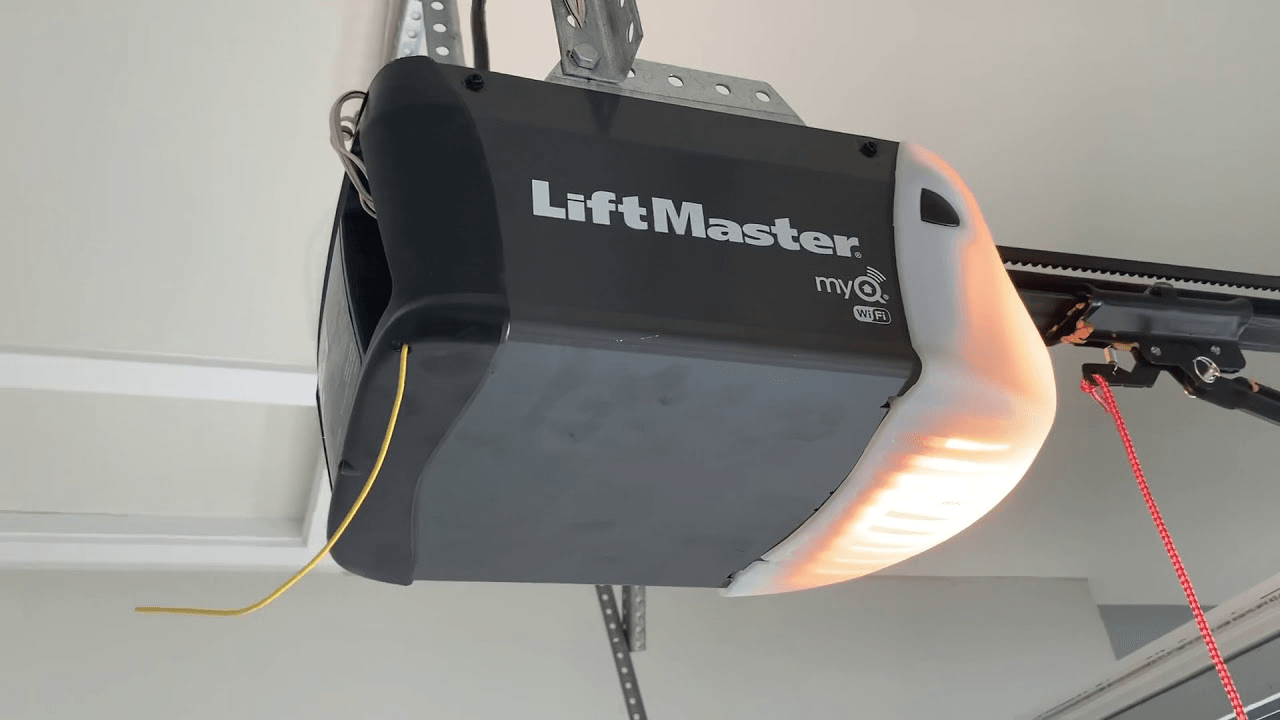

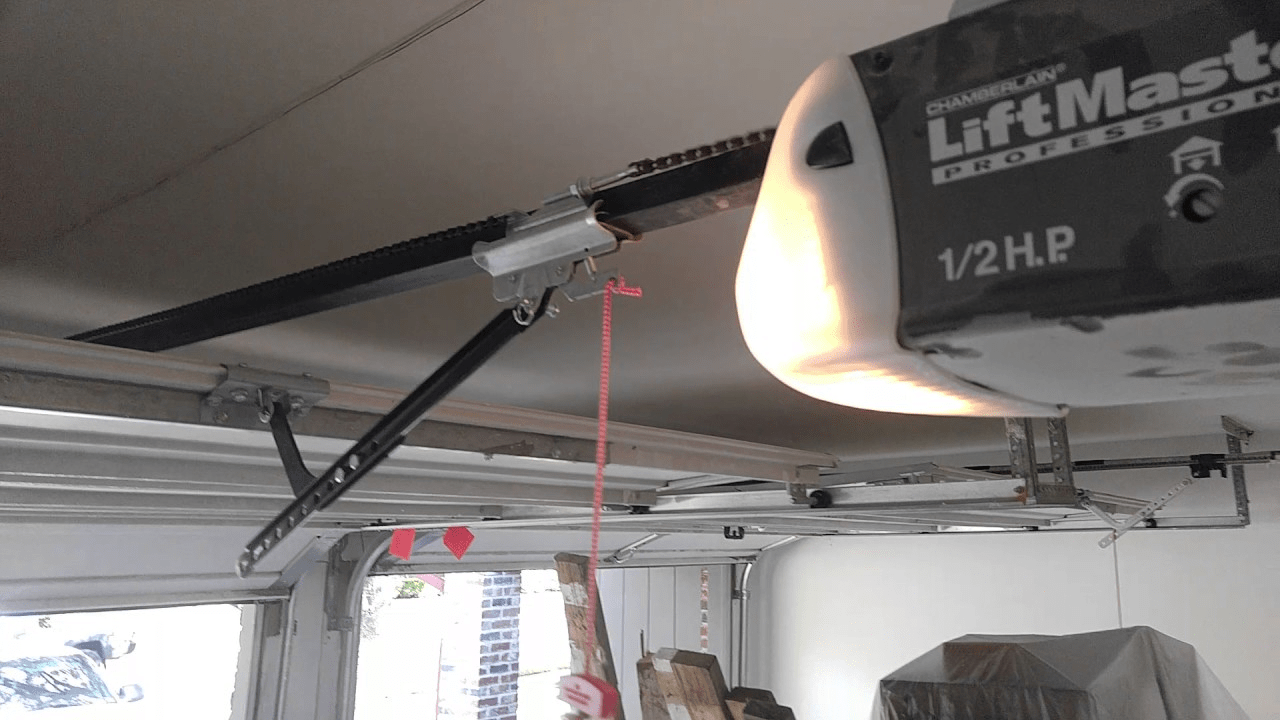
Leave a Reply