If you’re a Tesla owner, you might wonder, “Can I program my Tesla to open my garage door?” The idea of having your electric vehicle seamlessly interact with your home, opening the garage door as you arrive, sounds like a glimpse into the future. Fortunately, Tesla has integrated smart features designed to make this a reality for many drivers.
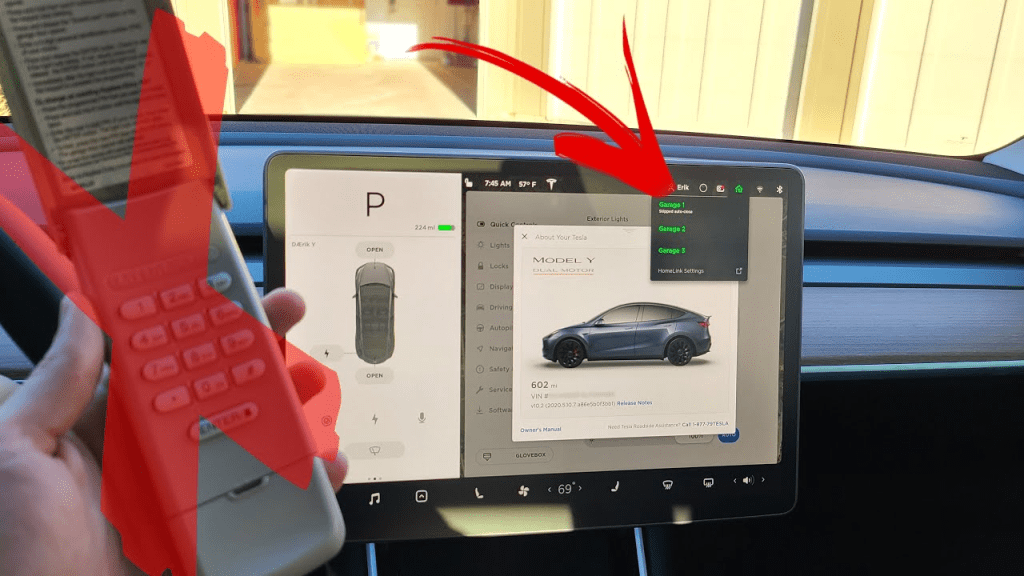
In this article, we’ll explore whether you can program your Tesla to open your garage door, how it works, what technology is involved, and the steps to set it up. We’ll also cover benefits, limitations, and alternatives for those who want to bring this futuristic convenience to their everyday life.
Read too: Mastering the Art of Adjusting a Chamberlain Garage Door Opener for Smooth Operation and Safety
Can I Program My Tesla To Open My Garage Door? The Short Answer and Overview
Yes, you can program your Tesla to open your garage door, provided your garage door opener system is compatible. Tesla vehicles come equipped with a feature called HomeLink, which is designed to interface with most major garage door opener brands. This system allows your Tesla to communicate directly with your garage door and open or close it automatically.
HomeLink is a popular integrated solution that replaces the need for traditional garage door remotes. It’s embedded into Tesla’s touchscreen interface, giving you a streamlined, keyless way to control your garage door without carrying an extra remote or using your smartphone.
How Does Tesla’s HomeLink System Work to Open Garage Doors?
Tesla’s HomeLink uses radio frequency (RF) technology to wirelessly communicate with compatible garage door openers. Here’s the process:
- Programming: You sync your Tesla’s HomeLink system with your existing garage door opener. This typically involves pressing the garage door remote near the Tesla’s HomeLink module inside the car and following a few on-screen instructions.
- Wireless Signal Transmission: When activated, the Tesla sends a wireless signal identical to your remote control’s to the garage door opener.
- Garage Door Operation: The garage door responds to the signal by opening or closing as commanded.
This system works similarly to your handheld remote but is integrated into your car’s central controls, allowing for hands-free and convenient garage door operation.
Step-by-Step Guide: How To Program Your Tesla To Open Your Garage Door
Setting up HomeLink in your Tesla is straightforward. Here’s a step-by-step guide:
- Access the Controls: From your Tesla touchscreen, tap on ‘Controls’.
- Open HomeLink: Select ‘HomeLink’ or ‘Garage Door’ from the menu options.
- Create New HomeLink: Click ‘Add New HomeLink’ and enter a name (e.g., “Home Garage”).
- Programming Mode: Hold your existing garage door remote near the Tesla’s rearview mirror (where the HomeLink module is located). Press and hold the button on your remote that you use to open the garage. The Tesla will start to learn the signal.
- Tesla Learns the Signal: When the Tesla recognizes the remote’s signal, it will prompt you to test the connection by pressing ‘Activate’. If the garage door responds, programming is complete.
- Fine-tuning: If your garage door opener uses rolling code technology (common in newer openers for security), Tesla will guide you through an additional step to sync the rolling codes. This might involve pressing a ‘learn’ button on your garage opener motor.
- Save and Test: Save the HomeLink setup and test the open/close commands from your Tesla touchscreen or via the app.
Which Garage Door Openers Are Compatible With Tesla HomeLink?
Most garage door openers manufactured in the last 20-30 years are compatible with Tesla HomeLink. This includes popular brands such as:
- Chamberlain
- LiftMaster
- Genie
- Craftsman
- Somfy
If your garage door opener is newer and uses rolling code technology, it is still likely compatible but may require additional programming steps.
However, some smart garage door openers that rely solely on Wi-Fi or smartphone apps without traditional RF remotes may not be compatible with HomeLink. In such cases, alternative smart home integrations or retrofit kits might be necessary.
Benefits of Programming Your Tesla To Open Your Garage Door
1. Convenience and Ease of Use
No more fumbling for your garage door remote or smartphone app. Simply drive your Tesla up to the garage, and with a tap or automatic triggers, your door opens seamlessly.
2. Streamlined Integration
All your essential controls, including the garage door opener, are in one place — your Tesla touchscreen or mobile app.
3. Hands-Free Operation
Some Tesla models offer “Approach Detection,” where the garage door can open automatically as you near, making it even easier to enter your home.
4. Added Security
HomeLink eliminates the risk of losing a physical remote or someone else having a copy. You can manage settings directly from your car.
Limitations and Things To Consider When Programming Tesla To Open Garage Door
While Tesla’s HomeLink is a powerful feature, there are some limitations to keep in mind:
- Compatibility Issues: Some very old or very new smart garage door systems might not be compatible. Always check your opener’s compatibility before expecting flawless integration.
- Installation Complexity: Programming rolling codes or advanced openers may require accessing your garage door motor unit, which could be inconvenient for some users.
- No Wi-Fi Integration: HomeLink works over RF signals, so it does not integrate with Wi-Fi-based smart garage door systems or voice assistants like Alexa or Google Home directly.
- No Universal Smart Home Control: If you want full smart home automation with your garage door, additional devices or hubs may be required.
Alternatives If Your Garage Door Opener Isn’t Compatible With Tesla HomeLink
If your current garage door opener isn’t compatible with HomeLink or you want to expand smart home functionality, here are some alternatives:
- MyQ Smart Garage Hub: Works with Chamberlain and LiftMaster openers, allowing smartphone and smart home integration. You can use Alexa, Google Home, or IFTTT.
- Smart Garage Door Controllers: Devices like Garadget or Nexx provide smartphone and voice assistant control and may integrate with Tesla apps indirectly via automation.
- Third-Party Retrofit Kits: These kits convert your existing opener into a smart-enabled device that may be programmable with your Tesla or smartphone.
Tips For Maximizing Your Tesla Garage Door Integration Experience
- Keep your Tesla software up to date for the latest HomeLink improvements.
- Test your garage door operation regularly to ensure signals remain synced.
- Use Tesla’s app notifications to monitor garage door activity remotely.
- If you have multiple garage doors, program each with distinct names for easy control.
- Check Tesla forums and user communities for tips specific to your garage door opener brand.
Frequently Asked Questions About Programming Tesla To Open Garage Doors
Q: Can I program more than one garage door with Tesla HomeLink?
A: Yes, Tesla supports multiple HomeLink profiles for different garage doors or gates.
Q: Does Tesla automatically open the garage door when I approach?
A: Some Tesla models support approach detection, but automatic opening must be enabled and set up carefully for security reasons.
Q: Will programming HomeLink void my garage door opener warranty?
A: No, programming Tesla HomeLink does not affect your garage door opener warranty.
Q: What if my garage door doesn’t respond after programming?
A: Recheck compatibility, ensure the remote battery is charged, and repeat the programming steps. Sometimes resetting the garage door motor is necessary.
Conclusion: Can I Program My Tesla To Open My Garage Door? Yes, With Smart Convenience at Your Fingertips
The question “Can I program my Tesla to open my garage door?” is answered definitively with a yes — Tesla’s HomeLink feature makes this seamless integration possible for most garage door openers. By programming your Tesla to operate your garage door, you gain convenience, hands-free control, and a step closer to a fully integrated smart home and vehicle ecosystem.
Before setting up, verify your garage door opener compatibility and follow Tesla’s clear programming instructions. If your opener isn’t compatible, consider retrofit smart solutions that bring smartphone and voice assistant control to your garage.
Tesla continues to lead in innovative automotive technology, and garage door integration is just one example of how smart features enhance everyday life for Tesla owners.



Leave a Reply