When it comes to home security, one of the most overlooked aspects is the garage door opener code. Most people don’t realize how important it is to change the code regularly, especially after moving into a new home or after lending someone access to your garage. In many cases, the default code remains unchanged for years, leaving your home vulnerable to unauthorized access.
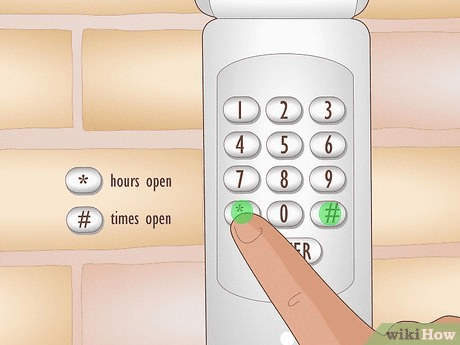
The question often arises: Can you change the code on a garage door opener? The good news is that it is not only possible but highly recommended to change the code to enhance your security. This guide will walk you through everything you need to know about changing the code on your garage door opener, from the steps involved to the benefits of doing so regularly.
Why You Should Change the Code on Your Garage Door Opener
Before diving into the steps, let’s first understand why changing the code on your garage door opener is important. Here are a few reasons why it should be part of your regular home security routine:
1. Improve Home Security
Your garage door opener code is like the key to your home. If someone else has access to this code—whether through an old friend, a neighbor, or a previous owner—you could be at risk. By regularly changing the code, you ensure that only those who are authorized have access to your garage.
Read too: How To Replace Garage Door Roller Like a Pro? Step-by-Step Guide
2. Prevent Unauthorized Access
Some garage door openers come with default codes that are easy to guess. Many people forget to change these, leaving their garage doors open to intruders. Changing the code periodically helps to keep unauthorized individuals from accessing your garage.
3. Protect Your Belongings
For many people, the garage is not just a place for their car; it’s also where tools, bikes, and other valuable items are stored. A compromised garage door code could lead to theft of these items. Changing the code ensures that your possessions remain safe and secure.
4. New Homeowners and Previous Owners
When you move into a new home, it’s crucial to change the garage door opener code, as you don’t know who might have the previous code. This simple action helps ensure that only you and those you trust have access.
Can You Change The Code On A Garage Door Opener?
Now, let’s address the main question: Can you change the code on a garage door opener?
The answer is yes, absolutely! It is not only possible but easy to change the code on most modern garage door openers. Whether you have a LiftMaster, Chamberlain, Genie, or another brand, the process is quite simple. In fact, changing the code is something you can do yourself, without the need for a professional technician.
How to Change the Code on Your Garage Door Opener
Changing the code on your garage door opener can usually be done in two places: the wall control panel inside your garage and the opener unit mounted on the ceiling. The exact method can vary slightly depending on the brand and model of your opener, but the general process remains the same.
Here’s a step-by-step guide on how to change the code on most garage door openers:
1. Locate the Learn Button on the Garage Door Opener
The first step in changing the code is to find the learn button on your garage door opener. This button is typically located on the motor unit, which is mounted on the ceiling of your garage. It’s often near the antenna and will be a small, colored button (usually green, yellow, red, or purple). Pressing this button allows you to reset the code.
2. Clear the Existing Code
Before setting a new code, it’s important to erase the old one. To do this:
- Press and hold the learn button for about 10 seconds. You should see the LED light on the opener flash or turn off. This indicates that the existing code has been erased.
- If you have multiple remotes or keypads connected to your garage door opener, you’ll need to reprogram each one after clearing the code.
3. Set a New Code on the Opener
Once the old code has been erased, you can set a new code. Here’s how:
- Press the learn button again. The LED light will start blinking.
- Within 30 seconds, press and hold the button on your remote or enter the new code on your keypad. Hold the button until you see the light on the opener blink or hear two clicks. This confirms that the new code has been programmed.
If you’re using a keypad to control your garage door, make sure to enter a 4- to 6-digit code that you can easily remember but isn’t too obvious.
4. Test the New Code
After you’ve set the new code, make sure to test it. Use the remote or keypad to open and close the garage door with the new code. If it works, then the process is complete! If not, repeat the process to make sure the new code is properly entered.
5. Program Other Remotes and Keypads
If you have additional remotes, keypads, or even car openers that are programmed to your garage door opener, make sure to reprogram them with the new code. Each remote or keypad may need to be individually synced with the opener.
Tips for Choosing a Strong Code
When choosing a new code for your garage door opener, there are some best practices you should follow to ensure it’s secure:
- Avoid Common Combinations: Don’t use easily guessable codes like “1234,” “0000,” or your address. These are often the first codes intruders will try.
- Use a Random Sequence: For added security, create a random combination of digits that aren’t tied to any personal information.
- Change Your Code Regularly: Make it a habit to change your garage door opener code every 6-12 months, especially if you’ve shared access with others.
- Don’t Share the Code: Only give the code to trusted individuals, and avoid writing it down in places where others could find it.
Can You Change the Code On A Garage Door Opener with Smart Technology?
If your garage door opener is equipped with smart technology, such as Wi-Fi or Bluetooth connectivity, changing the code can often be done through a mobile app. Brands like LiftMaster and Chamberlain have apps (MyQ, for example) that allow you to control and change the code remotely.
To change the code through a smart app:
- Open the app on your smartphone.
- Navigate to the settings or security section.
- Look for the option to change or reset the code.
- Follow the prompts to update the code, just like you would with the physical opener.
This is a convenient option for those who want to change the code without having to go to the garage or deal with a keypad.
What to Do if You Forget the Code
It’s easy to forget your garage door opener code, especially if you haven’t used it in a while. If this happens, here’s what you can do:
- Consult the Manual: Most manufacturers provide instructions on how to reset the opener to its factory settings, which will allow you to program a new code.
- Contact the Manufacturer: If you can’t find the manual or need additional help, contact the manufacturer’s customer service for assistance.
- Hire a Professional: If you’re unable to reset the code yourself, a professional technician can help you reset the opener and program a new code.
Conclusion
So, can you change the code on a garage door opener? Yes, it’s a simple and important task to change the code on your garage door opener. Regularly updating your garage door opener code is one of the best ways to ensure your home stays secure and protected. By following the steps in this guide, you can easily change the code and feel confident that your garage is safe from unauthorized access.
Whether you do it manually via the opener or through an app, changing the code is a quick and effective way to keep your garage—and your home—secure. Don’t wait for an incident to prompt you to change the code; make it a regular part of your home maintenance routine.
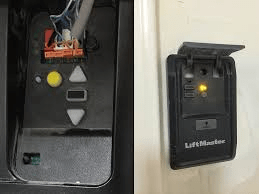
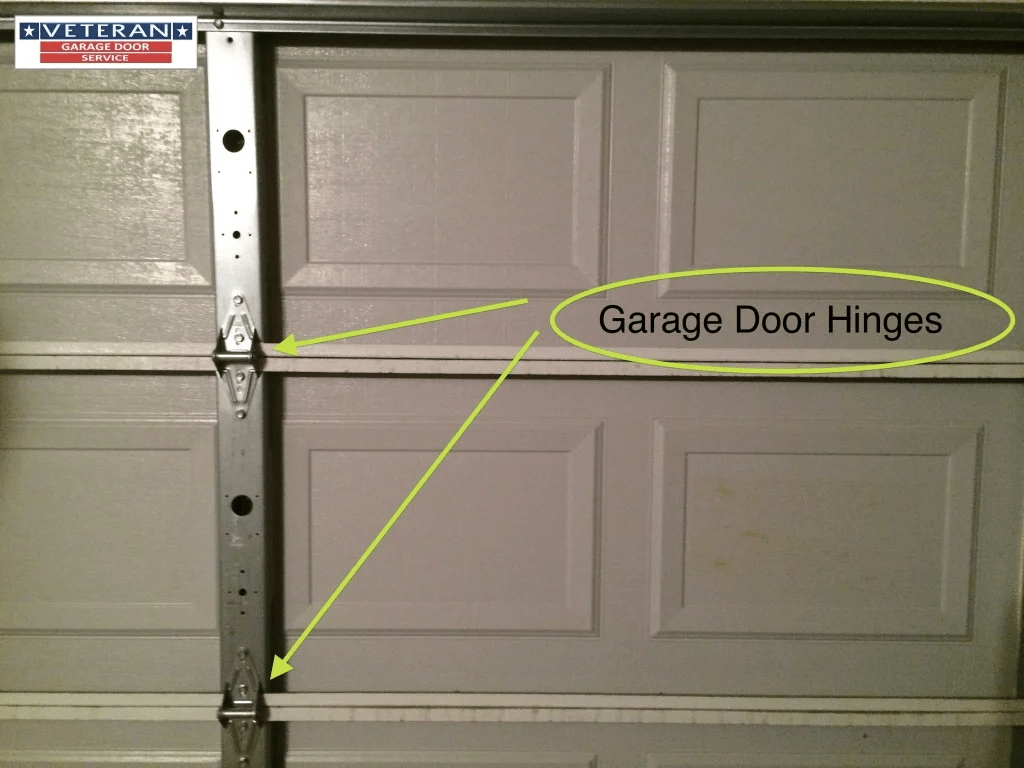

Leave a Reply