If you’ve ever experienced interference with your garage door opener, you may have wondered, can you change the frequency of a garage door opener to avoid issues with its signal? Changing the frequency of your garage door opener is not a common request, but it may be necessary in certain situations to maintain smooth and reliable operation. Whether you’re dealing with signal interference or looking for a way to upgrade the security of your garage door opener, understanding how frequency works in garage door openers is key.

In this article, we will discuss whether or not you can change the frequency of your garage door opener, how frequencies work in these systems, why you might want to change them, and step-by-step instructions for those who wish to attempt it. We will also explore troubleshooting tips and potential challenges you may face during the process.
Read too: Door and Garage Door Companies: Choosing the Right Partner for Your Needs
Understanding the Basics: What is Frequency in a Garage Door Opener?
Before asking, can you change the frequency of a garage door opener, it’s important to understand how frequencies work in these devices. Garage door openers communicate with your garage door through a radio frequency (RF) signal. When you press the button on your remote or the wall control, the opener receives this signal, which tells it to open or close the door.
These signals are transmitted on specific frequencies, often in the 300 MHz to 400 MHz range, depending on the manufacturer and model of the garage door opener. The frequency allows for communication between the remote and the opener, and it’s crucial for the door’s operation.
Can You Change The Frequency Of A Garage Door Opener?
Now that we’ve covered the basics, let’s dive into the main question: can you change the frequency of a garage door opener?
The short answer is: it depends. For most modern garage door openers, the frequency is set at the time of manufacture and typically cannot be altered directly by the user. However, there are a few methods for addressing frequency-related problems or upgrading your opener’s security.
In some cases, you may be able to adjust the frequency settings or shift to a new frequency through programming. But not all openers have this functionality built in. Let’s explore this in more detail.
Why Would You Need to Change the Frequency?
There are a few reasons why someone might want to change the frequency of their garage door opener. Here are the most common scenarios:
1. Signal Interference
One of the most common reasons to change the frequency of a garage door opener is signal interference. This can occur when other electronic devices nearby, such as wireless routers, security cameras, or even other garage door openers, operate on the same or similar frequencies. This interference can cause your garage door opener to malfunction or not respond to the remote signal.
If your garage door opener is experiencing frequent issues with signal interference, switching to a different frequency could help resolve the problem.
2. Security Concerns
Older garage door openers sometimes use fixed codes, which are easier to intercept. Modern systems often use rolling codes, which change the frequency or code every time the door is operated, providing better security. If you’re using an older system with a fixed frequency, you might want to upgrade to a newer model that uses rolling codes to improve security.
3. Upgrading Your System
If you’re looking to upgrade your garage door opener and add more functionality, some newer models allow you to change or set the frequency to avoid interference with other devices. These systems offer additional features such as smartphone integration, Wi-Fi control, and more, providing greater flexibility for your garage door operation.
4. Replacing a Remote
In some cases, you may need to change the frequency when replacing a remote. If your opener uses a rolling code or has the option to program a frequency, you may be able to sync your new remote with the garage door opener by selecting a different frequency channel.
How to Change the Frequency of a Garage Door Opener
If your garage door opener allows you to change the frequency, the process typically involves using the built-in controls to program the device to a different frequency. Here are some general steps to follow if your garage door opener has this capability:
Step 1: Locate the “Learn” Button
Most modern garage door openers will have a “learn” button located on the main unit. This button allows you to program or reprogram the remote control and change the frequency settings. Check your garage door opener’s manual for specific details about the location of this button and its function.
Step 2: Press and Hold the Learn Button
To start programming, press and hold the learn button for a few seconds. The indicator light on the opener will typically begin blinking, signaling that the opener is in programming mode.
Step 3: Select a Frequency Channel
Once the opener is in programming mode, you may be able to use the remote control to select a new frequency channel. Some models of garage door openers allow users to choose from a series of frequency channels to avoid interference. If your system has this feature, follow the on-screen instructions or your manual to change the channel.
Step 4: Sync the Remote with the New Frequency
After selecting the new frequency, press the button on your remote control to sync it with the opener. This may take a few seconds. Once the remote and opener are synced, test the remote to ensure it operates correctly on the new frequency.
Step 5: Test the Door
Once you’ve completed the programming process, test your garage door opener by pressing the remote button to open and close the door. If it functions correctly, your frequency change has been successful.
Step 6: Secure the Frequency Settings
Some systems require you to press the learn button again to save your new settings. Be sure to check your opener’s manual for specific instructions on how to finalize the frequency change.
Troubleshooting Frequency Issues
If you are experiencing problems after changing the frequency or programming your garage door opener, here are a few troubleshooting steps you can follow:
1. Check for Interference
If the door isn’t responding properly after changing the frequency, check if other wireless devices are causing interference. Try turning off nearby electronics, such as routers or cordless phones, to see if the signal improves.
2. Replace the Batteries in the Remote
Sometimes the issue lies not with the frequency but with the power. If the remote isn’t responding well after programming, check the batteries. Weak batteries can cause delayed or intermittent responses.
3. Reprogram the Remote
If the remote still doesn’t sync properly after changing the frequency, you may need to reprogram the remote by repeating the steps outlined in your garage door opener manual.
4. Consult a Professional
If you’ve followed all the steps and the door is still malfunctioning, it may be time to consult a professional. A technician can help diagnose more complex issues related to your opener’s signal or internal components.
Conclusion
To answer the question, can you change the frequency of a garage door opener—yes, in many cases, you can! However, whether or not you can change the frequency depends on the specific model of your garage door opener. For older models, the frequency may be fixed and non-adjustable, but newer models offer flexibility in programming and frequency settings.
Changing the frequency can help resolve signal interference, enhance security, and upgrade your system’s overall functionality. If your system allows it, follow the steps provided in this article to reprogram your opener and enjoy a smoother, more reliable experience. Always refer to your manufacturer’s manual for specific instructions.
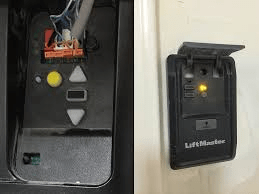
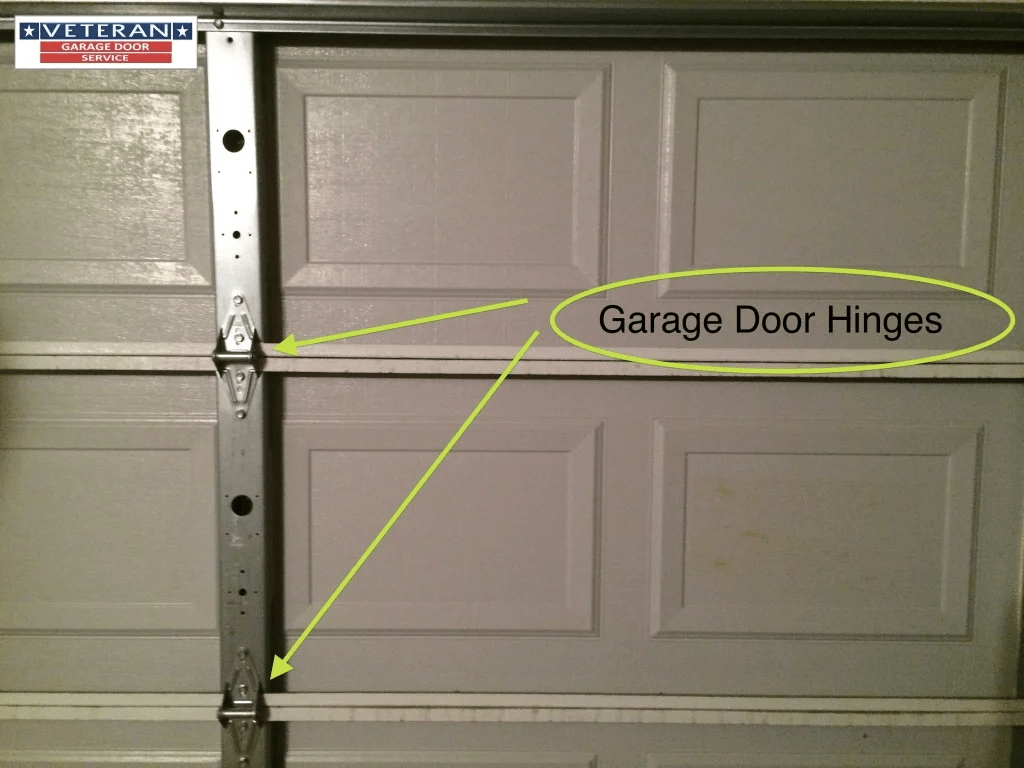

Leave a Reply