If you own a Chamberlain garage door opener and you’ve noticed it beeping unexpectedly, you might be wondering what’s causing the noise and how to make it stop. This article will guide you through the process of troubleshooting the beeping issue with your Chamberlain garage door opener. By following these steps, you can regain the peaceful silence in your garage.

Understanding the Chamberlain Garage Door Beeping Issue
What is the Chamberlain Garage Door Beeping Issue?
The beeping issue with Chamberlain garage door openers refers to the unexpected sound emitted by the opener, usually in the form of short beeps or chirps. It can be quite annoying and may indicate an underlying problem that requires attention.
Reasons Why the Chamberlain Garage Door Might Beep
Several factors can cause your Chamberlain garage door opener to beep. Some common reasons include:
- Low battery in the remote: When the battery of your garage door remote is running low, the opener may emit beeping sounds to alert you.
- Malfunctioning safety sensors: If the safety sensors, which are designed to detect obstructions, become misaligned or dirty, the opener may beep to indicate a problem.
- Issues with the wall control panel: Faulty wiring or a malfunctioning control panel can trigger beeping sounds from the garage door opener.
Common Scenarios When the Chamberlain Garage Door Beeps
The beeping issue can occur in various situations, such as:
- Opening or closing the garage door: If you hear beeping sounds when operating your garage door, it’s essential to identify the cause and resolve it.
- After a power outage: Sometimes, a power outage can disrupt the programming of the garage door opener, leading to beeping noises.
Now that we understand the issue better, let’s move on to troubleshooting the Chamberlain garage door beeping problem.
Troubleshooting the Chamberlain Garage Door Beeping Issue
Follow these steps to troubleshoot and resolve the beeping issue with your Chamberlain garage door opener:
Step 1: Checking the Battery of the Remote
Start by examining the battery of your garage door remote. Replace it with a fresh one to ensure that a low battery isn’t causing the beeping.
Step 2: Examining the Safety Sensors
Inspect the safety sensors located near the bottom of the garage door tracks. Ensure they are aligned properly and free from any obstructions or debris. Clean them if necessary.
Step 3: Inspecting the Wall Control Panel
Check the wall control panel for any signs of damage or loose connections. Tighten any loose wires and ensure the control panel is securely mounted.
Step 4: Verifying the Garage Door Opener Status
Check the status lights on your garage door opener. Consult the Chamberlain manual to understand the meaning of different light patterns and troubleshoot accordingly.
Step 5: Resetting the Garage Door Opener
If the previous steps didn’t resolve the issue, try resetting your Chamberlain garage door opener. Refer to the manufacturer’s instructions for the specific steps to perform a reset.
Additional Tips for Resolving the Chamberlain Garage Door Beeping Issue
To prevent future beeping problems and ensure the smooth operation of your Chamberlain garage door opener, consider the following tips:
- Maintaining the Chamberlain Garage Door Opener: Regularly inspect and clean the opener, lubricate moving parts, and tighten any loose screws or bolts to keep it in optimal condition.
- Contacting Chamberlain Customer Support: If you’re unable to resolve the beeping issue on your own, don’t hesitate to reach out to Chamberlain’s customer support for expert assistance.
- Exploring Professional Assistance Options: If the problem persists or if you’re uncomfortable troubleshooting electrical components, consider hiring a professional garage door technician to diagnose and repair the issue.
Frequently Asked Questions (FAQs)
- What should I do if my Chamberlain Garage Door keeps beeping? If your Chamberlain Garage Door keeps beeping, follow the troubleshooting steps outlined in this article to identify and resolve the issue.
- How can I check the battery status of my Chamberlain Garage Door remote? To check the battery status of your Chamberlain Garage Door remote, open the battery compartment and inspect the battery. If it appears low or worn out, replace it with a fresh battery.
- Why are the safety sensors of my Chamberlain Garage Door important? The safety sensors on your Chamberlain Garage Door are crucial for detecting obstructions and preventing accidents or damage. Misaligned or dirty sensors can trigger beeping and hinder the proper functioning of the door opener.
- How do I reset my Chamberlain Garage Door opener? Refer to the manufacturer’s instructions or the user manual of your Chamberlain Garage Door opener for specific steps on how to perform a reset. The reset process may involve pressing certain buttons or manipulating switches on the opener.
- Is regular maintenance necessary for the Chamberlain Garage Door opener? Yes, regular maintenance is essential for keeping your Chamberlain Garage Door opener in optimal condition. Perform routine inspections, clean and lubricate moving parts, and tighten any loose components.
- How can I contact Chamberlain customer support? To contact Chamberlain customer support, visit their official website and look for their contact information. They typically provide phone numbers and email addresses for customer inquiries.
Conclusion
By following the troubleshooting steps outlined in this article, you can effectively address the beeping issue with your Chamberlain garage door opener. Remember to check the remote battery, inspect the safety sensors and wall control panel, verify the opener’s status, and perform a reset if necessary. Additionally, consider regular maintenance and seek professional assistance when needed. With these steps, you’ll be able to restore the quiet functionality of your Chamberlain garage door opener and enjoy a peaceful garage environment.ShareSave
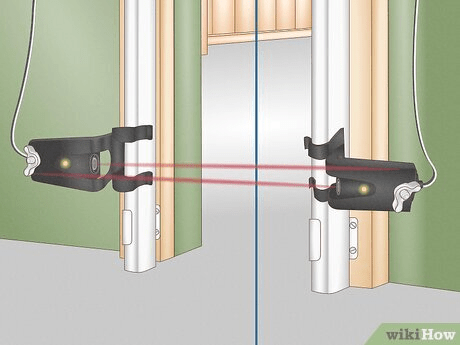
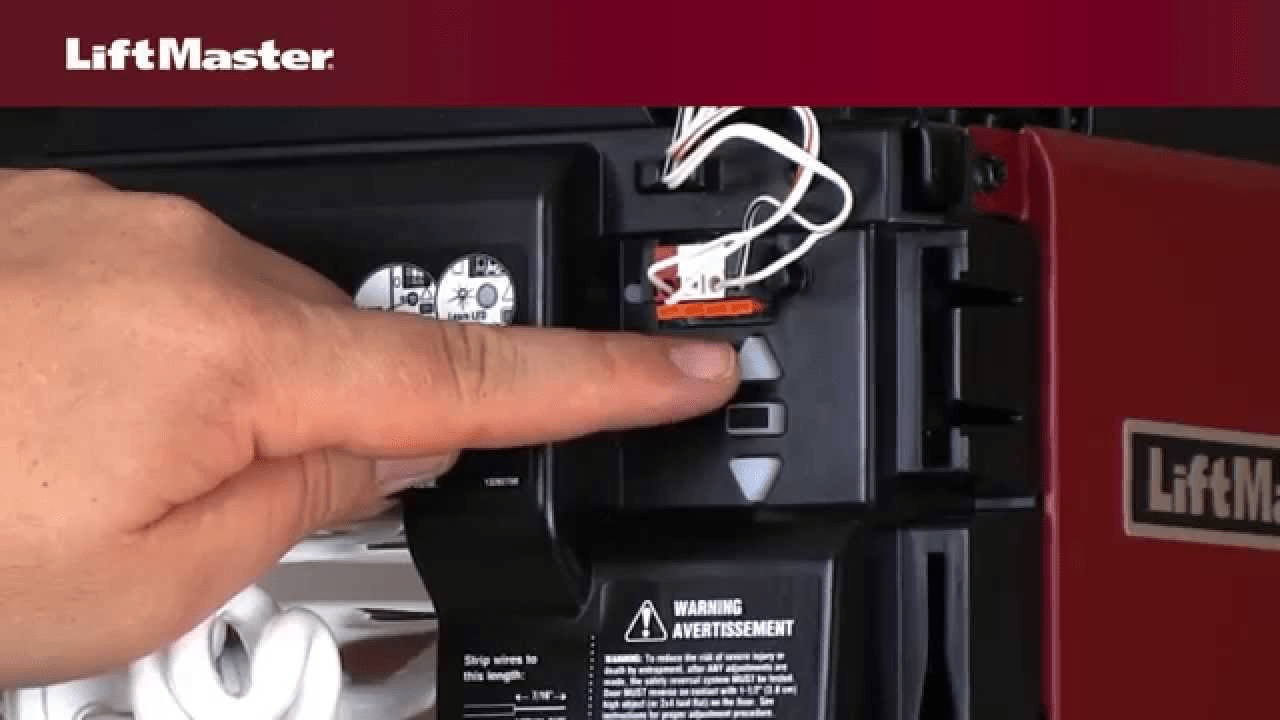
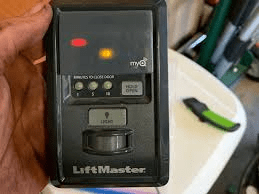
Leave a Reply