When it comes to the functionality of your garage door, the Chamberlain garage door opener battery plays a crucial role. It ensures that your garage door opener operates smoothly, allowing for convenient access to your home. In this comprehensive guide, we will explore everything you need to know about Chamberlain garage door opener batteries, including types, maintenance, replacement, and troubleshooting. By the end of this article, you will have a thorough understanding of how to keep your garage door opener battery in optimal condition.
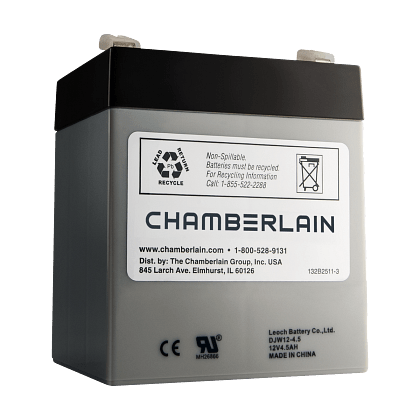
Understanding the Chamberlain Garage Door Opener Battery
The Chamberlain garage door opener battery is a rechargeable battery that provides backup power for your garage door opener. It ensures that your garage door remains operational during power outages, giving you peace of mind and convenience. Chamberlain offers various models of garage door openers, and each may have a different battery specification.
Read too: How To Replace Garage Door Roller Like a Pro? Step-by-Step Guide
Types of Chamberlain Garage Door Opener Batteries
- Lithium-Ion Batteries: Most Chamberlain garage door openers use lithium-ion batteries. These batteries are lightweight, have a high energy density, and are rechargeable. They offer excellent performance and longevity, making them a popular choice for modern garage door openers.
- Nickel-Cadmium (NiCad) Batteries: Some older Chamberlain models may use NiCad batteries. While these batteries are also rechargeable, they are heavier and can have a shorter lifespan compared to lithium-ion batteries.
- Lead-Acid Batteries: In certain situations, Chamberlain may utilize lead-acid batteries for larger garage door openers or those requiring more power. However, these batteries are less common in residential settings due to their weight and maintenance needs.
Why the Chamberlain Garage Door Opener Battery is Important
The Chamberlain garage door opener battery serves several critical functions:
- Power Backup: During a power outage, the battery allows you to operate your garage door opener, ensuring you can still access your garage and home.
- Enhanced Safety: The battery ensures that your garage door operates smoothly, reducing the risk of accidents caused by power failures.
- Convenience: With a fully charged battery, you don’t have to worry about being stranded outside your garage due to a lack of power.
How to Maintain Your Chamberlain Garage Door Opener Battery
Proper maintenance of your Chamberlain garage door opener battery is essential for maximizing its lifespan and ensuring optimal performance. Here are some tips to help you maintain your battery effectively:
1. Regularly Check the Battery Charge
It’s essential to monitor the battery’s charge level regularly. Most modern Chamberlain garage door openers have an indicator light that shows the battery status. Make a habit of checking this light and charging the battery when it is low.
2. Keep the Battery Clean
Dirt and grime can affect the battery’s performance. Ensure that the battery and its connections are clean and free from debris. Use a soft, dry cloth to wipe down the battery periodically.
3. Avoid Extreme Temperatures
Extreme heat or cold can significantly impact the performance of your battery. Keep your garage at a moderate temperature and avoid exposing the battery to direct sunlight or extreme cold for extended periods.
4. Replace the Battery When Necessary
Batteries have a limited lifespan, typically ranging from 3 to 5 years for lithium-ion batteries. If you notice that your battery is not holding a charge or the garage door opener is struggling to operate, it may be time to replace the battery.
How to Replace the Chamberlain Garage Door Opener Battery
Replacing your Chamberlain garage door opener battery is a straightforward process. Here’s a step-by-step guide to help you through the replacement:
Step 1: Gather Your Tools
Before starting, make sure you have the following tools:
- A new battery (ensure compatibility with your model)
- Screwdriver (if necessary)
- A soft cloth
Step 2: Disconnect the Power
Before you begin the replacement, ensure that the garage door opener is disconnected from the power source. This is important for your safety and to prevent damage to the opener.
Step 3: Locate the Battery Compartment
Most Chamberlain garage door openers have a battery compartment located at the back or side of the unit. Refer to the user manual for your specific model to locate it easily.
Step 4: Remove the Old Battery
Carefully open the battery compartment and disconnect the old battery. Note the orientation of the battery connections (positive and negative) for the new battery.
Step 5: Install the New Battery
Place the new battery in the compartment, ensuring that it is positioned correctly according to the positive and negative markings. Reconnect the battery terminals securely.
Step 6: Close the Battery Compartment
Once the new battery is securely connected, close the battery compartment. If necessary, use a screwdriver to tighten any screws.
Step 7: Reconnect the Power
Plug the garage door opener back into the power source and test the remote or wall control to ensure the opener operates correctly.
Step 8: Dispose of the Old Battery Properly
Always dispose of batteries according to local regulations. Many places have recycling programs for batteries, so check with your local waste management facility.
Troubleshooting Common Battery Issues
Even with proper maintenance, you may encounter issues with your Chamberlain garage door opener battery. Here are some common problems and their solutions:
Problem 1: Garage Door Opener Not Responding
If your garage door opener isn’t responding, it could be due to a dead battery. Check the battery charge indicator and replace the battery if necessary.
Problem 2: Battery Drains Quickly
If you find that your battery drains quickly, consider the following:
- Temperature Issues: Extreme temperatures can affect battery performance. Ensure that your garage is maintained at a moderate temperature.
- Frequent Use: If you use your garage door opener frequently, the battery may need to be replaced sooner.
- Faulty Charger: If you are using an external charger, it may not be working correctly. Test the charger with another battery to see if it is functioning.
Problem 3: Battery Won’t Charge
If your battery is not charging, it may be a sign of a faulty battery or charger. Check the connections and try using a different charger if available. If the battery still won’t charge, consider replacing it.
Upgrading Your Chamberlain Garage Door Opener Battery
If you have an older Chamberlain garage door opener that uses an outdated battery type, it may be worth considering an upgrade to a newer model that uses lithium-ion technology. Lithium-ion batteries offer several advantages:
- Longer Lifespan: They typically last longer than older battery types, providing better value over time.
- Faster Charging: Lithium-ion batteries charge more quickly, minimizing downtime.
- Lightweight and Compact: They are generally lighter and more compact, making them easier to install and manage.
Conclusion
The Chamberlain garage door opener battery is a vital component that ensures your garage door operates smoothly and reliably. By understanding the importance of this battery, performing regular maintenance, and knowing how to replace it when necessary, you can extend the life of your garage door opener and ensure that you have easy access to your home at all times.
Whether you’re dealing with a power outage or simply want to ensure your garage door opener is functioning optimally, a well-maintained battery is key. Follow the tips and guidelines provided in this article, and you’ll be well on your way to maximizing the performance of your Chamberlain garage door opener.


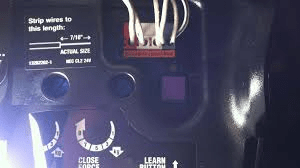
Leave a Reply