Are you experiencing the frustration of your Chamberlain garage door opener beeping incessantly? The incessant beeping can be quite annoying and concerning, but fear not! In this comprehensive guide, we will delve into the possible causes of Chamberlain garage door opener beeping and provide you with practical solutions and troubleshooting tips to resolve the issue promptly.

Understanding Chamberlain Garage Door Opener Beeping
Your Chamberlain garage door openers beeping may be an indication of various underlying issues. Understanding the reasons behind the beeping can help you troubleshoot the problem effectively. Here are some common causes of Chamberlain garage door opener beeping:
- Low Battery: One of the primary reasons for Chamberlain garage door opener beeping is a low battery in the remote control or keypad. When the battery is low, the opener emits a beeping sound to alert you to replace the battery.
- Obstruction Detection: Chamberlain garage door openers are equipped with safety sensors that detect obstructions in the door’s path. If the sensors detect an obstruction, the opener may emit a beeping sound to alert you of the potential hazard.
- Programming Errors: Incorrect programming of the garage door opener or remote control can also result in beeping issues. Ensure that the opener and remote control are programmed correctly to avoid unnecessary beeping.
- Malfunctioning Components: In some cases, malfunctioning components within the garage door opener system, such as the circuit board or motor, can trigger beeping sounds. Identifying and addressing the faulty components is essential to resolve the issue.
Read too: Mastering the Art of How to Open a Garage Door Safely and Efficiently
Troubleshooting Chamberlain Garage Door Opener Beeping
Now that you understand the possible causes of Chamberlain garage door openers beeping, let’s explore some troubleshooting tips to resolve the issue:
- Replace Batteries: If the beeping is due to low batteries in the remote control or keypad, replace the batteries with fresh ones. Ensure that you use the correct type and size of batteries recommended by Chamberlain.
- Clear Obstructions: Inspect the area around the garage door for any obstructions, such as debris or objects blocking the door’s path. Remove any obstacles to allow the door to operate smoothly without triggering the sensors.
- Reprogram Opener: Check the programming of the garage door opener and remote control. Follow the manufacturer’s instructions to reprogram the devices correctly. This can help resolve any programming errors that may be causing the beeping.
- Inspect Components: If the above steps do not resolve the issue, inspect the components of the garage door opener for any signs of damage or malfunction. Check the circuit board, motor, and other key components for any visible issues. If necessary, consult a professional technician for further diagnosis and repair.
Conclusion
Dealing with a Chamberlain garage door openers beeping can be frustrating, but with the right knowledge and troubleshooting techniques, you can resolve the issue efficiently. By addressing the underlying causes and following the troubleshooting tips outlined in this guide, you can silence the beeping and restore the smooth and efficient operation of your garage door opener.
Don’t let Chamberlain garage door openers beeping disrupt your peace of mind. Take action today to identify and resolve the issue, ensuring the continued functionality and safety of your garage door system.

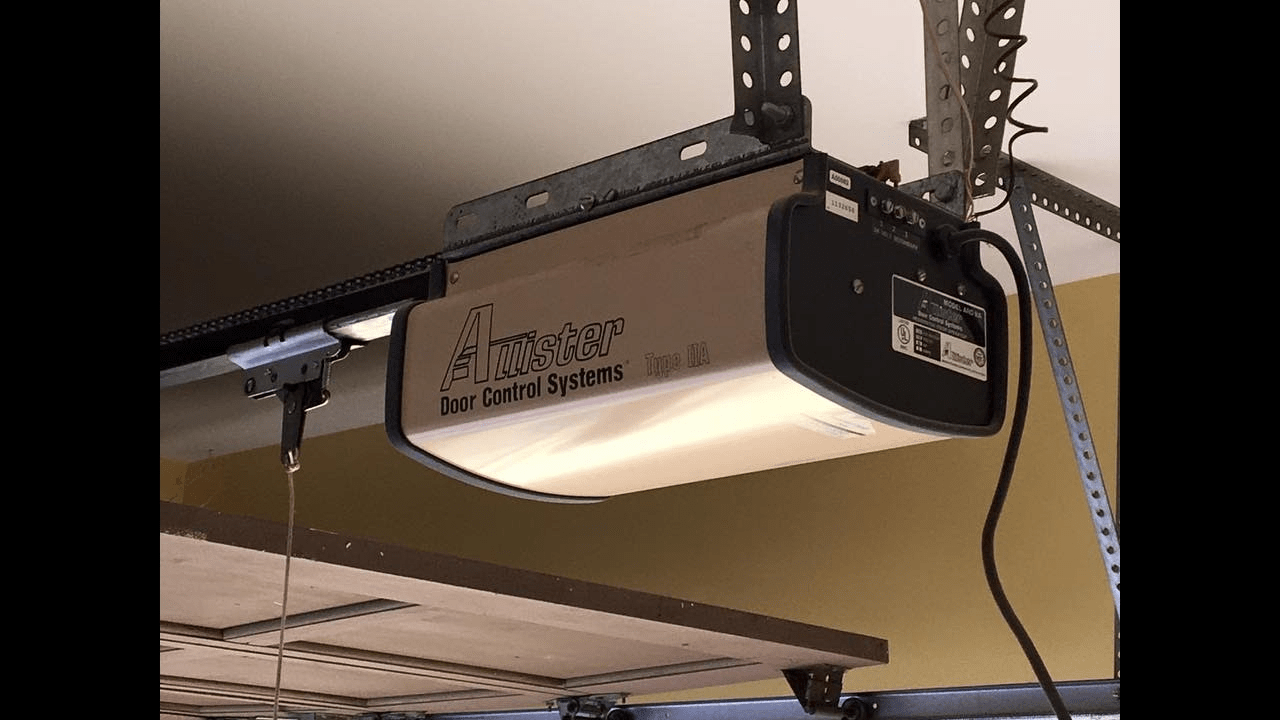
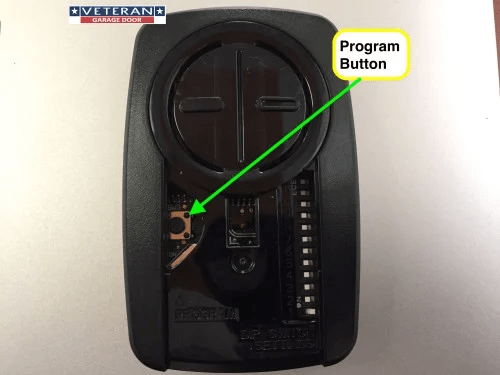
Leave a Reply