Have you noticed your Chamberlain garage door opener blinking 2 times and wondered what it means? It’s a common occurrence that can signal underlying issues with your garage door system. In this comprehensive guide, we’ll delve into the reasons behind why your Chamberlain garage door opener blinks 2 times and provide you with practical troubleshooting tips to address the issue.

Decoding the Blinking Patterns of Your Chamberlain Garage Door Opener
When your Chamberlain garage door opener blinks 2 times, it’s trying to communicate a specific message about the state of your garage door system. Understanding these blinking patterns can help you diagnose potential problems more effectively. Here are some common reasons why your Chamberlain garage door opener blinks 2 times:
- Sensor Misalignment: The blinking pattern may indicate that the safety sensors installed on either side of your garage door are misaligned or obstructed. These sensors are designed to detect objects in the door’s path and prevent accidents. If they’re not properly aligned, your Chamberlain opener may blink 2 times to alert you to the issue.
- Obstruction Detection: The sensors in your Chamberlain garage door opener actively detect if there’s an obstruction preventing the door from closing properly. If the sensors detect an obstacle, the opener may blink 2 times to indicate that it’s unable to close the door safely.
- Lack of Power: In some cases, a blinking light on your Chamberlain garage door opener could signal a power-related issue. If the opener is not receiving sufficient power or if there’s a problem with the electrical connection, it may blink 2 times to alert you to the problem.
Troubleshooting Steps to Address the Issue
Now that we’ve discussed some potential causes of your Chamberlain garage door opener blinking 2 times, let’s explore how you can troubleshoot and resolve the issue:
Check Sensor Alignment
- Inspect Sensor Positioning: Ensure that you properly align the safety sensors on both sides of your garage door and ensure they face each other. Use a level to adjust the sensors if necessary and remove any obstructions blocking their view.
Test for Obstructions
- Clear the Door’s Path: Check for any objects or debris blocking the path of the garage door. Remove any obstructions and ensure that the door can open and close freely without encountering any obstacles.
Verify Power Supply
- Inspect Power Source: Check the power supply to your Chamberlain garage door opener, including the outlet and power cord. Make sure the opener is plugged in securely and that there are no issues with the electrical connection.
Reset the Opener
- Perform a Reset: Follow the instructions in your Chamberlain opener’s manual to perform a factory reset. This can help clear any internal errors or glitches that may be causing the blinking light issue.
Read too: No Power to Genie Garage Door Opener – Resolving the Issue with Ease: Troubleshooting Guide
Conclusion
Experiencing your Chamberlain garage door opener blinking 2 times can be a cause for concern, but by understanding the potential causes and following the troubleshooting steps outlined above, you can address the issue effectively. Regular maintenance and attentive observation of your garage door system can help prevent problems from occurring and ensure smooth operation. If you encounter persistent issues or are unsure about performing troubleshooting tasks, don’t hesitate to seek assistance from a professional garage door technician.
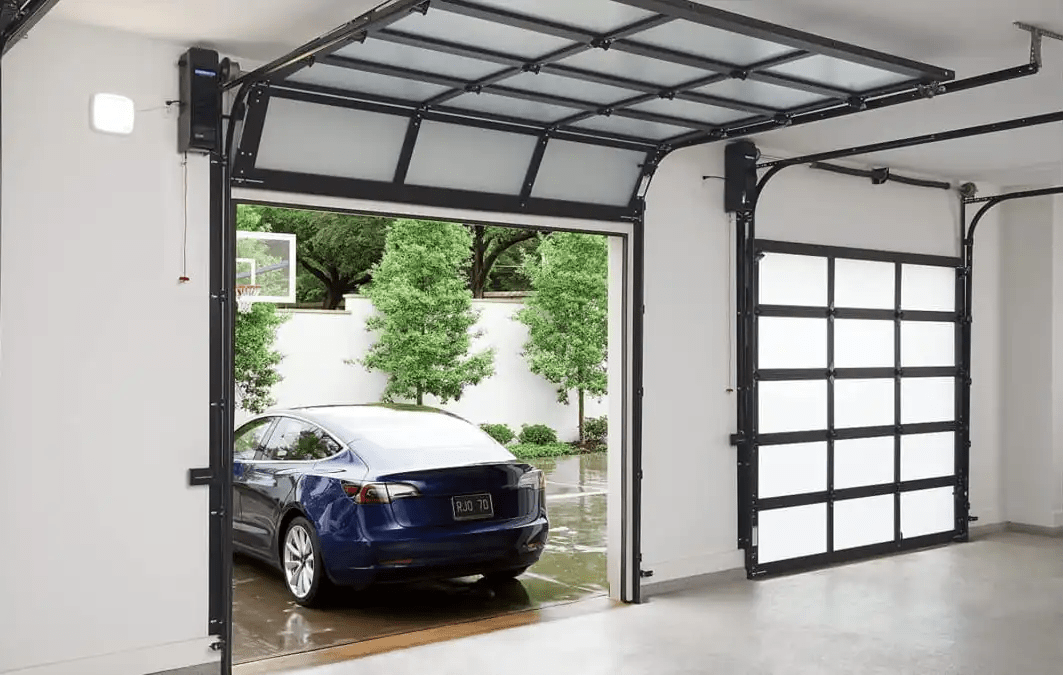

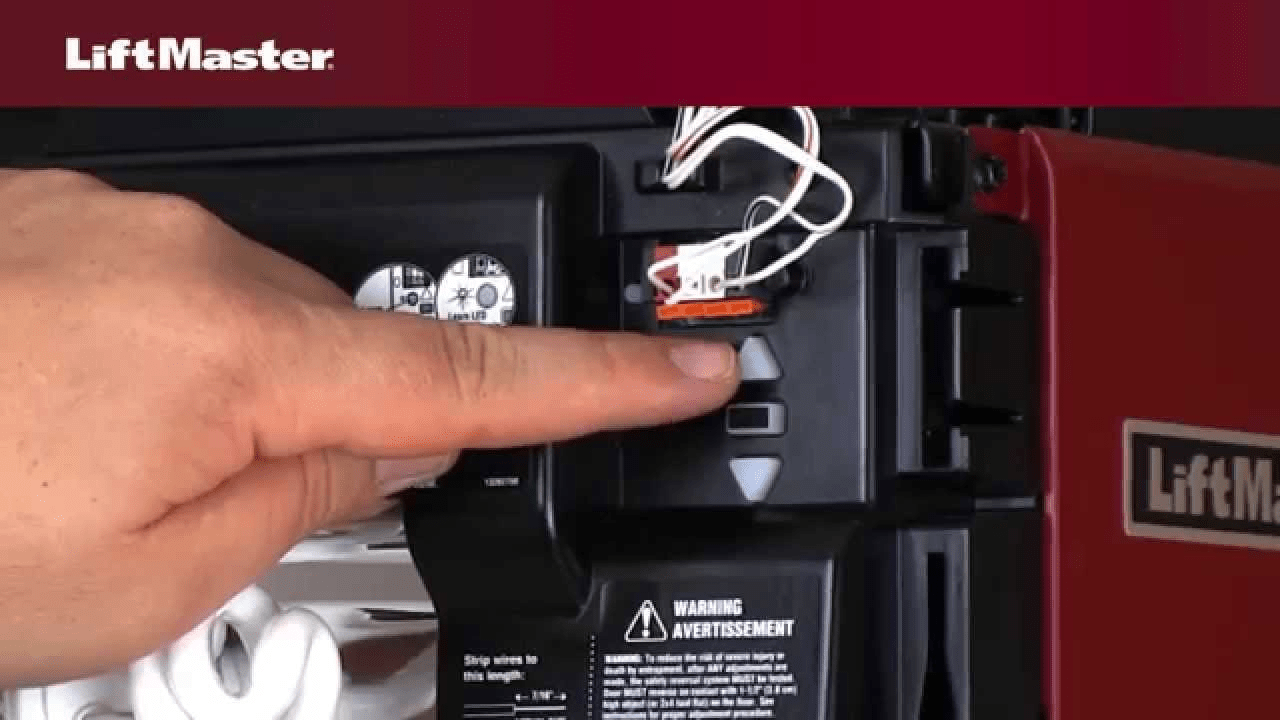
Leave a Reply