When your Chamberlain garage door opener blinks twice and won’t open, it can quickly disrupt your day. Whether you’re trying to leave for work or return home after a long day, a malfunctioning garage door isn’t just an inconvenience—it can become a security concern. Thankfully, you’re not alone. Many homeowners face this exact issue, and in most cases, the fix is easier than it seems.
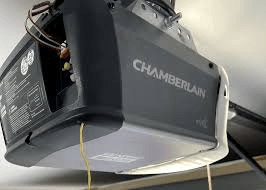
In this comprehensive guide, we’ll explore what it means when your Chamberlain garage door opener blinks twice and doesn’t open. We’ll walk you through the common causes, troubleshooting steps, and practical solutions so you can restore normal functionality without calling a technician—unless absolutely necessary.
Why Your Chamberlain Garage Door Opener Blinks Twice And Won’t Open
When your Chamberlain garage door opener blinks twice and won’t open, the device is trying to communicate a problem. In Chamberlain models, LED lights on the opener flash in patterns that correspond to error codes. Two blinks specifically indicate an issue with the safety sensor system, commonly referred to as the photo eyes.
Read too: Door and Garage Door Companies: Choosing the Right Partner for Your Needs
The photo eyes are a safety feature designed to prevent the door from closing if something—or someone—is in its path. If they are misaligned or obstructed, the system won’t allow the door to operate.
But that’s not the only possible cause. Let’s break down the most common reasons.
Common Causes When Chamberlain Garage Door Opener Blinks Twice And Won’t Open
1. Misaligned Safety Sensors (Photo Eyes)
Your Chamberlain opener uses two sensors located near the bottom of the garage door tracks. These sensors face each other and emit an invisible beam of infrared light. If this beam is interrupted or the sensors are not aligned correctly, the system responds by blinking the LED lights twice and refusing to operate.
Solution:
- Check each sensor’s position.
- Ensure they’re facing each other perfectly.
- Look for blinking lights on the sensors. If one is off or blinking, that sensor is the issue.
- Clean the lenses gently using a soft cloth—dirt or cobwebs can interfere with the signal.
2. Obstructions Between the Sensors
Sometimes, a box, tool, or even debris on the floor can block the beam without you realizing it. This will cause your Chamberlain garage door opener to blink twice and stop working.
Solution:
- Remove any objects near the bottom of the garage door.
- Check the sensor beam line and make sure it’s clear.
3. Loose or Damaged Wiring
The wires connecting the sensors to the garage door opener might become loose or frayed over time. This disrupts the electrical connection and causes malfunction.
Solution:
- Inspect the wiring leading to each sensor.
- Ensure the wires are connected firmly and show no signs of damage.
- If damaged, consider replacing the wires or calling a technician.
4. Faulty Sensors
If alignment, obstructions, and wiring are not the problem, one or both of the safety sensors may be defective.
Solution:
- Purchase replacement sensors compatible with your Chamberlain model.
- Install them by following the instruction manual or Chamberlain’s online resources.
Understanding the Error Code: Why Two Blinks Matter
When your Chamberlain unit blinks twice, it’s signaling a sensor-related safety failure. Most Chamberlain openers include a diagnostic LED that helps users identify issues based on the number of flashes. Two blinks specifically correspond to:
- Sensor misalignment
- Sensor obstruction
- Wiring issues
- Sensor hardware failure
Ignoring this warning and forcing the door to operate could lead to injury or property damage. That’s why the system is designed to lock down when it detects a sensor fault.
How to Reset Your Chamberlain Garage Door Opener After Fixing the Issue
Once you’ve identified and corrected the problem, you may need to reset your Chamberlain garage door opener.
Here’s how:
- Unplug the opener from the power outlet.
- Wait for about 30 seconds.
- Plug it back in.
- Test the door operation using the wall-mounted control or remote.
If the problem persists, recheck sensor alignment and wiring. In rare cases, the opener’s logic board may require servicing or replacement.
Preventing Future Issues with Your Garage Door Opener
To avoid running into the same issue again, incorporate these preventive measures into your home maintenance routine:
- Regularly clean sensor lenses to prevent dust build-up.
- Inspect sensor alignment monthly.
- Avoid storing items near sensor pathways.
- Check wiring annually for signs of wear or animal interference.
- Test door reversal function (a required safety feature) to ensure the sensors are working properly.
Additional Troubleshooting Tips
Still seeing two blinks and a non-functioning door after trying all the above? Here are a few extra steps you can try:
Check the Door Tracks
Bent or obstructed tracks may cause the door to struggle or fail to open. Although this issue might not directly cause the two-blink error, it’s worth checking as a precaution.
Examine the Logic Board
If your garage door opener is older or has recently been through a power surge, the internal logic board may be malfunctioning. Replacing the logic board is an advanced repair that may require professional help.
Inspect the Door Itself
Heavy resistance from broken springs or damaged rollers can put strain on the opener, leading to errors. These mechanical issues might not always show up as sensor errors but can still affect performance.
When to Call a Professional
If you’ve exhausted all troubleshooting options and your Chamberlain garage door opener still blinks twice and won’t open, it may be time to call a technician. A certified garage door repair professional will:
- Use diagnostic tools to check the sensors
- Test the circuit board and other components
- Ensure all wiring and safety systems are intact
- Replace any failed hardware safely
Getting professional help ensures the safety and longevity of your garage door system, especially when dealing with electrical components or spring-loaded systems.
FAQ About Chamberlain Garage Door Opener Blinks Twice And Won’t Open
Q: Can I override the safety sensors temporarily?
A: Some models allow you to hold down the wall-mounted button to bypass the sensors momentarily, but this is not a long-term solution and should be used with extreme caution.
Q: How do I know if my sensors are aligned?
A: A solid green light on both sensors indicates proper alignment. A blinking or no light on one of the sensors means there’s an issue.
Q: How long do safety sensors last?
A: Most sensors last several years, but they can wear out due to weather exposure, moisture, or accidental damage.
Q: Do I need to reprogram my remote after fixing the sensors?
A: No, sensor issues typically do not affect the remote’s programming.
Conclusion
A garage door that refuses to open can feel like a major issue, but when your Chamberlain garage door opener blinks twice and won’t open, it’s usually something simple—most often, a problem with the safety sensors. By understanding the cause and following the troubleshooting steps outlined in this guide, you can often resolve the issue without professional help.
Always prioritize safety, and don’t hesitate to call a technician for advanced repairs. Regular maintenance and awareness will keep your garage door system running smoothly for years to come.



Leave a Reply